Tile makes some of the best Bluetooth trackers, and using them in conjunction with Amazon's Sidewalk network expands the number of other users that can help find your lost things. Setting everything up isn't really intuitive, but it's also not difficult. All you need is to have Sidewalk enabled in your Alexa app (this is done by default for most of us) and a Tile account, then you're halfway there. We'll show you how to connect Tile to Amazon sidewalk below.
How to enable Tile in Sidewalk's Find My network
- Make sure you have the Alexa app and Tile app installed on your phone.
- Inside the Tile app, open the settings menu.
- Tap for the Smart Home Hub settings entry.
-
Link your Tile app to Amazon Alexa by tapping the top section. If you have already linked your accounts, you can skip to step number 8.
-
After linking your accounts, the Alexa app will open to the Tile skill page. Tap ENABLE TO USE to install the skill.
- If you haven't already linked your Tile account to Alexa, you'll be forwarded to Tile's website. Log in with your Tile account, not your Amazon account.
-
Once logged in successfully, tap the Close button to continue.
-
Grant the Tile skill permission to use your device address and save your settings by tapping the SAVE PERMISSIONS button at the bottom of the page.
-
On the next screen, tap the DISCOVER DEVICES button. You'll be prompted that this could take up to 45 seconds.
To find your Tile trackers, you can ask Alexa to find them by name or use the Alexa app. To do this, choose the Devices icon at the bottom of the Alexa app. Amazon's Sidewalk network has a multitude more users than the Tile network, so your chances of finding your stuff are far greater.
If you decide to unlink your Tile and Alexa accounts, you must go through these steps again to enable the Tile skill.
Our top equipment picks
Just ask Alexa
Amazon Echo (4th Gen)
$100 at Amazon $100 at Best Buy
Premium sound
The latest Amazon Echo comes with a beautiful design, improved audio quality, and an advanced built-in smart hub to keep your home and neighborhood, connected.
Find anything
Tile Pro
$35 at Amazon $35 at Best Buy $35 at B&H
A complete smart tracker
The Tile Pro is one of the top smart trackers you can buy in 2021. It has the best range, battery life, water-resistance, and even more importantly, it works with basically any smartphone.
from Android Central - Android Forums, News, Reviews, Help and Android Wallpapers https://ift.tt/3rKQiEo
via IFTTT


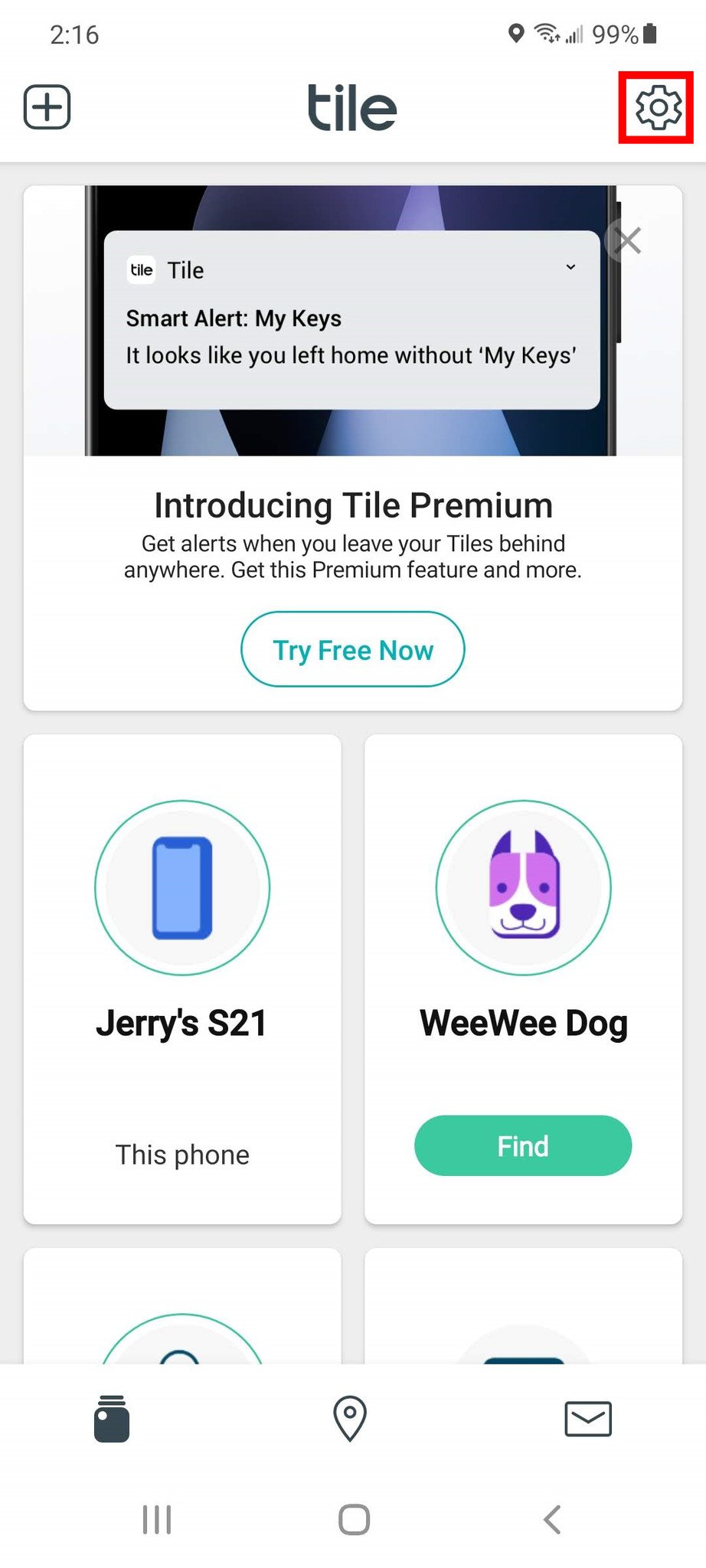
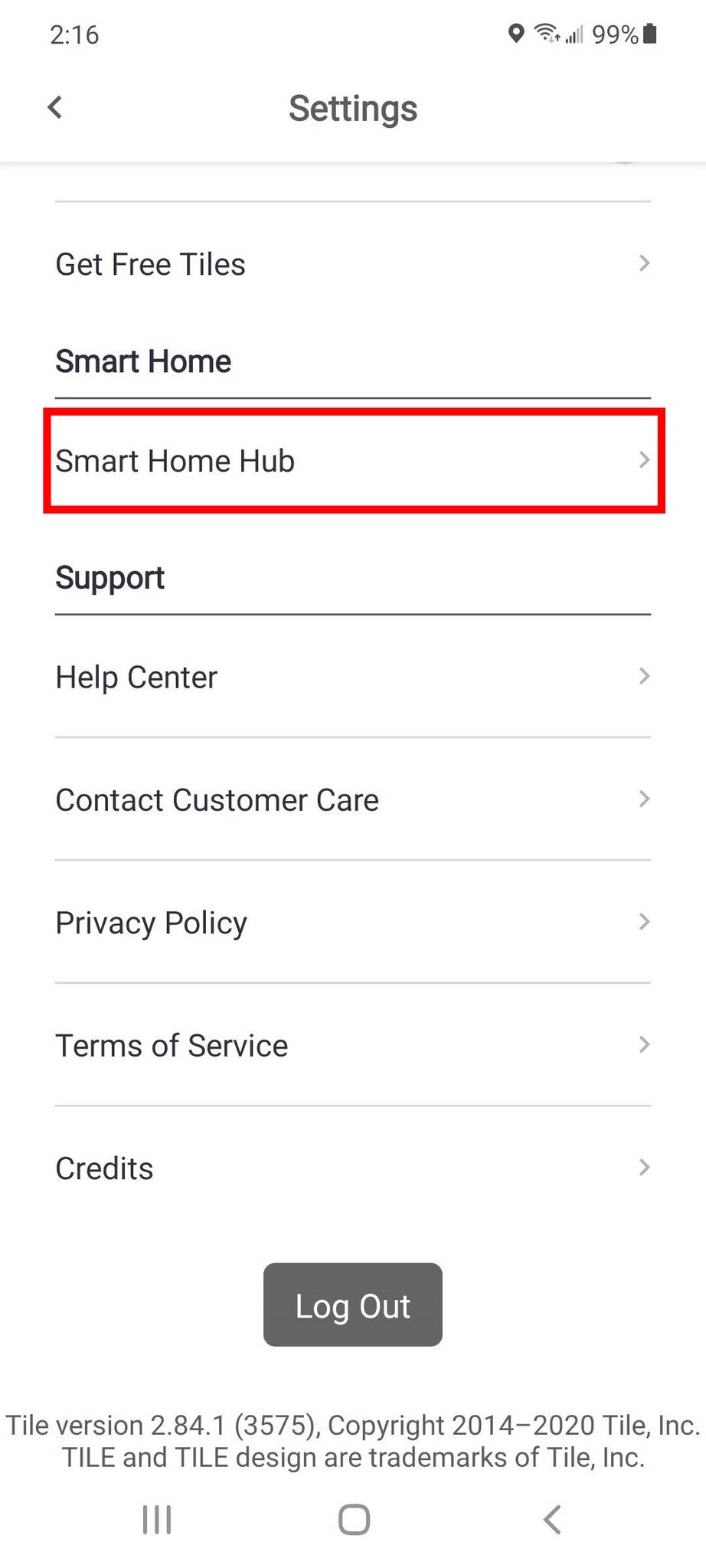
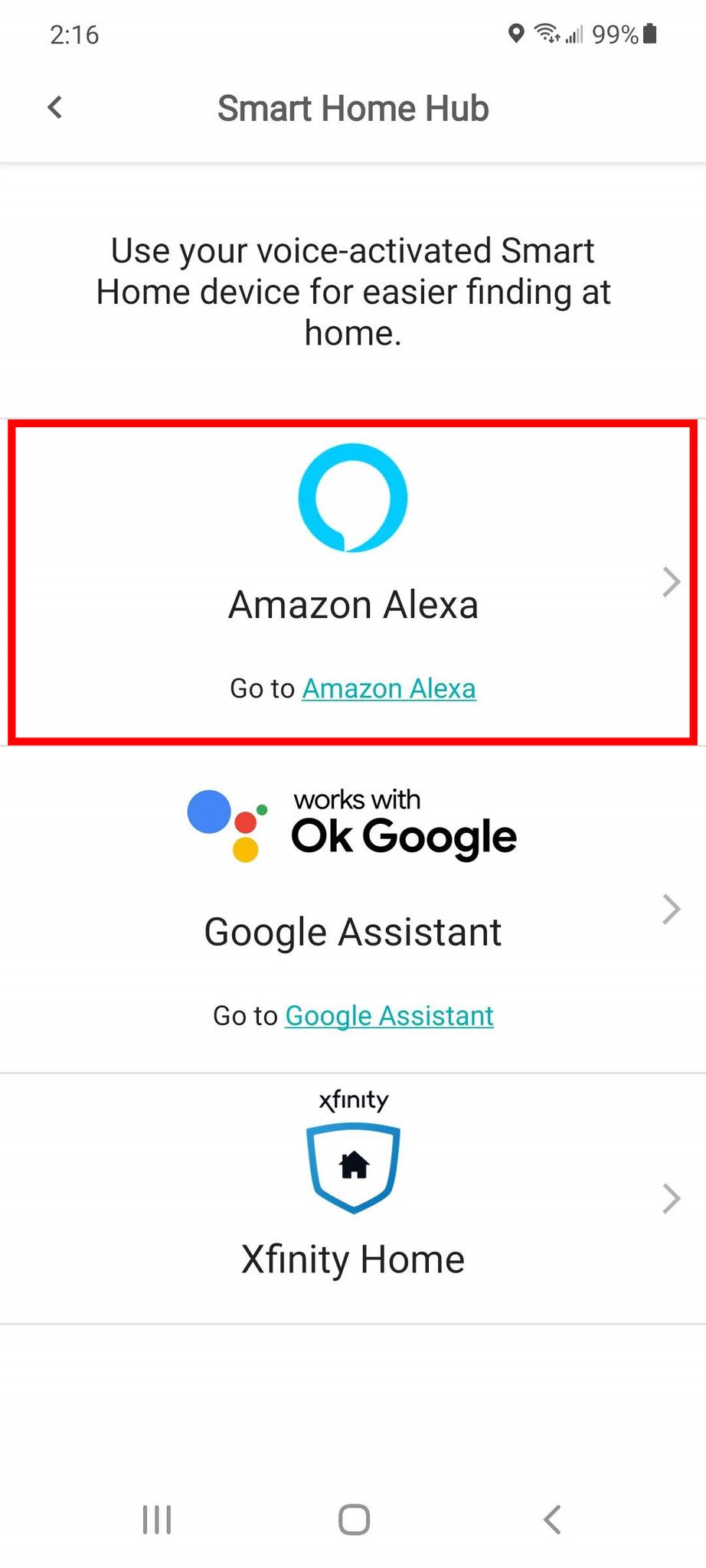
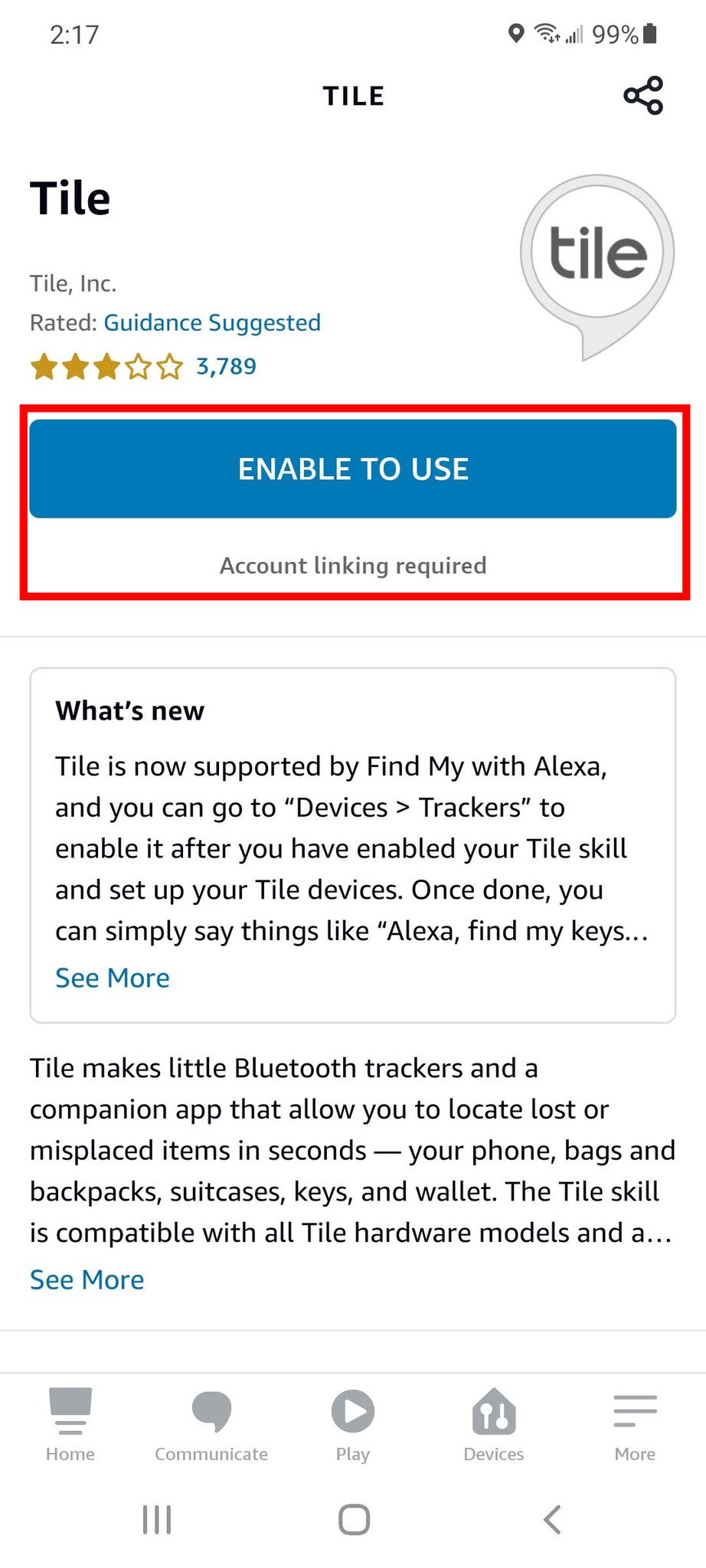
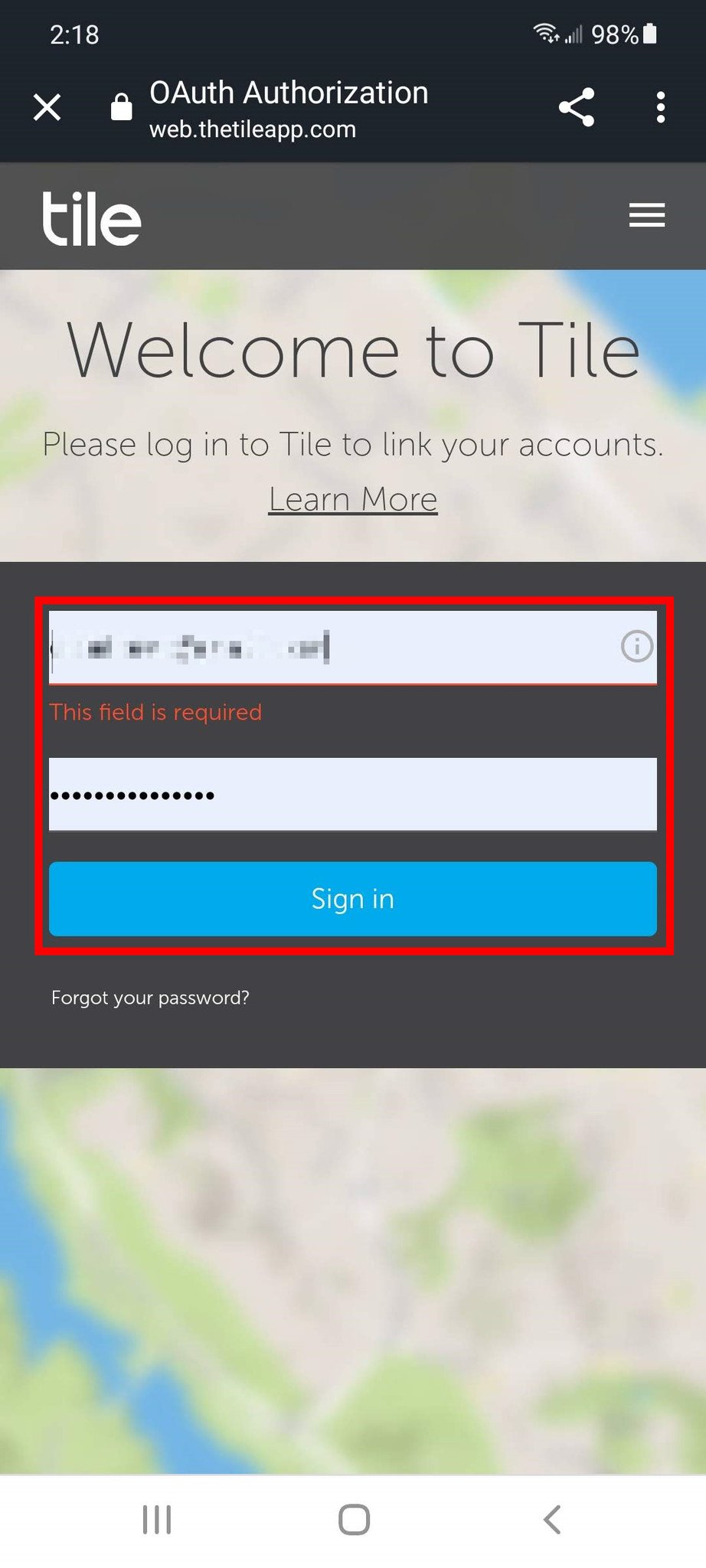
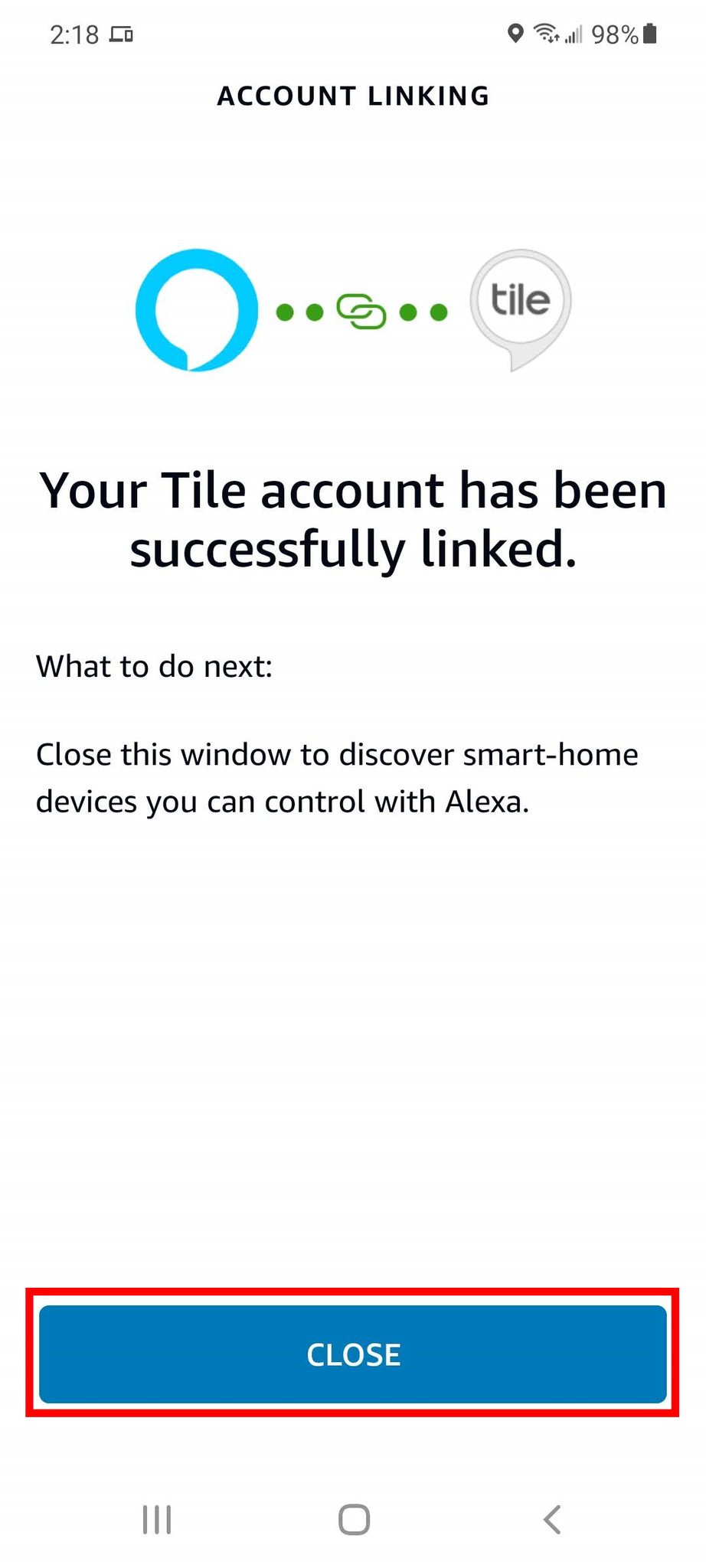
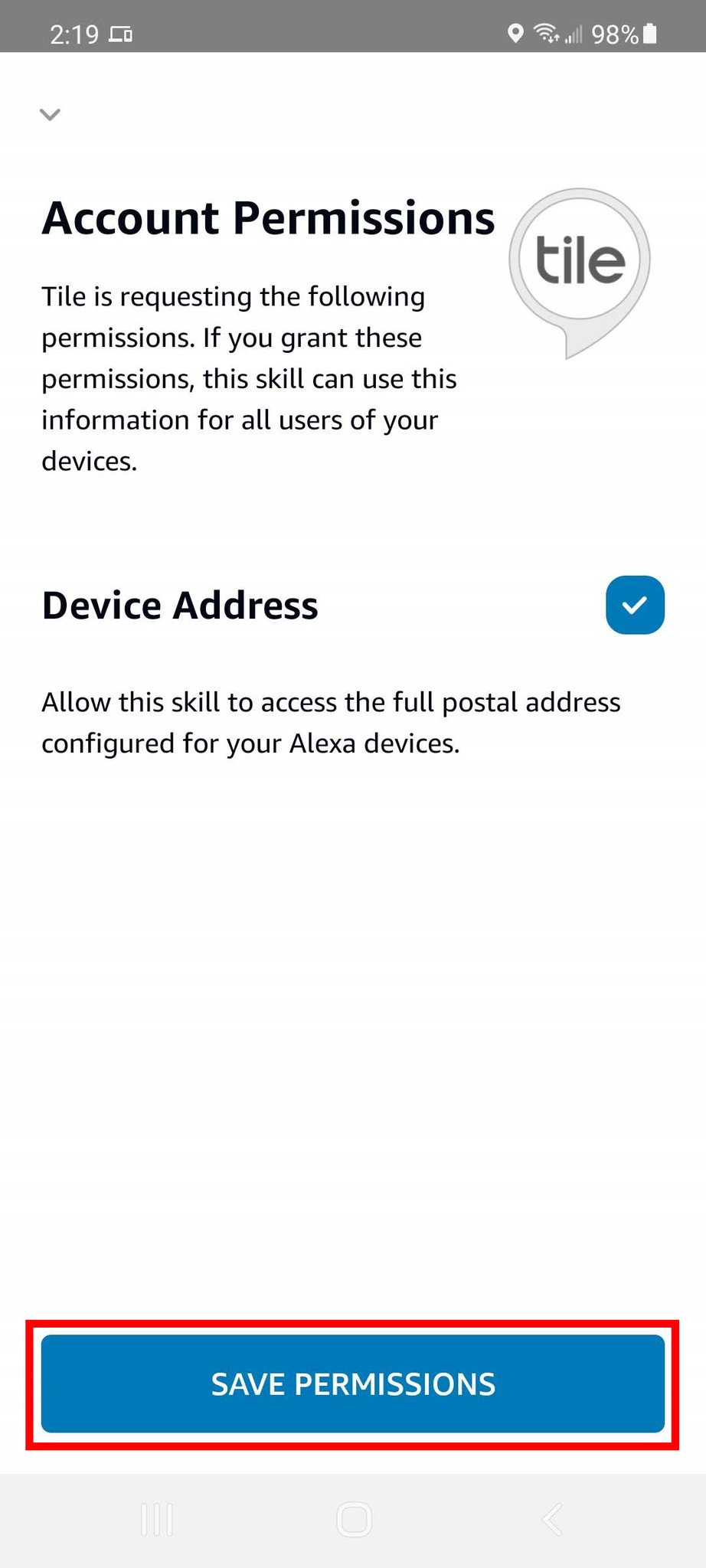
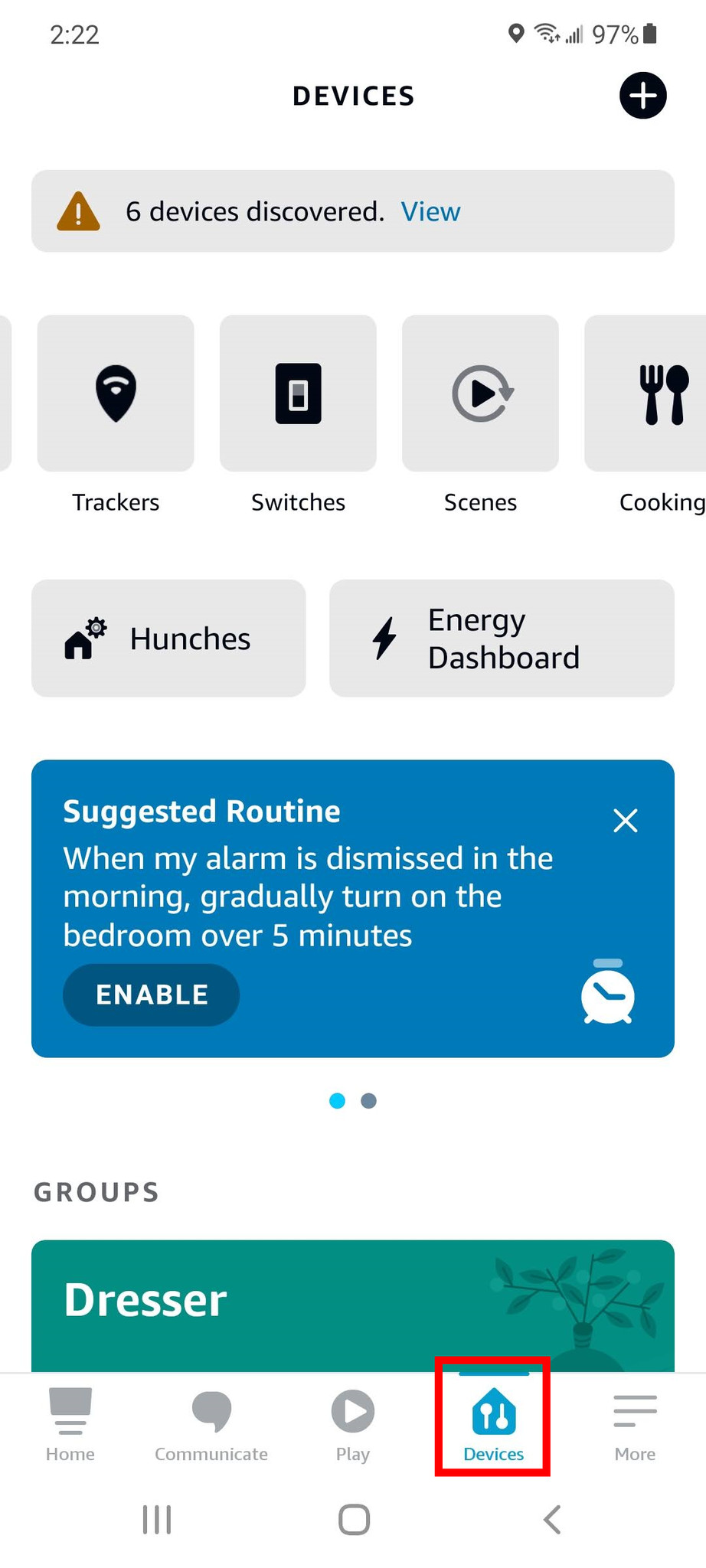
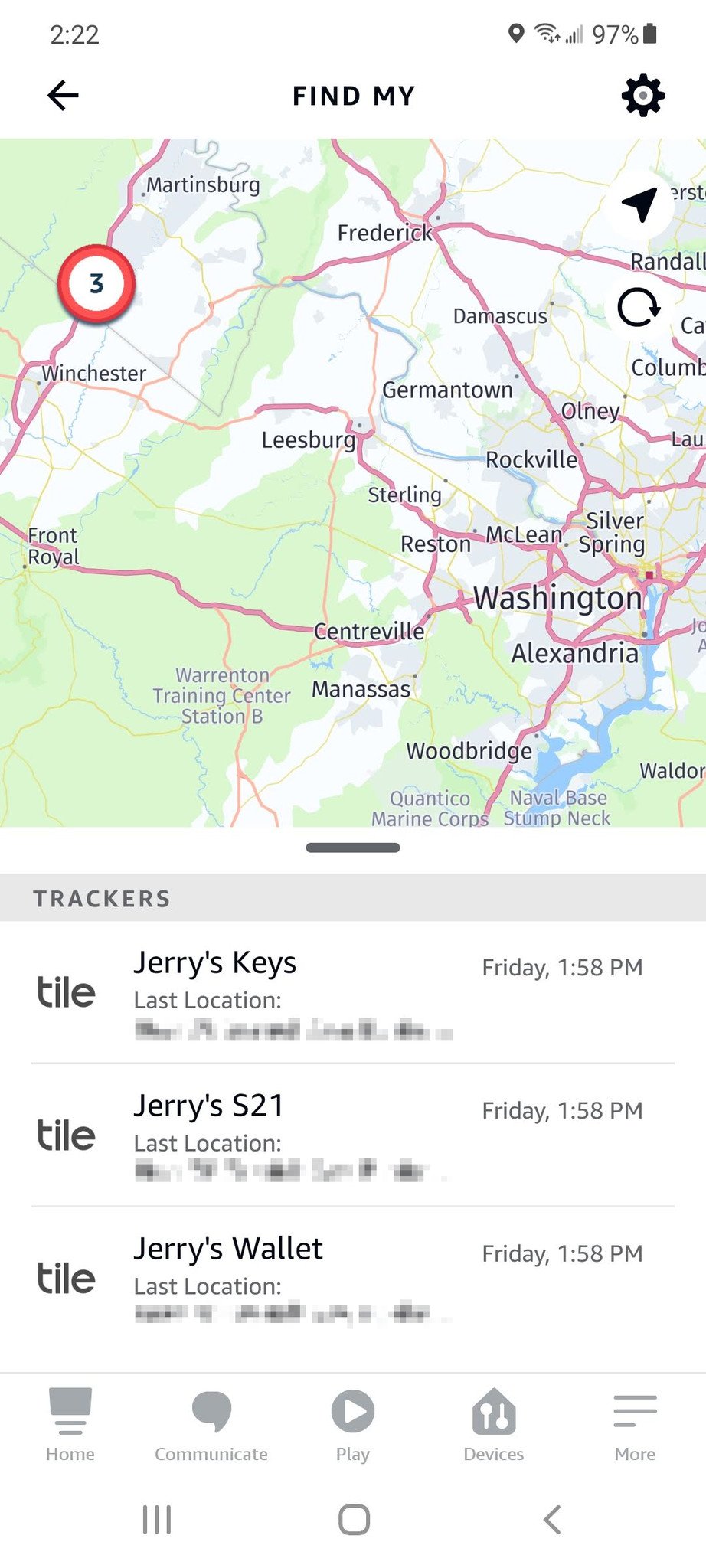
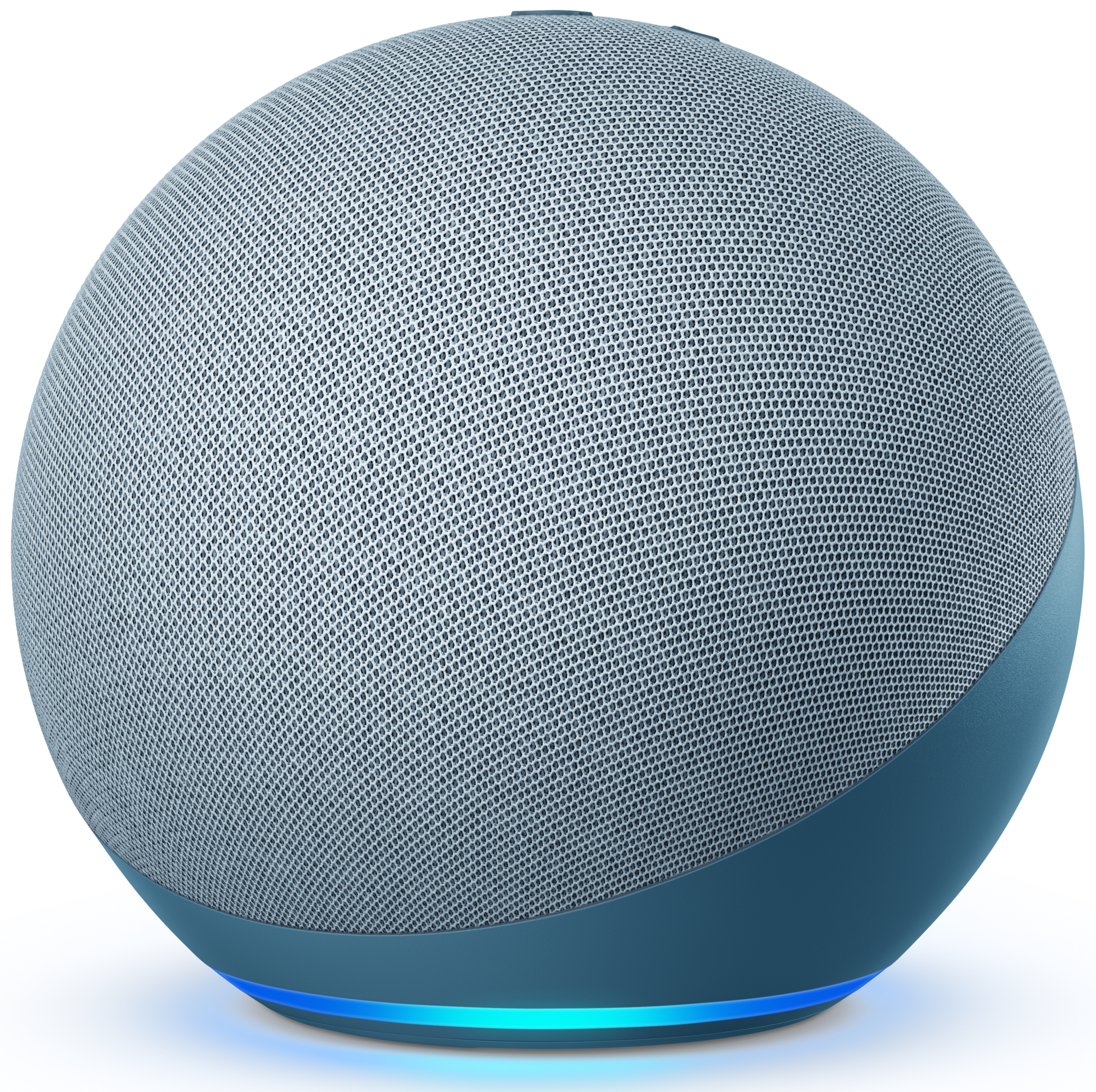

Aucun commentaire:
Enregistrer un commentaire