Running a ten-year-old phone with a modern version of Android may be a lousy idea for day-to-day operations, but it's an impressive technical showcase.
It's been a good few years since I last dabbled with custom ROMs on my Android phones. Back in the glory days of the Nexus One and early Samsung Galaxy phones, Android was simple enough and open enough that many enthusiasts would think nothing of picking up new nightly builds from their favorite developers and flashing them on the main devices.
These days, though, the best Android phones are vastly more complex and locked-down than in the early 2010s. NFC payments, secure banking apps, and emerging tech like mobile driving licenses and even passports mean running a rooted device is out of the question for many. Even running unrooted firmware without Google's "SafetyNet" seal of approval can cause headaches for everyday activities like paying for groceries or taking public transport.
Regardless, the Android hacking community remains alive and well in 2021, and some enterprising developers are helping to port modern visions of Android to positively ancient hardware.
One of the oldest Android phones I have in my inventory right now is the Samsung Galaxy S2. The GS2 was released in 2011, ten years ago, and was one of the breakthrough Android devices credited for the platform's early success. These days, though, the stock Galaxy S2 is not particularly useful. The European Galaxy S2 model — not to be confused with the countless US variants — was eventually abandoned on Android 4.1 Jelly Bean. And while Jelly Bean technically remains supported for basic things like Google Play services and Google Play Protect, apps themselves have long since moved on. Using an S2 on this level of firmware in 2021 is basically a feature phone experience.
Thanks to the devs, the process of getting Android 11 onto the S2 was actually pretty easy.
So, with a trusty Micro-USB cable, a fresh installation of the ODIN Samsung flashing software, and a few handy ZIP files, I set about bringing Android 11 to a phone that originally shipped on version 2.3 of the OS. Could the Android community bring some life back to this relic of 2011?
The credit for actually getting Android 11 running on the S2 belongs to XDA members rINanDO and ChronoMonochrome, who posted their earliest builds in December of 2020, and are still keeping things updated at the time of writing.
For experienced (or even lapsed) Android ROM enthusiasts, installation is pretty simple. The first step involves repartitioning the S2's internal storage and flashing a custom recovery. Or, in normal speak: You rearrange the 16GB of space inside the Galaxy S2 so that Android 11 will actually fit onto it, then install recovery software that'll help us install Android 11.
The next challenge was the phone's wonky USB port, which struggled to maintain a data connection — not a great issue to be dealing with while monkeying with the phone's partition table over that connection. But at the right angle, my trusty S2 eventually soldiered through the process.
Once that's done, the next step can be completed with the help of a microSD card, meaning no need to connect a PC or any other device to the phone. (That is, after wrestling with the phone's creaky volume, home, and power keys to activate the combination that boots the phone into recovery mode.)
It's a two-stage process. First, you flash the ROM itself, LineageOS 18 (the latest incarnation of what used to be called CyanogenMod). Afterwards, there's the option to sideload some Google apps to make the phone a bit more usable.
Just about everything works, but you'll need saintly patience — especially with Google apps.
To check everything was up and running, I first powered up the phone with it running just barebones LineageOS — essentially open-source Android 11 compiled for this phone with a handful of very basic apps. Straight-up LineageOS on the Galaxy S2 gives you the usual things like Contacts, Dialer, Messages, Alarms, Music, Gallery, and a basic camera app, and that's pretty much it. From there, Lineage is essentially a blank canvas. You can keep things simple, download and get started with a third-party app store, or flash one of the Google apps (Gapps) packages available.
Even doing basically nothing, with only a few system apps in the app drawer, Android 11 on the Galaxy S2 requires a good bit of patience. Scrolling is laggy, while touch response — and typing in particular — feels kludgy compared to any modern device. That's not surprising, considering the S2 has less processing power than the average 2021 smartwatch.
Even so, pretty much everything works, which is impressive in itself. The basic web browser happily loads pages from the internet of 2021, without the annoying HTTPS errors that you'll see from the stock browser of the official Samsung firmware. The camera isn't going to win you any awards, but it can successfully shoot photos and even offers a few Pro mode features that weren't in the last TouchWiz-based ROM. Even handy conveniences you'd never expect to see on a Galaxy S2, like screencasting and wake-on-notification, are fully functional. The phone was even able to pick up a serviceable 3G signal and use mobile data on a spare GiffGaff SIM I had lying around.
After applying my Gapps package of choice, the performance dipped even further, thanks to Google Play Services working away in the background. After allowing the phone a few minutes to get up to speed and adding my Google Workspace account, I eventually could see how the current crop of Android apps works on the S2's ancient hardware.
Opening up Slack? Best go make a sandwich and check back later.
And... well, they work! But once again, near saintly patience is required in using an Android app designed for 2021 in hardware built for 2011, and that even includes the basics like Gmail and Google Calendar. Consider yourself lucky if your scrolling speeds can surpass 30 frames per second. YouTube videos are just about watchable in full-screen mode, but I noticed they dropped a few frames even at low resolutions.
Tapping buttons or controls? In some cases, you'll need to allow a second or two for the phone to respond. And as you'd expect from a phone with a mere gigabyte of RAM, apps are aggressively purged from memory, which can cause frustrations.
But even with all these compromises, the Samsung Galaxy S2, updated ten years on to Android 11, essentially works as advertised — albeit extremely slowly. And the developers deserve credit for squeezing a current version of Android onto hardware that falls far below its minimum specification.
Is the Galaxy S2 any more usable on Android 11 compared to Jelly Bean or Ice Cream Sandwich with non-working apps? Probably not. You're trading app compatibility for performance, and the trade-offs are extreme in either direction. Nevertheless, it's impressive that this fusion of new software and old hardware is even possible. Perhaps in another decade, the Galaxy S21 Ultra on my desk might find new life on Android 22 with the same community's help.
from Android Central - Android Forums, News, Reviews, Help and Android Wallpapers https://ift.tt/2Vi4sAv
via IFTTT

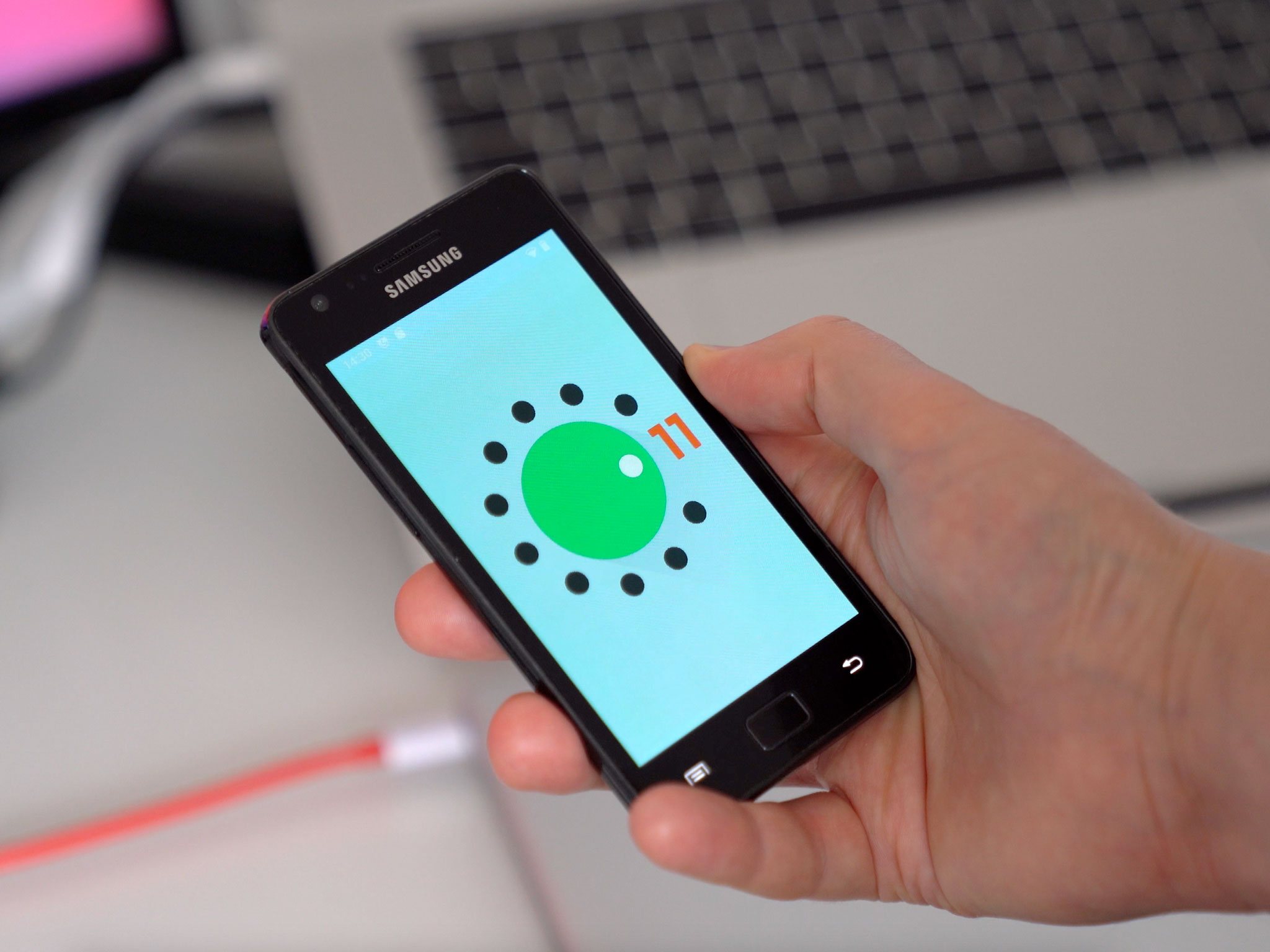

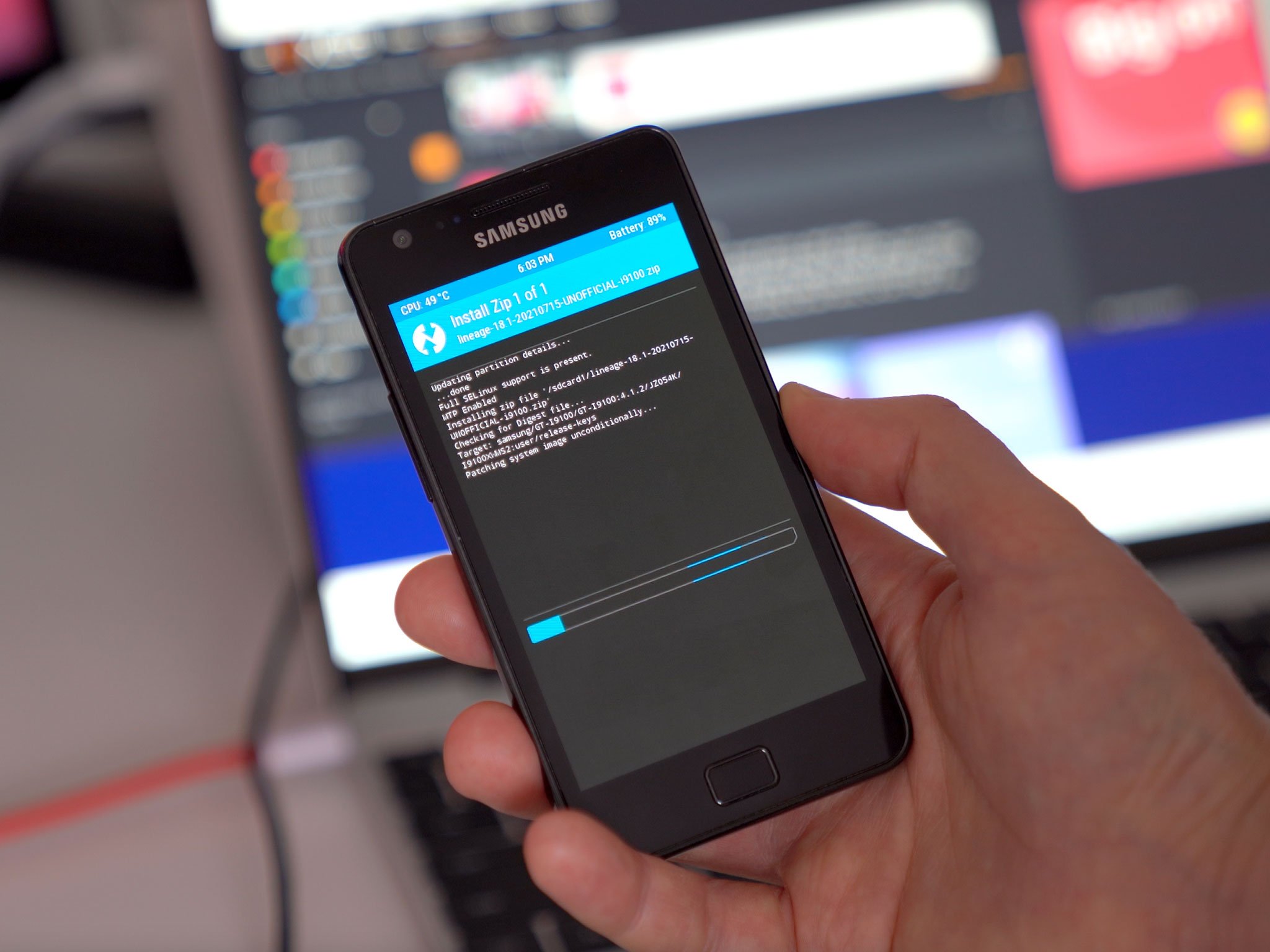

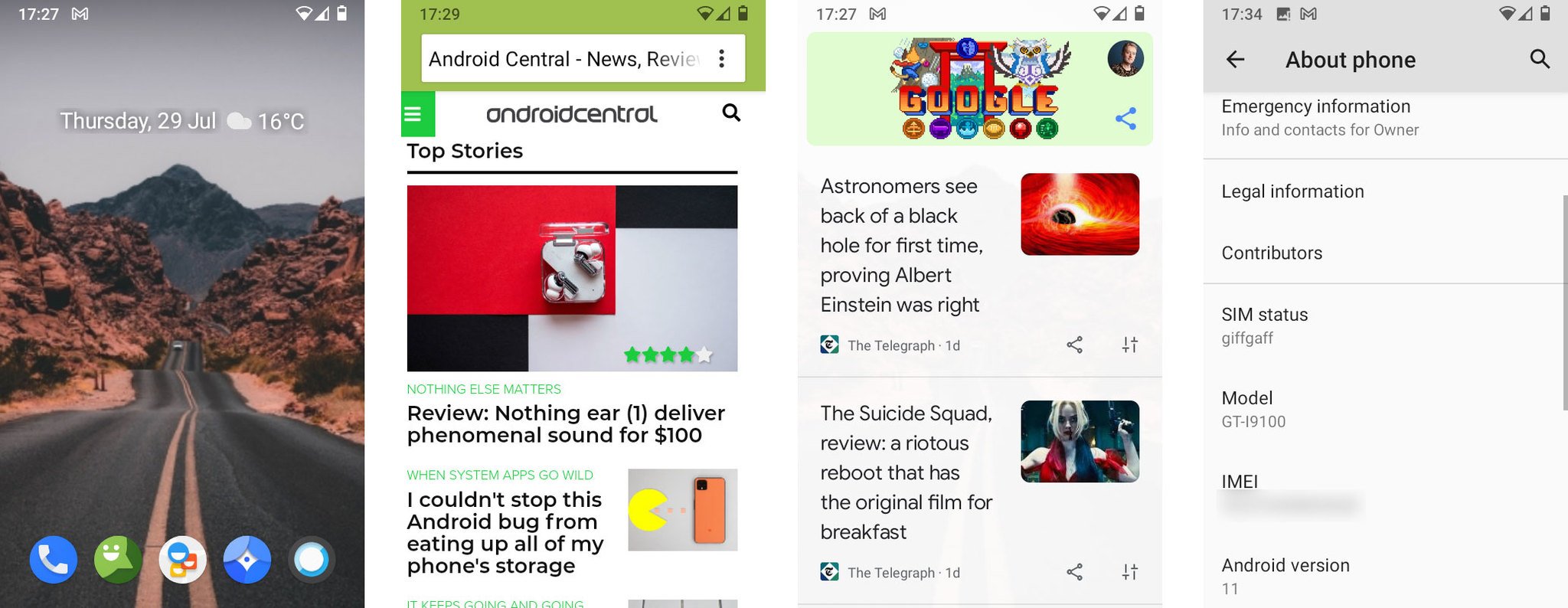
Aucun commentaire:
Enregistrer un commentaire