Android 11 tries to tackle the issue of notification overload without adding even more complexity.
The Android 11 Beta brings a handful of new features to software that's already filled with features and that presents special problems. Take notifications, for example.
Notifications and ways to manage them have always been one of Android's strengths. but it's super-easy to get overloaded when you have a bunch of apps all trying to get and keep your attention. You can usually change settings in an app or through Android's settings to help manage things, but chances are you still get notifications you have no intention of tapping and ones you think are a lot more important mixed up in your notification shade.
Android 11 builds on existing tools and settings with two new mini-features, which Google calls Conversations and Bubbles.
Notifications that you care about live at the top of your notification list in an area marked for Conversations. The separation between Conversations and other "tiers" of notifications (there are three in total) is well defined and that's where notifications from messenger apps can live and they will always stay at the top of the list.
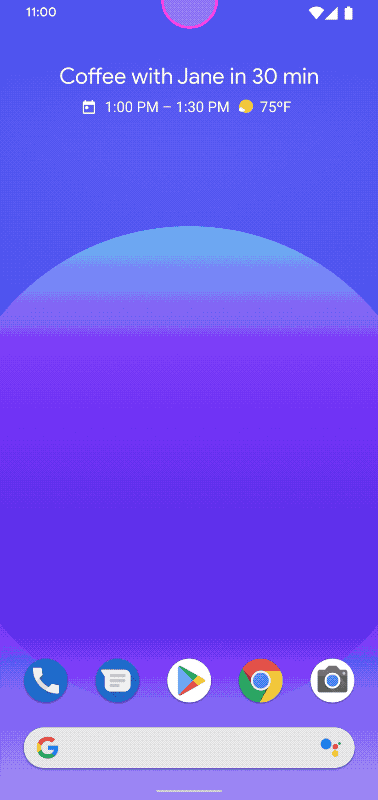
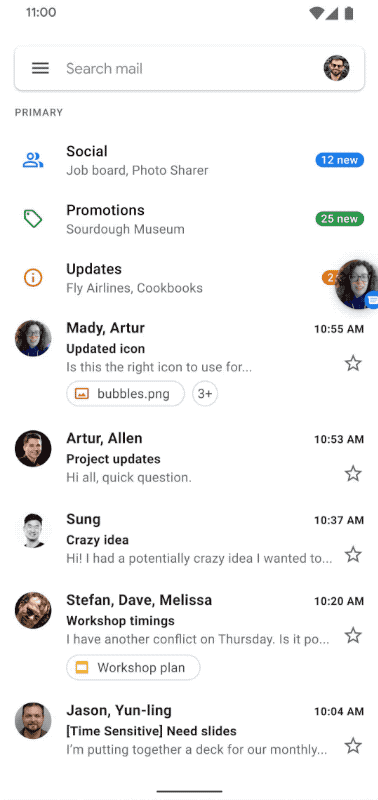
You can also choose the order of these conversations from the notifications themselves as well as reply or mark as read or do most any other action you'd want to take on a notification of this type. And if a conversation is too important to just live in the Conversations area, you can turn it into a chat bubble.
You probably already know how Android 11's bubbles work because the idea isn't all that new; we've seen bubbles in Facebook Messenger for a while now.
Android's notifications system is already great so the trick is not to screw it up.
If you're not familiar, a bubble is a conversation that has a floating icon which will pop up and overlay no matter what you're doing on your phone. It provides a quick way to get to a pop-open rich-text messaging bubble of the conversation itself, then you can swipe it away once you're done with it.
Let's say, for example, I'm talking to a family member through an app that supports bubbles, like Android Messages once it gets turned on. I'm doing plenty of back and forth chatting but also reading the news or scrolling through social media. I can open the conversation in a bubble that can open a "new window" of the conversation without leaving Google News or Instagram or whatever app I'm using at the time.
Neither of these features seems all that groundbreaking. Bubbles are kind of a gimmick — at least the floating head aspect of it — but it does offer convenience ,which is why Facebook has had so much success with it in Messenger. Conversations is obviously building on Android 10's notification management system, which is a bit convoluted and manual.
What Android 11 needs in the notifications area is a bit of spit and polish to existing ideas, and that's exactly what it looks like we're getting here. No complaints from me!
Get More Pixel 3a
Google Pixel 3a
Pixel 3a from $360 at Amazon Pixel 3a XL from $400 at Amazon
from Android Central - Android Forums, News, Reviews, Help and Android Wallpapers https://ift.tt/2VsMgS4
via IFTTT



Aucun commentaire:
Enregistrer un commentaire