You can view a lot with the Amazon Halo View, but do you want to?
Fitness enthusiasts had mixed reactions to last year's Amazon Halo band, and it's clear that Amazon considered that when creating its new Amazon Halo View. Not only has the device changed, but Amazon also focuses on introducing new experiences to the Halo membership that helps users work out and nourish their bodies. So will it succeed?
Some of the best fitness trackers out there offer well-rounded experiences without being tied to a membership program. While you get a year of Halo membership free with the purchase of your device, prepare to pay a monthly subscription fee after that. In some cases, you might still be able to enjoy plenty of features without opting for a paid membership.
However, the Halo View becomes a shell of itself without the Halo membership. Non-members will only be able to log activity sessions and track their metrics such as heart rate, steps, calories burned, time awake/asleep, and sleep temperature.
Aside from limited access to the various workout programs and recipes, you'll be saying goodbye to everything else. Unfortunately, this means no activity score, sleep score, Movement Health, Body Composition, or Tone analysis. The good news is that membership is reasonably priced, but how many people will still be around after using the Amazon Halo View for a year to pay that fee?
Amazon Halo View
Bottom line: Amazon is making an effort to move up in the fitness tracking world, and the Halo View is proof of that. You get activity/sleep tracking, heart-rate monitoring, and blood oxygen tracking. You can access detailed data in the Halo app, which lets you tap into other key features such as Movement, Tone, and Body. These perks dive deeper into your health, but just how deep are you willing to go?
The Good
- Up to 7 days of battery life
- Lightweight design
- Easy-to-use UI and app
- Decent fitness tracking
- SpO2 and heart-rate monitoring
The Bad
- Notifications are lacking
- Clunky proprietary charger
- Less-than-ideal band system
- Some features feel invasive
Amazon Halo View: Price and availability
The Amazon Halo View officially launched on December 8, 2021. It retails for $79.99, including a full year of Halo membership. After that, members can renew the subscription for $3.99 per month. You can purchase the Halo View directly from Amazon or opt for other major retailers such as Best Buy or Target.
Amazon Halo View: What you'll like
If you'll recall, the original Amazon Halo band did not have a display. Amazon said this screen-free design was meant to reduce distractions. Having used the screen-free Whoop 4.0 for several weeks, I can get behind that theory. However, most people want something to look at and interact with when buying a wearable at the end of the day.
Fortunately, the new Amazon Halo View comes with a 0.95-inch AMOLED touchscreen. There's a capacitive button under the display, but other than that, you'll do all your navigating with swipes and taps. It comes with a flexible band made of TPU material available in Active Black, Lavender Dream, and Sage Green. The Amazon Halo View bands are interchangeable, so you'll also have other options.
One of the best things about the Amazon Halo View is its reliable battery life. With medium brightness, notifications enabled, and logging daily activities, this tracker is fully capable of reaching a full seven days of battery life. It also lives up to the claims of charging from 0 to 100% in under two hours.
Tracking workouts are easy and seamless on the Amazon Halo View.
Tracking workouts is easy and seamless on the Amazon Halo View. Simply scroll to your preferred exercise and start the activity. There are a few different options, including walk, run, cycle, fitness training, HIIT, weights, yoga, rowing, swim, and other.
As you're working out, you can see your current heart rate and whether you're in the light, moderate, or intense zone. During the exercise, you can swipe through to view the steps taken, calories burned, and activity points you've earned so far.
When your workout is finished, you'll get a brief rundown of your stats on the tracker, including the duration, average heart rate, maximum heart rate, calories burned, steps taken, and activity points earned. Then, you can open the app for more information, including a breakdown of how much time was spent performing light, moderate, and intense activities.
The Amazon Halo View activity score gives you points based on the intensity and duration of your movement. The goal is to help you move more, move faster, and sit less. You're encouraged to aim for at least 150 points a week, which can help keep your heart healthy by meeting the minimum physical activity recommendations from the American Heart Association.
You can meet these recommendations in different ways. For example, you can do 150 minutes of moderate activity, 75 minutes of intense training, or a combination of both. Hardcore fitness enthusiasts might meet their activity goal for the week rather quickly. However, casual athletes can still get there by spreading out their workouts throughout the week.
You'll receive program suggestions in the app to help you reach your activity goals.
The app classifies 1 to 149 points per week as lightly active, 150 to 299 points as heart health, and 300 or more points as very active. You'll receive program suggestions in the app to help you reach your activity goals.
If you've ever used an Amazfit smartwatch and you're familiar with the PAI score, the activity score works similarly on the Amazon Halo View. The same concept applies to the Active Zone Minutes on Fitbit devices.
While recording exercises is a great way to increase your activity score, you'll also earn points for any time you spend in these heart rate zones. You can view a breakdown in the app showing how many points were earned and when you earned them.
This data gives you a good idea of what activities outside of your usual workouts are getting your heart rate up. The tracker also lets you know when you've hit your weekly goal, which is helpful if you need a bit of extra motivation.
The app has a lot to offer if you're willing to take the time to poke around. For instance, the Discover tab lets you explore various resources, including an extensive catalog of workouts, sleep resources, nutrition programs, mindfulness exercises, and meditations. There are over 150 programs designed to drive useful discoveries regarding your health and fitness.
Another new addition is Halo Nutrition, which features personalized tools to help members discover healthy and nutritious recipes. You can also use Nutrition to plan a week of delicious meals. It's even easy to personalize your experience to consider specific allergies and preferences. You can choose from seven pre-curated menus: classic, keto, Mediterranean, Nordic, paleo, vegan, and vegetarian. It also features a convenient library with more than 500 recipes from WW, Lifesum, and Whole Foods Market.
The Amazon Halo app also offers some features that stray from the path of today's fitness trackers, such as Movement, Tone, and Body. The one that I found helpful was Movement. Amazon says this feature focuses on improving your physical movement to help prepare the body to handle life's everyday demands.
Movement uses your phone's camera and the Halo app, while Movement Health uses computer vision (CV) and machine learning (ML) to assess your mobility, stability, and posture. Once your assessment is complete, you'll receive recommendations for a custom program with corrective exercises.
You'll get a percentage score that tells you what areas need improvement. So if you complete the corrective exercises for two weeks and then record another Movement assessment, you'll see what areas improved and which still need work. The app also provides a breakdown of each area that needs improvement.
In my case, I felt these breakdowns were pretty accurate. My lowest score was 53% for hip mobility. The snippet of information provided says that if I have sore knees or lower back pain (both are true), limited hip mobility could contribute. I appreciate the detailed assessment and plan to try the recommendations for improvement going forward.
Amazon Halo View: What you won't like
While the design is pretty basic, I found the band system frustrating. It's not very secure, and it only takes a bit of force to accidentally remove the band from the tracker. Additionally, the pin-and-tuck closure intended to be simple and sleek is not very intuitive. Once pinned in place, you must carefully feed the band under the buckle until it lies flat against your skin.
Maybe I'm right between two hole sizes, but I didn't find the band very comfortable, mainly because if I didn't wear it on the tightest hole possible, it would only track my heart rate and possibly sleep some of the time.
Even then, there were multiple nights when I wore the tracker to sleep and it didn't track my sleep patterns at all. For example, the tracker would notify me to check the app for my latest sleep score, yet in the app, there would be no data despite having worn my tracker to sleep the previous night.
There are no "extra" features on this tracker.
By now, you've probably figured out that what you see is what you get with the Amazon Halo View. There are no "extra" features on this tracker, so be sure to adjust your expectations accordingly.
You'll have to give up common features, including GPS, music storage or controls, NFC payments, third-party apps, or robust notifications. Your text messages are displayed on the tracker, but that's where notification support ends. You can't interact with these notifications, either.
I understand that proprietary chargers are unavoidable in some situations, but do they need to be so clunky? The charging clip is unnecessarily huge for a modern device. It's also not so easy to align the clip with the charging port on the tracker due to the sheer bulkiness of the charging clip.
Another design flaw, albeit a minor one, is the swiping on the display. When you swipe left to scroll through the main menu on most trackers, that's the only menu you're scrolling through. On the Amazon Halo VIew, swiping left or right on the main watch face shows you your heart rate, activity score, steps, and so on. Swiping up or down brings up a separate menu for data, exercise, tools, and settings.
If you're not careful, your left or right swipe could easily be mistaken for an up or down swipe and lead you to an entirely different menu. So it would make a lot more sense if these separate swipes could only be activated from the main watch face, so you don't unintentionally end up somewhere else, especially with such a small display area where swiping is already a bit dodgy.
As I mentioned, Amazon focuses on features that are a bit different from what you find on typical fitness trackers. Two of the features that didn't sit well with me were Tone and Body. The company justifies the Tone analysis featured by noting that "the globally accepted definition of health includes physical, social, and emotional well-being." However, most users will raise an eyebrow at this feature and its purpose.
Similar to Movement Health, the Tone analysis feature uses machine learning to analyze the level of energy and positivity in your voice. Supposedly, this will help users better understand how they may sound to others. Tone aims to help users improve their communication and, by extension, their relationships. Now, maybe this feature is appealing to some people. But to me, it's just another device listening in on my daily life, and I'm not a fan.
Unlike the original Halo band, the Halo View does not have a built-in speaker. This means you have to enable the feature on your phone. When you set it up, you'll be prompted to read a set of passages in a neutral tone. After Tone is set up, it'll continue analyzing your tone during conversations. I stopped using this feature after receiving a rather unhelpful result saying I sounded "restrained, bored, and calm."
The most intrusive feature is Body Composition.
The most intrusive feature is Body Composition. While the name sounds innocent enough, this feature goes much deeper than most trackers do — and not in a good way. As a result, it's hard not to feel judged and uncomfortable when using this feature.
It involves using your smartphone camera in the Halo app to measure your body fat percentage. You'll be instructed to wear "minimal clothing" when taking these scans. The tips suggest you wear a bikini top and bottom or compression shorts and a sports bra. Then, it takes scans from multiple angles, and within minutes, you have a scan result letting you know, well, how fat you are.
Amazon says using body fat percentage is a better indicator of health than simply using weight or BMI. However, unless you're an extremely fit individual with a nearly-perfect body, I reckon most results are going to be disappointing. There's even a creepy 3D image of your body with a sliding scale that you can mess with to see how you'll look at a lower body fat percentage. But if you struggle with body image, I could see how this feature could make things much more difficult.
Perhaps this could be a helpful motivational tool for the right type of person, but it's not for me. In a world where we're already fighting the urge to compare ourselves to others and tirelessly trying to become better versions of ourselves, I didn't find this helpful at all. I'd much rather focus on tracking my activities, increasing my endurance, and improving my daily health habits.
Amazon Halo View: Competition
While you can use the Amazon Halo View without a membership, there's nothing special about it when it's stripped down to its bare bones. If you're seeking a basic fitness tracking experience, but you still want a well-rounded experience, there are many other comparable options to consider.
For example, the Fitbit Inspire 2 is similarly priced and handles all the basics without a paid subscription. It can last for 10 days on a single charge, so it beats the Amazon Halo View in terms of battery life. It also offers connected GPS with your phone to track your route and distance during workouts. You can try Fitbit Premium for a year, but there's no commitment required when that period ends. Without the subscription, you can still use all the key features.
If you want something even cheaper than the Amazon Halo View, you could opt for the Xiaomi Mi Band 6. There's no subscription whatsoever, but this fitness tracker is packed with the features that most users need. It has activity/sleep tracking, heart-rate monitoring, over 30 sport modes, SpO2 tracking, stress monitoring, music controls, and more.
The Fitbit Charge 5 is significantly more expensive than the Amazon Halo View, but it's one of the most featured-packed trackers on the market right now. For example, it has onboard GPS, so you don't have to carry your phone with you when you're out running. It also has advanced health features such as electrocardiogram (ECG) readings to detect irregular heartbeats and electrodermal activity (EDA) scans to precisely measure your temperature and stress level.
Amazon Halo View: Should you buy it?
You should buy this if ...
- You want a basic tracker that's affordable and easy to use.
- You need a device with long-lasting battery life.
- You're not concerned about having extra perks.
You shouldn't buy this if ...
- You struggle with body image and don't want to focus on numbers.
- You want to avoid a tracker that's tied to a subscription plan.
- You wanted detailed fitness tracking with GPS.
Depending on what type of person you are, you'll either be a fan of the Amazon Halo View or you won't. One of the main selling points is the affordable price tag. It also offers a straightforward design and user interface that's easy to navigate for beginners. You'll likely be a fan of the week-long battery life, too. If you're committed to monitoring your progress and making improvements, this could be the right type of fitness tracker for you.
People who are uncomfortable with their devices tracking their every move may be turned off by the Tone feature analyzing how they sound. Users who don't want to focus so much on numbers — especially when it comes to weight and body fat — definitely won't like this device. Also, don't expect any extra perks. There's no GPS, you cannot store or control music, you don't have NFC payments, and the notification support is quite limited.
Despite its flaws, there's something to be said about devices like the Amazon Halo View that approach health and fitness tracking from a slightly different angle. Sure, you can track your usual metrics such as heart rate, sleep steps, and calories burned, but it also considers other factors. As a result, some users will benefit from this approach, while others may not be as intrigued.
If you appreciate an affordable fitness tracker that takes a unique approach like this, the Amazon Halo View might be for you. To get the most out of this device, you'll need to be active on the Halo app and be prepared to pay the monthly membership fee in the future. If you already have subscription fatigue and you're not a fan of the numbers game when tracking your health and fitness, these features may not be worthwhile to you.
Amazon Halo View
Bottom line: The Amazon Halo View is certainly a step up from its predecessor, but it still needs work if it's going to be successful. It has a lot going for it, including excellent battery life, a lightweight design, a simple UI, and decent fitness tracking. However, the overall experience depends largely on the companion app and membership, which may not be enough to win users over.
from Android Central - Android Forums, News, Reviews, Help and Android Wallpapers https://ift.tt/3Iev4Wp
via IFTTT








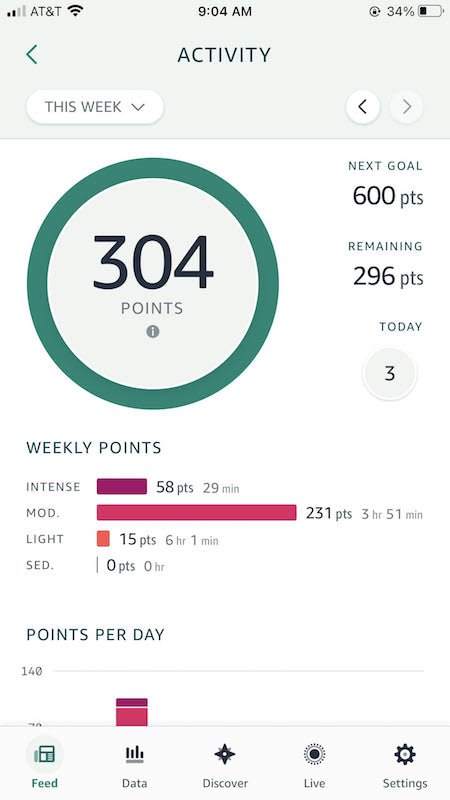
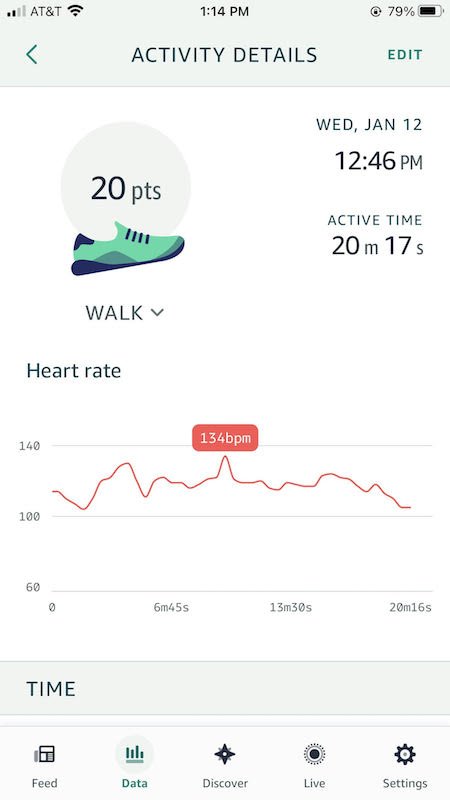
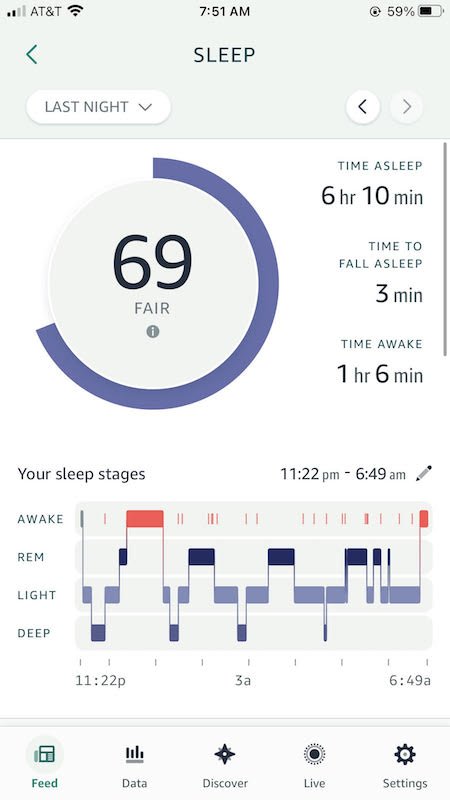

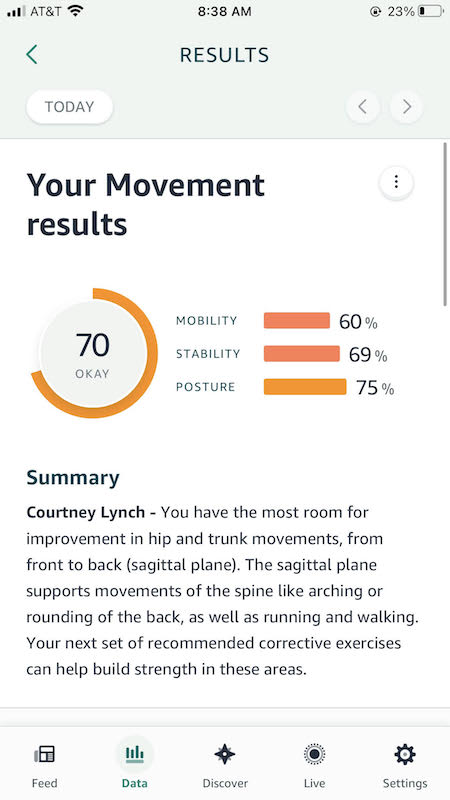
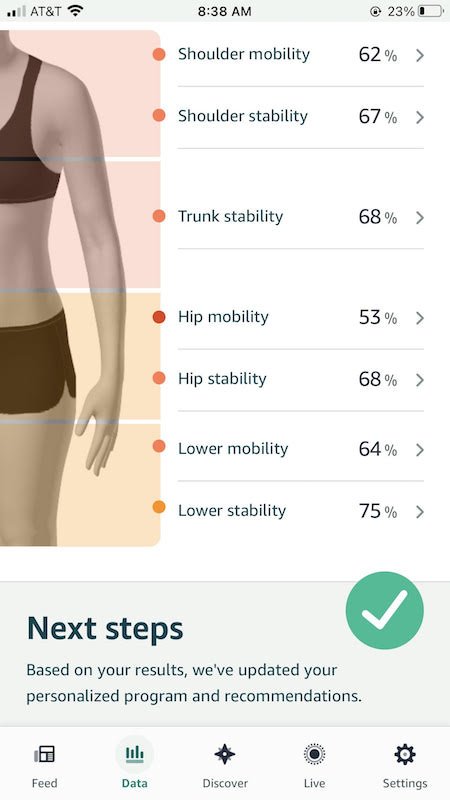
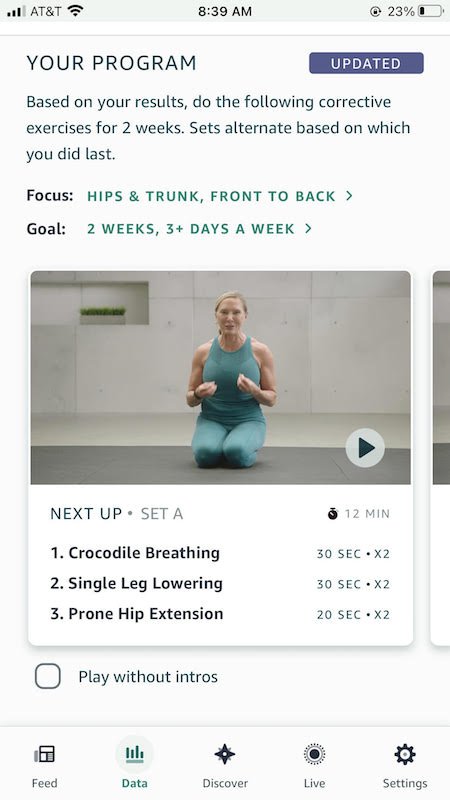




Aucun commentaire:
Enregistrer un commentaire