Western Digital provides an excellent choice for PS5 users desperate for more storage.
The PS5 doesn't have a lot of space for storing games, and due to the need for games to run off of an ultra-fast SSD, upgrading your storage isn't easy. A lot of NVMe drives aren't compatible, needing to fit specific speed and size requirements. Fortunately, the WD Black SN850 fits both and passes any test with ease.
Not only is it a great choice, it's easily one of the best SSDs for PS5 available right now. Ultimately, any speed differences between this and the PS5's internal drive are barely noticeable at best, which means reliable speed and storage in one package. Not many SSDs are sure to meet both, but the WD Black SN850 is an easy recommendation.
If you're tired of having to redownload the best PS5 games because there isn't enough space on the PS5's internal drive, consider grabbing a WD Black SN850 model, as your troubles will be over. It's going to be tough to find in stock, though, and it won't be cheap.
WD Black SN850
Bottom line: The WD Black SN80 is one of the best choices for anyone looking to upgrade their PS5 setup. Don't worry about shuffling games around anymore. It'll be tough to find one in stock, though.
The Good
- Excellent performance
- Easy to use
The Bad
- Expensive for heatsink and higher capacity models
- Hard to find in stock
$160 at Amazon (500GB with heatsink) $180 at Best Buy (1TB without heatsink $160 at Newegg (500GB with heatsink)
WD Black SN850: Price and availability
Western Digital sent me the 1TB model of this SSD, and the normal retail price for the WD Black SN850 1TB is $250. There's also a 500 GB model available for $140 and a 2TB model available for $380. With that said, the actual price is often much higher at various retailers due to the general shortage.
Availability for the WD Black SN850, much like for other computing components and higher-end electronics right now, is low and unpredictable at best. So if you see this SSD in stock and you want it, you need to act fast.
It's important to note that I'm reviewing the model with a heatsink already installed. You can opt to go for a WD Black SN850 SSD without a heatsink, and you'll usually have an easier time finding them in stock at a lower price. We highly advise you do not use an SSD in your PS5 without attaching a new heatsink however, as otherwise the drive could experience degraded performance due to extreme heat. You can go over our PS5 SSD expansion guide for more information.
WD Black SN850: What's good
The WD Black SN850 functions wonderfully in a PS5. After the initial setup process in which your PS5 does a speed test and formats the drive appropriately, you're good to go. It's extremely easy to move games between your PS5's internal drive and the WD Black SN850. You can even set one of the two locations as the default place to install new games, depending on which one has more free space.
The PS5 features an 825GB custom SSD, of which 667GB is usable. Unlike that internal drive, the formatted WD Black SN850 doesn't have a huge chunk of space reserved, so if you pick up the 1TB version, your usable space is more than doubled.
To test the drive's performance in-depth, I tested a variety of PS5 games and PS4 games in backward compatibility, loading each game five times and taking the average time for each. For this test, it's worth noting that on the PS5 games, I took the times where it didn't load the introductory logos, as these are usually skipped on repeat loads after your PS5 is powered on.
From the home screen of the PS5 to the game's main menu:
| Loading Speed Test | PS5 (SSD) | WD Black SN850 (SSD) |
|---|---|---|
| Deathloop | 17.61 seconds | 16.66 seconds |
| Genshin Impact | 23.58 seconds | 21.93 seconds |
| Ghost of Tsushima: Director's Cut | 7.28 seconds | 6.75 seconds |
| God of War III Remastered | 24.39 seconds | 24.28 seconds |
| God of War 2018 | 25.42 seconds | 25.26 seconds |
| Ratchet and Clank: Rift Apart | 13.82 seconds | 12.42 seconds |
| Resident Evil Village | 8.84 seconds | 9.01 seconds |
From the main menu of a game to actually playing it:
| Loading Speed Test | PS5 (SSD) | WD Black SN850 (SSD) |
|---|---|---|
| Deathloop | 10.48 seconds | 11.18 seconds |
| Genshin Impact | 7.89 seconds | 7.67 seconds |
| Ghost of Tsushima: Director's Cut | 2.58 seconds | 2.51 seconds |
| God of War III Remastered | 10.66 seconds | 10.71 seconds |
| God of War 2018 | 16.67 seconds | 17.09 seconds |
| Ratchet and Clank: Rift Apart | 2.11 seconds | 1.98 seconds |
| Resident Evil Village | 2.96 seconds | 2.86 seconds |
As you can see from the tests above, any differences were extremely minor. On average, the WD Black SN850 tended to load games a tiny bit faster, but there were exceptions. The fact is, in practice, players simply aren't going to notice load time differences that are inconsistent and usually come down to fractions of a second. This is important with a bevy of great PS5 games coming up, such as Horizon Forbidden West and God of War Ragnarok.
Players simply aren't going to notice load time differences that are inconsistent and usually come down to fractions of a second.
Even if you're having an easy time balancing things right now, it's only going to get more and more difficult as time goes on and new games launch. I don't like deleting some games as soon as I finish them, such as Deathloop or Demon's Souls Remake, in case a friend might want to play co-op together. Until now, though, I didn't have a choice. Now, with an extra 1TB of storage, it's far less stressful to keep everything I want installed.
WD Black SN850: What's not good
As with so many other pieces of high-end technology or computing parts, the worst thing about the WD Black SN850 is just how hard it is to find right now. The SSD rarely stays in stock, especially if you want a model with the heatsink attached. On top of that, while there's technically a recommended price, the WD Black SN850 will often be anywhere from 50% to 100% more expensive than it's supposed to be, simply due to shortages.
While I didn't have any issues installing the drive in my PS5, it's worth mentioning that the screw holding the SSD in place is very easy to strip and damage. Multiple friends have irrevocably damaged that screw, so you need to be very careful when tightening it in place.
WD Black SN850: Competition
There aren't many SSDs that meet the speed and size requirements needed for installation in a PS5 right now. One model that does work, however, is the Firecuda 530. Performance when it comes to load times are practically identical to the WD Black SN850, with no meaningful differences. An advantage that the Firecuda 530 has is that it also comes in a 4TB model, providing a huge increase in storage, though, of course, coming at a huge price.
WD Black SN850: Should you buy it?
You should buy this if ...
- You need far more space on your PS5
- You don't like storing games on an external HDD
- You have the money to spend
You shouldn't buy this if...
- You don't have a lot of money to spend on an SSD
- You don't tend to run out of space on your PS5
The WD Black SN850 is a fantastic SSD and if you're a PS5 owner that's getting really tired of deleting things on your console to make room, picking one of these SSDs up is a simple, easy decision. Performance comes at a price, though, especially if you get an SSD with a heatsink already attached, which we strongly recommend.
At the time I'm reviewing this SSD, the PS5 is not even a year old. If storage is already becoming a concern, how much more so years down the line? Huge games are coming to the platform, from a remake of Star Wars: Knights of the Old Republic to Marvel's Wolverine. It's expensive, so only buy it if you really can afford it. If you can though? Your experience with your PS5 is about to get even smoother.
WD Black SN850
Bottom line: If you have the money to spend and you can find one in stock, the WD Black SN850 is a fantastic choice for expanding your PS5's storage capacity.
$160 at Amazon (500GB with heatsink) $180 at Best Buy (1TB without heatsink $160 at Newegg (500GB with heatsink)
from Android Central - Android Forums, News, Reviews, Help and Android Wallpapers https://ift.tt/3in5Fiy
via IFTTT






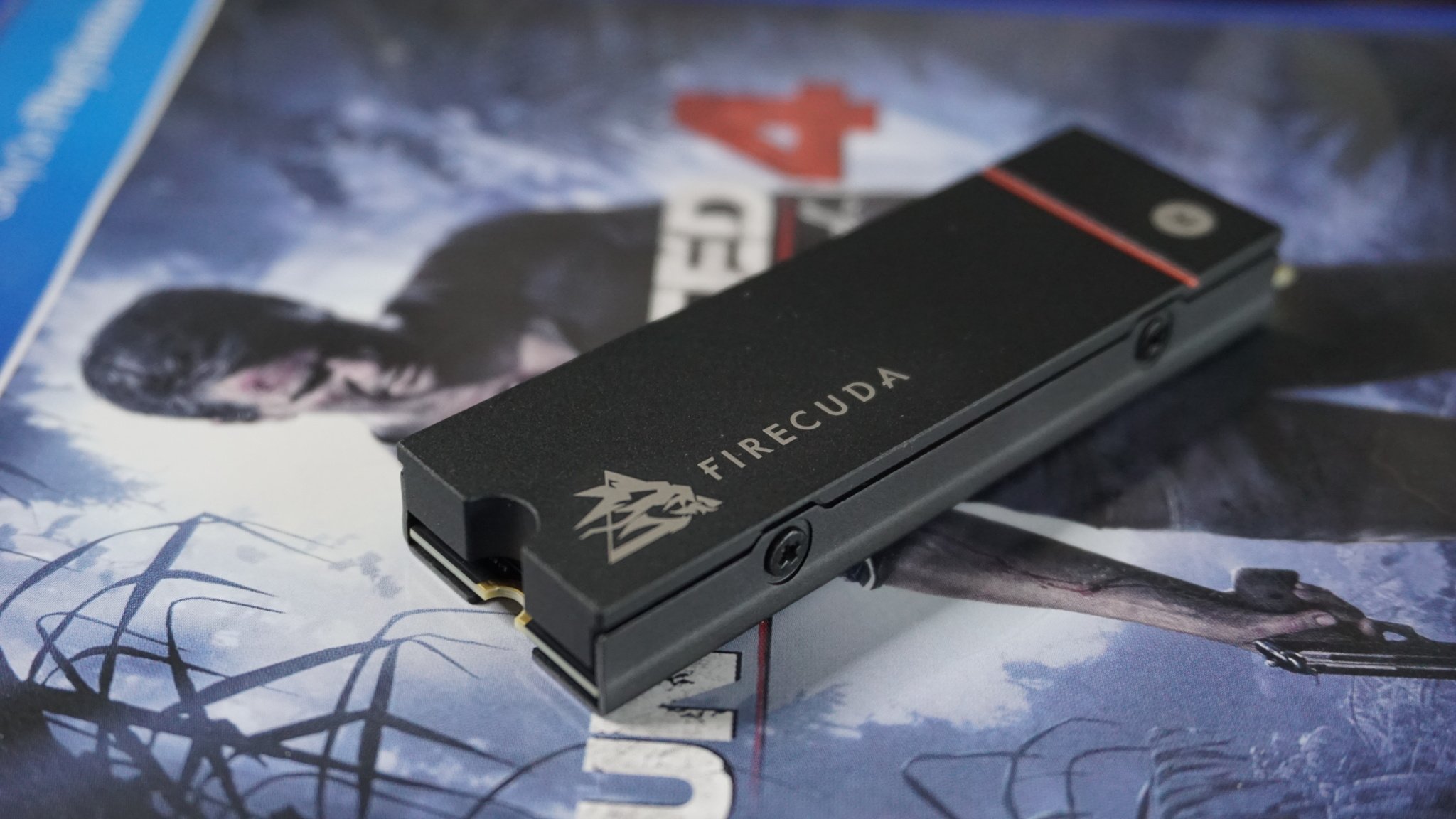

Aucun commentaire:
Enregistrer un commentaire