Stay aware
Nest Cam Indoor
Pros
- Intelligent alerts can distinguish between people and pets
- Easy to set up
- 24/7 live view
- Good night vision
Cons
- Need to subscribe to Nest Aware to get the most out of it
- Expensive
- Indoor use only
For a solid security camera to use inside the home, the Google Nest Cam Indoor is a great option, especially if you have other Google products and opt for a Nest Aware subscription.
Affordable Ring of security
Ring Indoor Cam
Pros
- Easy to set up
- Can set up safety alerts
- 30-day trial of Ring Protect included
- Affordable
- 24/7 live view
Cons
- Need to subscribe to Ring Protect to get the most out of it
- Indoor use only
- Limited colors
Particularly for a household with other Ring products, the Ring Indoor Cam is small and sleek, so you can tuck it away in a corner to keep an eye on the home and view footage using the intuitive app.
Many of us have outdoor security cameras by now, keeping an eye on the home's perimeter, or at least the front door or driveway area. But there's value in having an indoor security camera as well, which can double as a baby, toddler, or pet monitor, or keep an eye on things when you're away on vacation to make sure there aren't any issues or intruders. Most companies that make outdoor security cameras also make indoor ones. Nest, for example, has the Nest Cam Indoor (2021) vs. the Nest Cam (2021), the former of which is for inside and the latter of which can be used inside or out. Ring, meanwhile, is another company that is big in the security camera space with products like its Ring Indoor Cam. Given that these are two of the biggest brands in the business, we decided to look at how the Nest Cam Indoor (2021) vs. Ring Indoor Cam compare.
| Nest Cam Indoor (2021) | Ring Indoor Cam | |
|---|---|---|
| Camera Resolution | 1,080p HDR | 1,080p HD |
| Connectivity | Wired | Wired |
| Field-of-View | 135° | 140° diagonal, 115° horizontal, 60° vertical |
| Two-way Talk | Yes | Yes |
| Weather-Resistant | No | No |
| Operating Temperature | 32-104°F | 5-113°F |
| App Support | Google Home | Ring |
| Phone Support | Android, iOS | Android, iOS |
| Wi-Fi Support | 2.4GHz, 5GHz | 2.4GHz |
| Colors | Snow, Fog, Linen, Sand with Maple Wood Base | White, Black |
| Subscription Option | Nest Aware | Ring Protect |
| Dimensions | 3.88 x 2.52 x 2.24 inches | 1.81 x 1.81 x 2.95 inches |
It's easy to see that there are some marked differences between these two devices. Though when it comes down to the fundamentals, they do both achieve the same task. With that said, let's delve deeper into how they stack up against one another.
Nest Cam Indoor (2021) vs. Ring Indoor Cam: How do they look
These cameras look very different from one another. The Nest Cam Indoor (2021) is round and larger and comes in various cool color options, including Snow, Fog, Linen, and Sand with a stylish maple wood base. It comes with a 10-foot USB-A cable and 7.5W USB-A power adapter to keep it powered up wherever you place it, which could be on a shelf via the built-in stand or mounted on a wall or ceiling. This is the type of security camera you want to blend in with the décor.
The Ring Indoor Cam is much smaller and rectangular in design, but it only comes in black or white. Its cable is shorter at 6.5 feet, so you might need an extension cable depending on where you want to place it — especially if that's mounted on a ceiling above a baby's crib, for example. Its mounting base is integrated into the unit and offers adjustable angles. Place it on a table or other flat surface or mount it to the wall or ceiling. It's a bit more functional in appearance.
You can also get the Ring Indoor Cam in multi-packs and link them all together, controlling all of them from a single dashboard. You could also buy multiple Nest Cam Indoor (2021) cameras and control them all from the Google Home app, but there aren't any bundle offers.
Note that the Nest Cam Indoor works on both 2.4GHz and 5GHz Wi-Fi bands, while the Ring Indoor Cam is only compatible with 2.4GHz, so depending on your home Wi-Fi set-up, this might be a dealbreaker.
Nest Cam Indoor (2021) vs. Ring Indoor Cam: How can you use them
Both these cameras are designed for use indoors, though the Ring Indoor Cam boasts a slightly higher operating temperature range, so if your house tends to run cold, it might be the better option.
Both offer 1,080p HD video, with the Nest Cam Indoor offering HDR for slightly higher resolution in bright light and high contrast sun, great if you place it by a window. Both include night vision as well as two-way talk capabilities via built-in speakers and mics with noise cancellation. With both, you can check in 24/7 for a live view of what's going on. The Nest Cam Indoor comes with three hours of event history you can save or share via clips. Both include motion-activated notifications, though the Nest Cam Indoor adds the ability to distinguish among people, animals, or cars (though the latter option doesn't matter since it will be indoors anyway).
The Nest Cam Indoor has a 135° field-of-view and the Ring Indoor Cam slightly higher at 145° diagonal, along with 115° horizontal and 60° vertical. Set Home and Away routines with the Nest Indoor Cam so you can turn it off when you're home. On the front, a green LED indicator light lets you know when it's actively processing or streaming video, which offers added privacy protection. Set activity zones, so you know when people arrive home at the front door, for example, or when a child comes out of their bed or pet enters the living room.
With the Ring Indoor Cam, you also get real-time motion-activated notifications. You can also leverage safety alerts from neighbors and local public safety agencies and disable motion alerts once you're home or during the day. There are also Home and Away modes, too, and the ability to define privacy zones.
The Ring Indoor Cam works seamlessly with other Ring cameras and Alexa-enabled devices, so if you have an Amazon Echo Dot or Show, for example, you can see and/or hear notifications from them as well. You could even remotely unlock a door with a compatible smart door lock. The Nest Cam Indoor works with other Google-enabled products, so the choice might come down to which platform is more prominent in your home.
Nest Cam Indoor (2021) vs. Ring Indoor Cam: Subscription options
With both cameras, you get the most value when opting for a monitoring subscription. The Nest Cam Indoor comes with three hours of free event history, as noted. But with a Nest Aware subscription, which starts at $6/mo., you get up to 60 days along with 24/7 continuous video history for up to 10 days when you upgrade to the Nest Aware Plus option.
Nest Aware also includes face detection, so you can not only be advised when someone enters the home or walks into a room but also who it is, like a babysitter, latchkey kids getting home from school, dog walker, or neighbor to feed the cat while you're away. The subscription can be shared among all Google Nest devices, including cameras, speakers, and displays, so it's worth investing in if you have multiple devices in the home that it can be used with, especially outdoor cameras as well.
For Ring, there's an advantage of a 30-day free trial to Ring Protect so you can try it out first. With a subscription, you can save videos from as far back as 30 or 60 days for up to a week at a time, so you can check back on events as needed. Ring Protect, which starts at just $3/mo., also includes the ability to record, save, and share clips, person alerts, and a neat photo preview of what's going on without needing to open the app.
Both offer good value, and at the nominal fee, it's not a big investment to try them out for a year first and decide whether they're worth keeping after that. Chances are you won't end up canceling, and you'll get additional value as you add more cameras to the mix.
Nest Cam Indoor (2021) vs. Ring Indoor Cam: Which should you buy?
The decision between the Nest Cam Indoor (2021) vs. Ring Indoor Cam might, in the end, come down to which platform you use more in your home. If you already own Ring cameras, video doorbells, or other security devices, it's a no-brainer to go with the Ring Indoor Cam. It also makes sense if you use many Alexa-enabled devices, like the Amazon Echo Dot or Echo Show, since you can leverage these as extra speakers and displays for monitoring. This works well, especially if you have the camera in a basement, for example, and your Echo Show display in your room.
For Google households, however, the Nest Cam Indoor (2021) makes the most sense. You can set up multiple cameras throughout the home, including ones outside, and monitor everything from the same app. You also get the added value of enhanced security, encrypted videos, and the status indicator light.
With that said, the Nest Aware subscription is slightly more expensive, though both come in at under $100 per year. The Nest Cam Indoor (2021) will also cost a bit more upfront, but the difference is nominal.
In terms of look, the Nest Cam Indoor (2021) comes in cooler color options, but the Ring Indoor Cam is so small and unobtrusive, it fits for someone who doesn't want something that stands out.
If you're not tied to either Amazon or Google, you can't go wrong with either of these cameras. But in both cases, the subscription is what adds value to them. We named both of these cameras among the best indoor cameras https://ift.tt/2YvQRCn you can buy right now, along with some alternatives to consider if neither fit the bill.
Be totally aware
Nest Cam Indoor (2021)
Stay on top of the home
$80 at Best Buy $80 at Target $80 at Bed, Bath & Beyond
The Nest Cam Indoor (2021) is an elegant-looking indoor camera that will fit with your décor and keep a watchful eye on things, whether you're at home or away.
Barely there
Ring Indoor Cam
Small and sleek
$60 at Amazon $60 at Best Buy $60 at Target
The Ring Indoor Cam is so tiny and adorable, you might even forget it's there. But behind the scenes, it's keeping on top of what's going on in the home and reporting it all through the intuitive app. Don't forget to check out some of the best accessories for your Ring camera while you're at it.
from Android Central - Android Forums, News, Reviews, Help and Android Wallpapers https://ift.tt/3Es9HQ1
via IFTTT






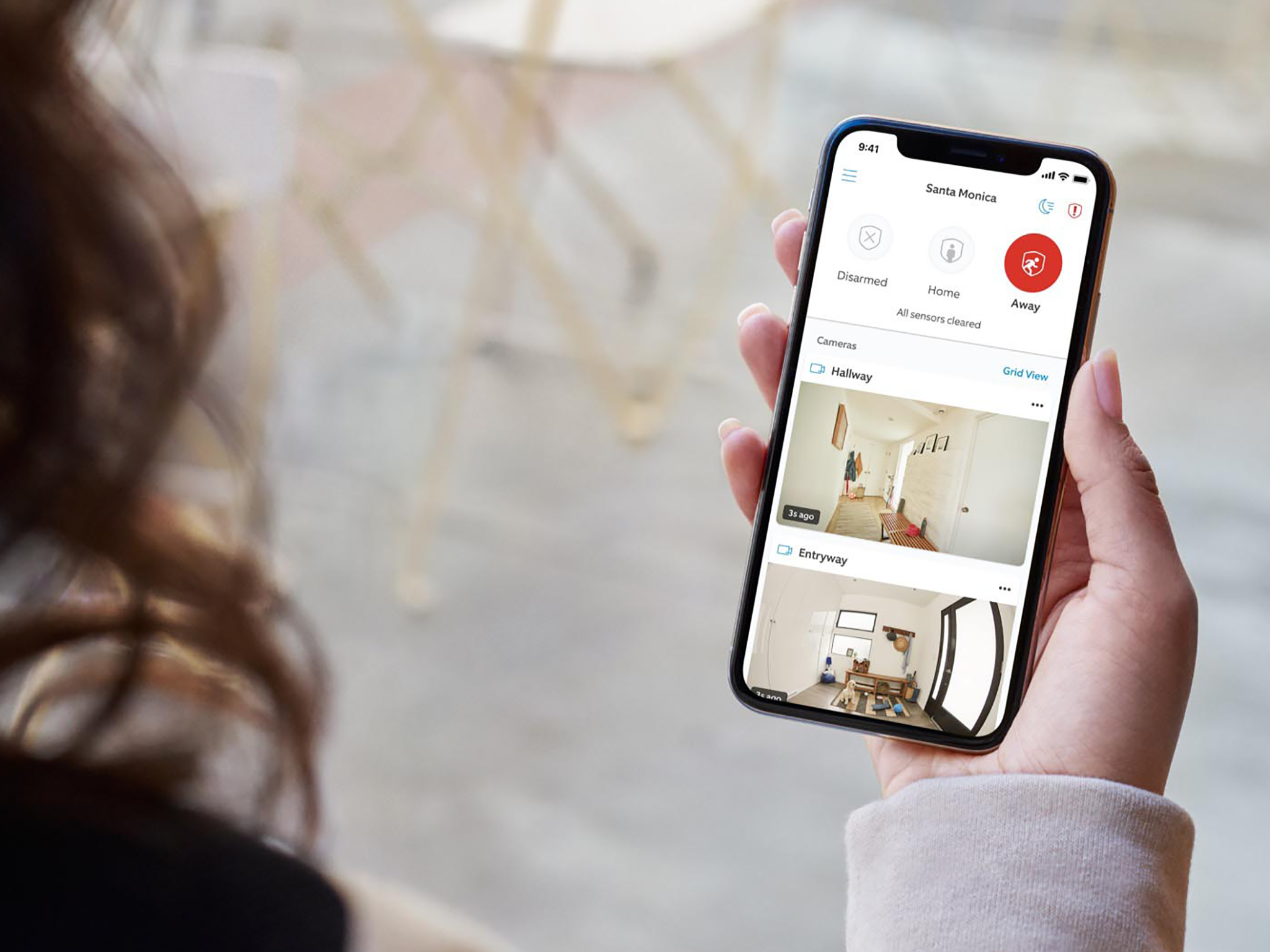
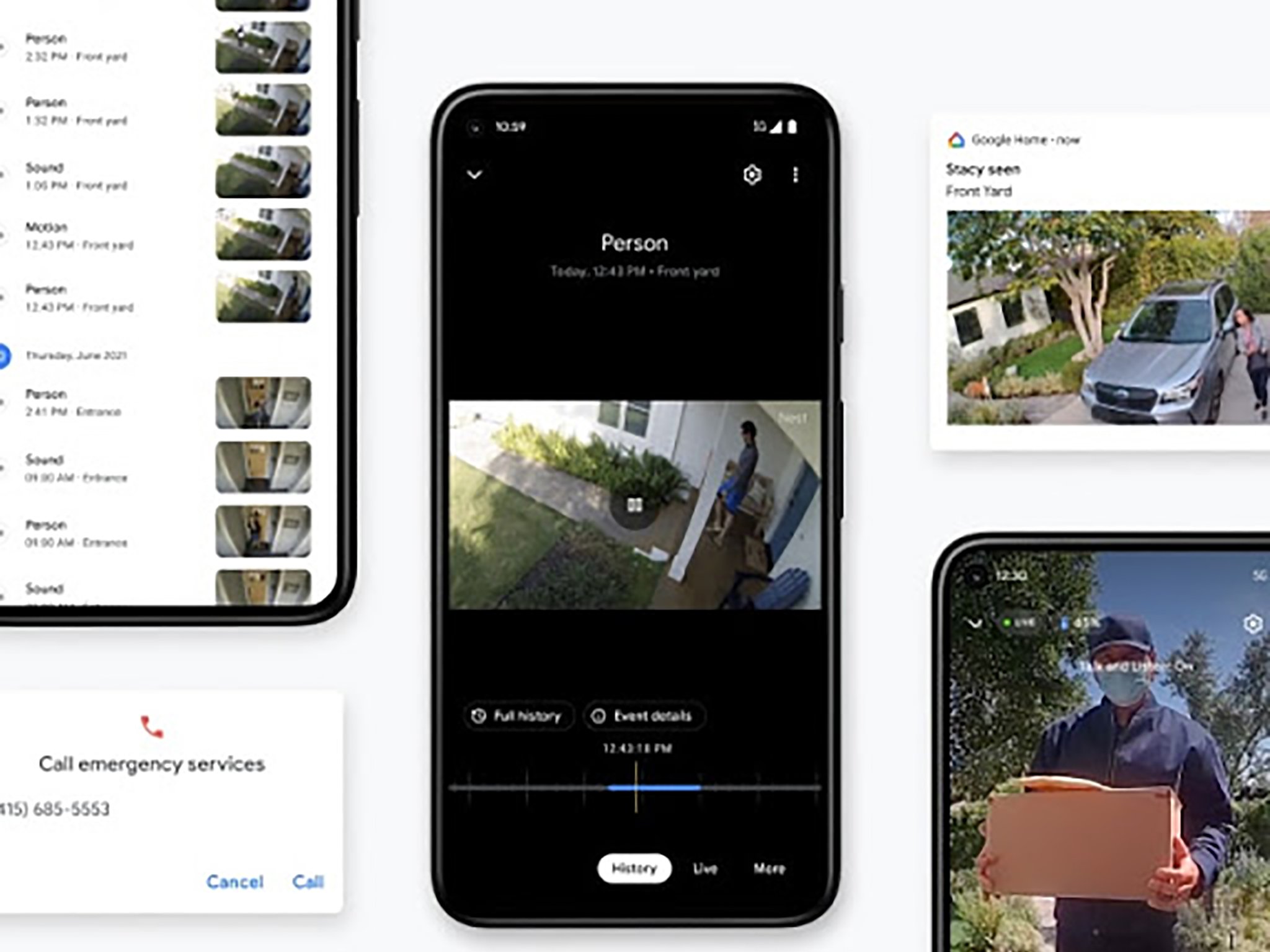


Aucun commentaire:
Enregistrer un commentaire