Redeem those points, kick back, and let the entertainment flow.
Launched in 2019, the Google Play Points rewards program allows Google customers to earn back points on purchases made in the Google Play and Google stores.
While you can't redeem Google Play Points on Google TV, you can convert the points to Google Play Credit in the Google Play app and use those. With that in mind, we've created this step-by-step guide about how to convert and redeem Google Play Points for movies, shows, and apps on Google TV.
How to redeem Google Play Points on Google TV
The easiest way to earn Google Play Points is to spend money in the Google Play Store. This can include buying apps or games on the Play Store, purchasing games on Stadia's Android app, and subscribing to Google One from Android, among other things. But once you earn the points, how do you convert them to spend on Google TV? Here's how to convert and redeem Google Play Points on Google TV:
- Open the Google Play Store app on your Android phone.
-
Tap Profile in the top right corner of the screen.
- Tap Play Points.
-
Tap Use.
- Tap Play Credit in the ribbon above the reward options.
-
Tap the Play Credit amount you wish to redeem and select Use points.
It's worth pointing out that the content you can buy and earn points on in the Google Play Store depends on your country. For example, Play Credit can't be redeemed for books in Austria, Belgium, France, Germany, Greece, Israel, or Spain. You also won't earn points for any YouTube purchases, and you can't purchase points or convert points to cash.
Please note that even if you're only able to sign up to Play Points on your Android device, you can still earn points with Google Play purchases you've made on your computer, smart TV, or streaming devices like the Chromecast with Google TV.
Things to know about Google Play Points
Google Play Points are earned and multiplied differently based on the earn rate for each level you're on, with the number of points being rounded up or down to the nearest whole number. There are currently four Google Play Points loyalty levels: Bronze, Silver, Gold, and Platinum.
At the Bronze level, you earn one point per $1 on all purchases. You'll also only earn points on the item's price, not including any taxes paid. Any points you earn will expire one year after the last time your earned or used your Google Play Points.
If you decide to return or cancel a purchase that you earned points on, those points will be deducted from your Play Points balance and level progress. Once you've reached the next level, you will keep that level until the end of the following calendar year.
Hey Google
Google Play Store
Earn points now
The Google Play Store provides access to the latest Android apps, games, music, movies, TV, books, magazines, and more.
More Google
Google Store
Buy Google hardware here
The Google Store is the hub for all things having to do with Google hardware. In addition to featuring Google Pixel devices and Google Nest products, you'll find Stadia, Chromecast dongles, Fitbit devices, and more.
from Android Central - Android Forums, News, Reviews, Help and Android Wallpapers https://ift.tt/3HlBeU5
via IFTTT


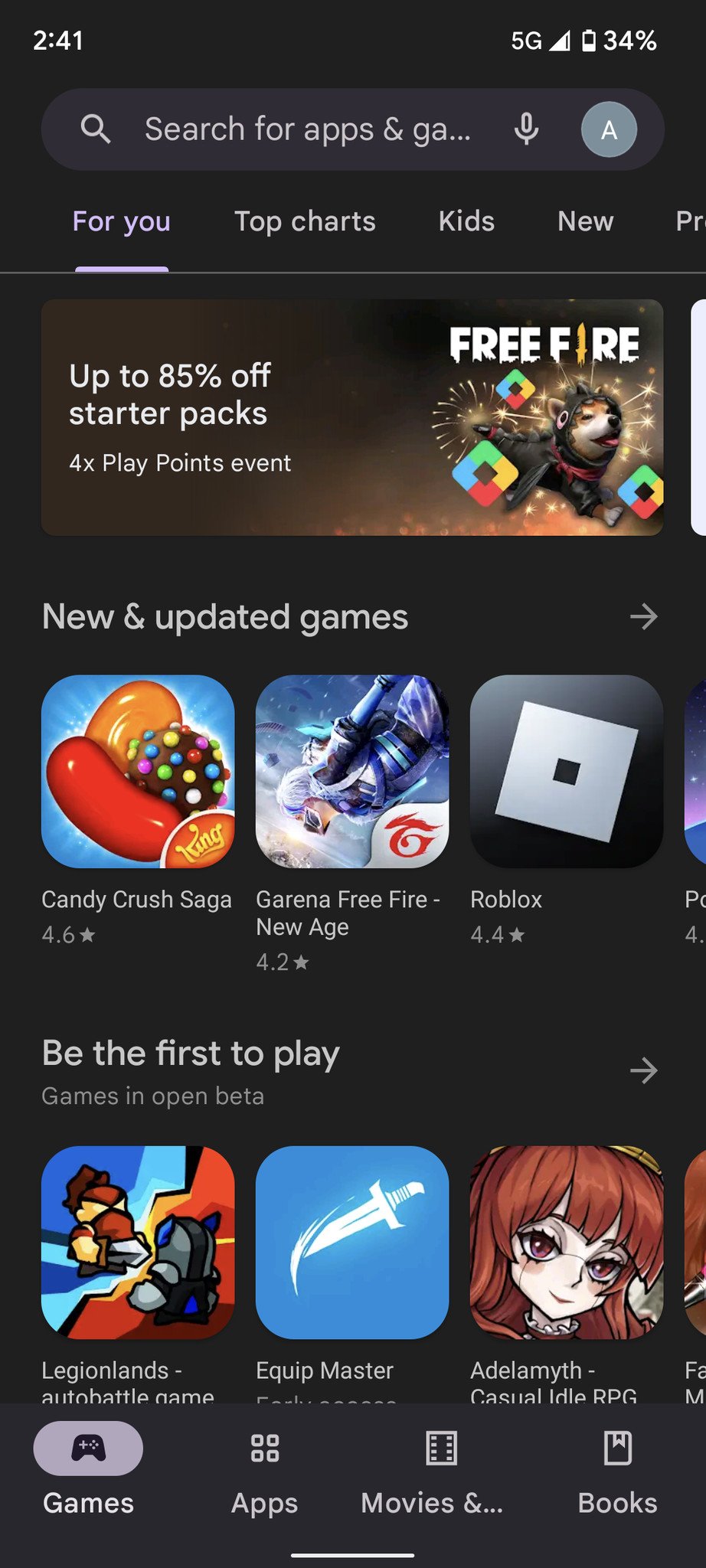
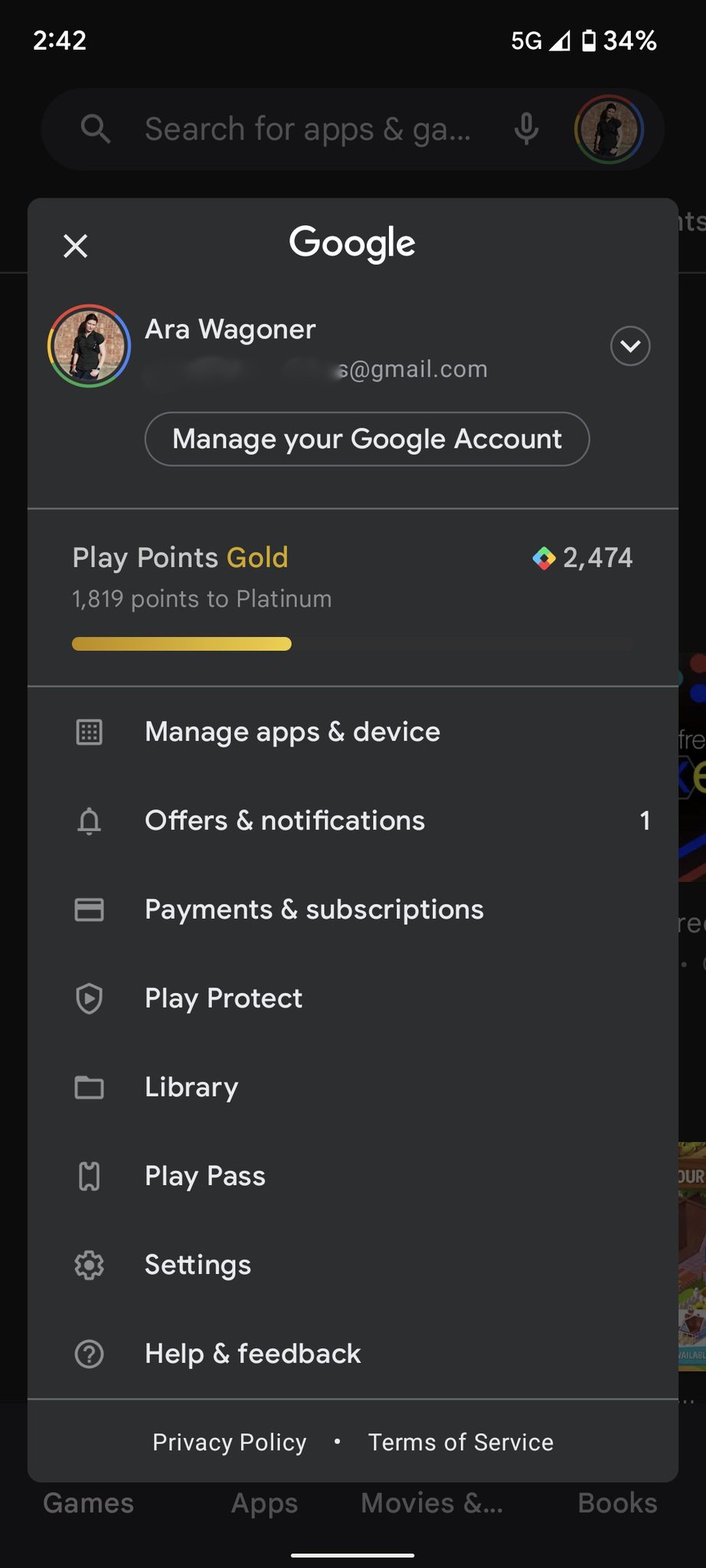
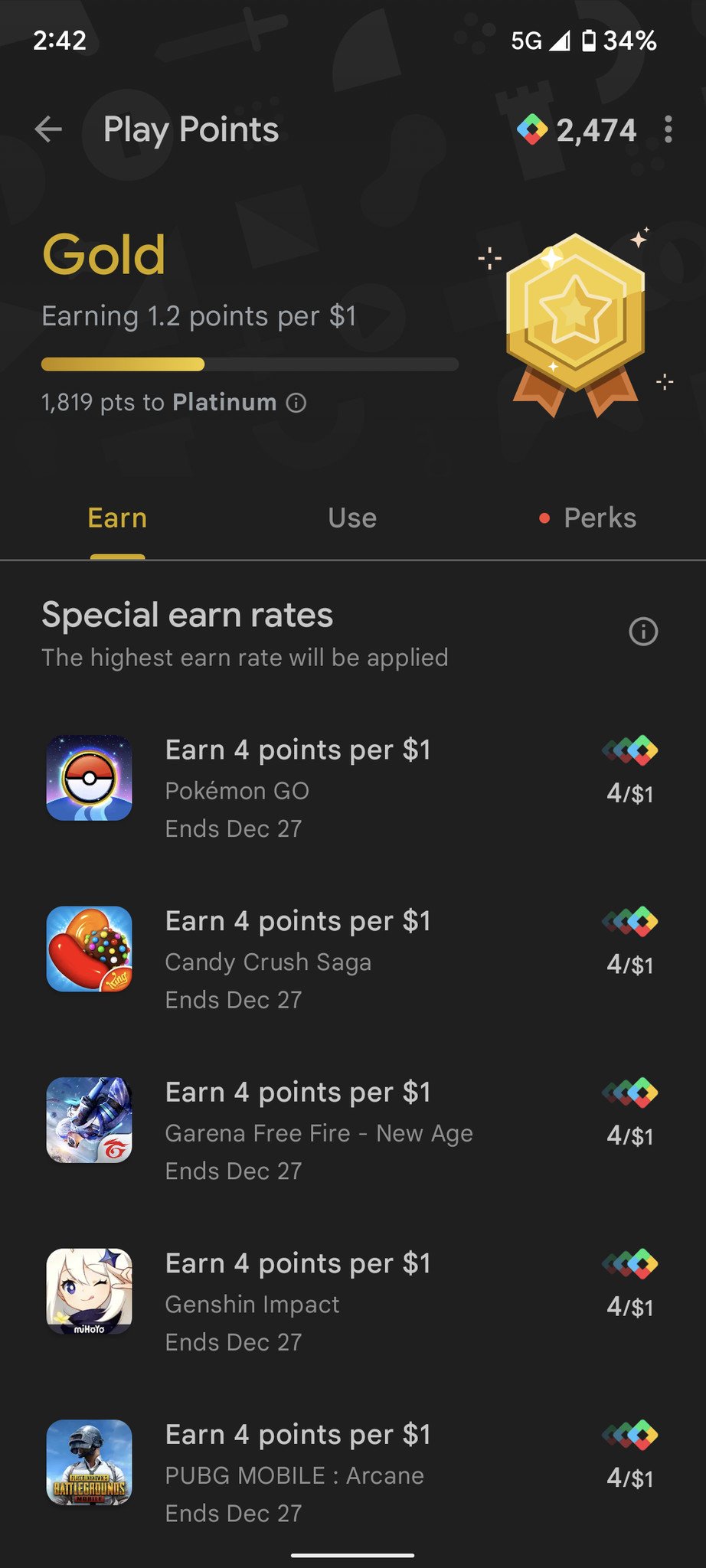
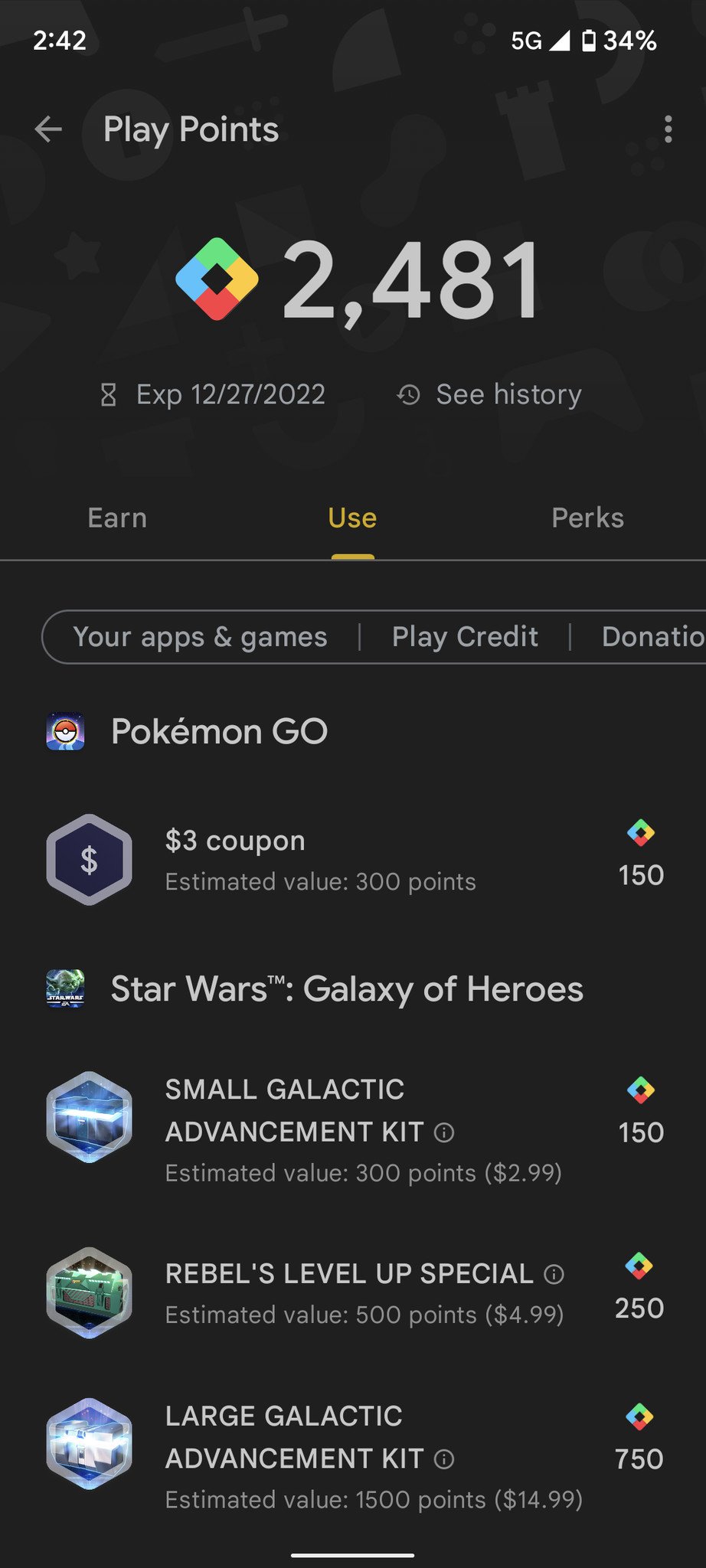
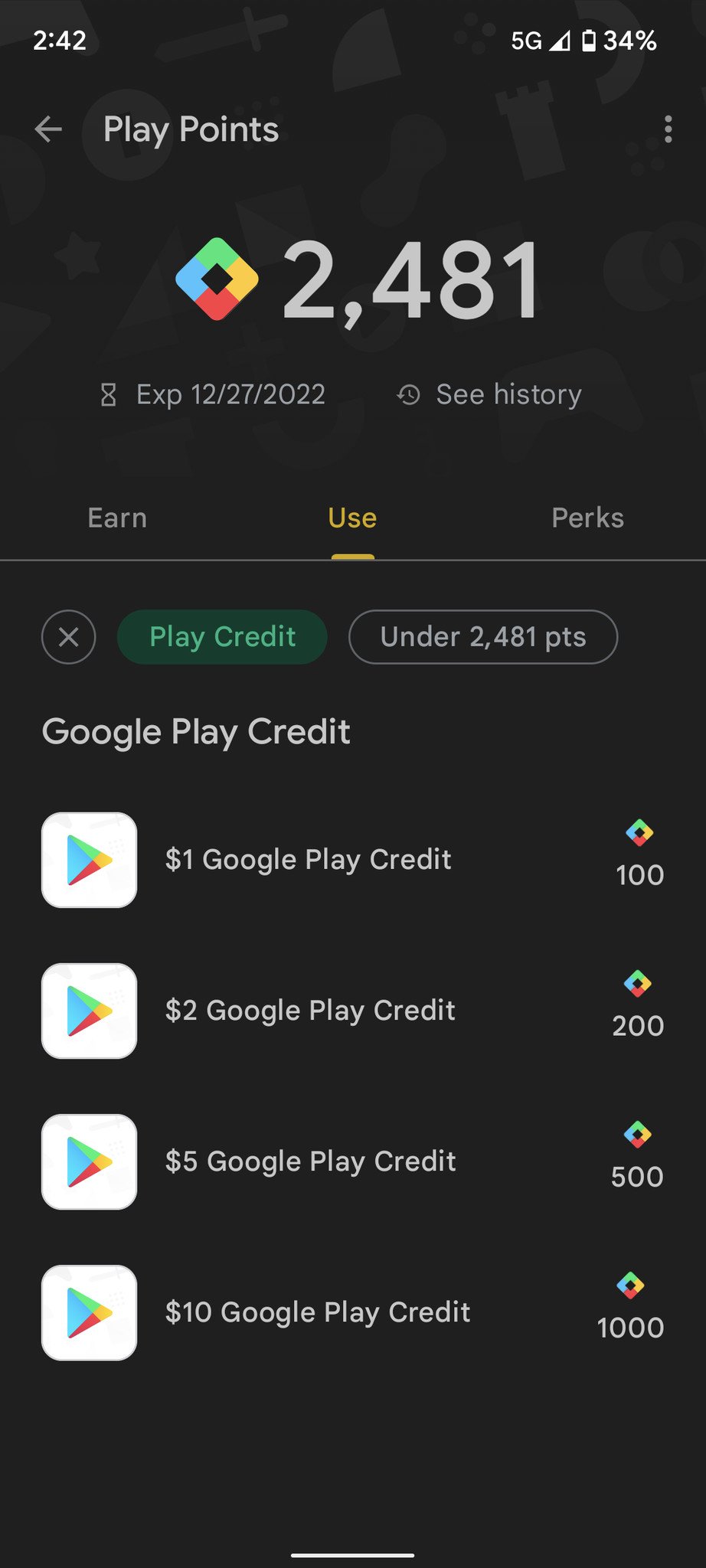
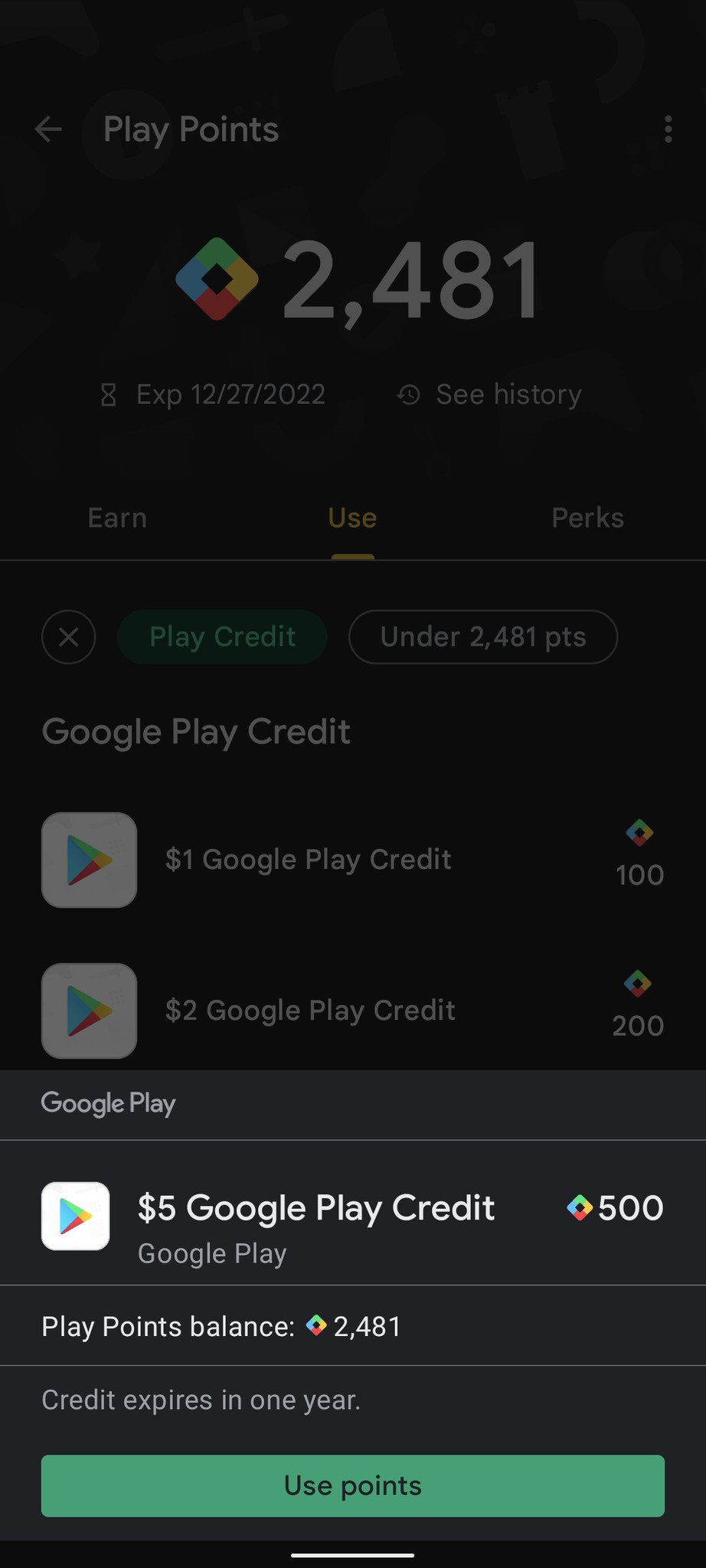


Aucun commentaire:
Enregistrer un commentaire