There are many gadgets and doodads to keep your kids entertained these days, but one of the best and most affordable ways to do so is with an Amazon Fire tablet. Amazon's Kids tablets are essentially the same as the "regular" version with some notable kid accessories and extra services. We think the Fire HD 8 Kids is the perfect size for reading, playing games, or watching videos.
In 2021, Amazon created the Kids Pro line of tablets to give older kids a device that feels more grown-up in both its look and software experience. These devices offer the same hardware as the standard Kids tablets, but with a software experience and a case that kids aged 6 to 12 years old will better appreciate.
Parents will still feel at ease knowing that the Kids Pro tablets still have all of the excellent parental controls and device protections they've come to expect from this Kids line of devices, thanks to the Amazon Kids and Kids+ features. Let's take a look at what all is available for your little ones.
Best overall for younger kids: Fire HD 8 Kids (2020)
The 8 in the name here reflects the device's HD screen size, which shows off its vibrant colors when watching videos. It has 32GB storage, with the option to expand the memory storage through a microSD card up to 1TB. On top of that, you get unlimited cloud storage for any digitally purchased content from Amazon.
Battery life is up to 12 hours, depending on whether you are reading, browsing the web, watching videos, or listening to music. The speakers on the unit are dual stereo speakers, giving you better sound when watching videos, listening to music, or audiobooks.
Kids Edition Fire devices come with a kid-proof case to protect the tablet from knocks, drops, dust, and any other kid-related catastrophes. The latest edition even comes with a built-in stand. The cases are available in three colors — blue, pink, and yellow. If you feel that the Fire HD 8 Kids Edition might not hold up to certain kid activities, don't fret as Amazon includes a 2-year worry-free guarantee. If the Fire HD 8 Kids Edition breaks, you send it back to Amazon, and they will send you a new one.
Other features of the device include WiFi connectivity, 2GB of RAM, 2 MP front and rear-facing cameras with 720p video recording, a built-in microphone, and a 3.5mm headphone jack. You also get one year of Amazon Kids+, which gives you access to 20,000 apps, books, videos, games, audiobooks, as well as educational content from PBS Kids, Nickelodeon, Disney, and more.
Fire Kids Edition devices also have Parental Controls, allowing you to decide what your kids can do on their device. By default, Amazon Kids+ does not allow access to social media or Alexa, and any app purchases require parental approval. Parental control also allows you to create up to four child accounts to manage. It lets you limit screen time, set curfews, and even set educational goals.
The size of this Fire HD 8 Kids tablet makes it portable and easy to carry. It's the perfect size for reading, watching videos, and playing games.
Pros:
- HD display
- Dual stereo speakers
- Expandable storage
- USB-C charging port
- 2-year warranty
Cons:
- Significantly more expensive than "regular" Fire HD 8 Tablet
- Limited internal storage
Best overall for younger kids
Fire HD 8 Kids (2020)
A tablet with a vibrant HD display and 32GB of internal storage
This device is the perfect size for watching videos, playing games, and reading. Its screen is large enough for a couple of kids to sit and watch together.
Best overall for older kids: Fire HD 8 Kids Pro
The Fire HD 8 Kids Pro tablet offers the same excellent hardware as the standard Kids Edition version does, only with a few adjustments to make it better suited for older kids. With its Kids Pro tablets, Amazon is bringing a more mature approach to apps and the web, on top of a redesigned look and feel to these devices.
The Fire HD 8 Kids Pro tablet comes with a durable case that can handle being tossed into a backpack or a tumble off of the tablet, but with a much more slimmed-down profile. The less bubbly-looking case will appeal to older kids, as will the fun new pattern options available only for the Kids Pro tablets.
In addition to the visual changes on the outside of the tablet, there are also visual differences in the software compared to the standard Kids Edition device. With style more in line with the adult version of its tablets, Amazon has created a theme that will feel less "kid-like" to kids ranging from 6-12 years old. The software change also extends to the availability of a digital store with parental controls and a filtered web-browsing experience.
Though the Fire HD 8 Kid Pro is still a tablet for kids with the same two-year worry-free warranty, excellent parental controls, and great content library, it is done in a way that allows kids the ability to explore a bit more of the digital world. With a broadened digital store with more app options and a web browser with filters, as the parent, you get to monitor what your child sees and can access — while your kid gets to feel more grown-up.
Pros:
- Less bulky case than regular Kids Edition
- More color choices than regular Kids Edition
- A more mature kid theme for the operating system
- Parental controlled digital store and web browser
Cons:
- Additional RAM would benefit older users
- Only 32GB of built-in storage
Best overall for older kids
Fire HD 8 Kids Pro
For a more mature kid
The Fire HD 8 Kids Pro has the great hardware found in the standard Kids Edition tablet, but with a more mature look and feel.
Best value: Fire 7 Kids (2019)
As with the Fire HD 8 Kids, the 7 in the name here signifies the screen size. This version comes with 16GB of storage, which is enough to save a handful of movies for kids to watch on the go, but there is also the option to expand storage up to 512GB with a microSD card. Just like with the Fire HD 8 Kids, you also get unlimited cloud storage for any Amazon purchased digital content.
To protect the Fire 7 Kids from knocks and drops, it comes with a kid-proof case, complete with a kickstand allowing you to prop it up on a table or the floor. This is great for when watching movies or playing particular games. The cases are available in three colors — blue, pink, and purple. For added peace of mind, you also get a 2-year worry-free guarantee. If your Fire 7 Kids Edition breaks for whatever reason, Amazon will replace it, no questions asked.
Other features included on the Fire 7 Kids include 1GB RAM, up to seven hours of battery life, a mono speaker, 2 MP front and rear-facing cameras with 720p video recording, a built-in microphone, and a 3.5mm headphone jack.
Just like with the Fire 8 HD Kids, you get one year of Amazon Kids+. It gives you access to 20,000 apps, videos, music, books, audiobooks, and educational content. Parental control is also available here, allowing you to manage the way your child uses the tablet. You can set screen time limits, curfews, and more.
The Fire 7 Kids is the smallest of the bunch and perhaps best suited for smaller kids. It's an excellent little tablet to get you started.
Pros:
- Kid-proof case with built-in stand
- Expandable storage
- 2-year warranty
Cons:
- Mono speaker
- Low battery life relative to larger tablets
Best value
Fire 7 Kids (2019)
Built-in stand allowing you to go hands-free when you need to
This is the cheapest Kids Edition, great for getting started. Its small size makes it suitable for smaller hands, and the included stand is a nice bonus.
Best big tablet for younger kids: Fire HD 10 Kids (2021)
The Fire HD 10 Kids tablet is the largest of Amazon's children's tablets. It has a 10.1-inch screen with a Full HD display, giving you clear, crisp viewing when watching video playback. It has 32GB storage, adding an additional 1TB through a microSD card. There's also unlimited cloud storage for any digital content you purchase from Amazon.
Just like with the Fire HD 8 Kids Edition, you'll get up to 12 hours of battery life with this device. Battery life will vary depending on whether you're watching videos, listening to music, playing games. The bottom line is that you can rest assured that it will hold up during those long car journeys.
Like the other Amazon Kids tablets, the Fire HD 10 Kids tablet comes with a kid-proof case with a handy built-in kickstand. The cases are available in three colors — Aquamarine, Lavender, and Sky Blue. Since this is a Kids Edition Fire, you'll still get a 2-year worry-free guarantee for those unfortunate mishaps. And — you've guessed it — 1 year of Amazon Kids+, where you can browse through 20,000 apps, videos, games, music, audiobooks, and more.
Other features include 3GB of RAM, dual stereo speakers, a built-in microphone, a 2 MP front-facing camera, a 5 MP rear-facing camera with 720p video recording, and a 3.5 mm headphone jack. Given the device's larger size, it might not be a device often used for taking photos — even with the improved cameras, so we'll let that slide. This screen is a perfect size for sharing movies or playing with drawing and sketching apps.
Pros:
- Full HD display
- Expandable storage
- Dual stereo speakers
- USB-C charging port
- 2-year warranty
Cons:
- Most expensive kids tablet
- Size may be unwieldy for small children
Best gig tablet for younger kids
Fire HD 10 Kids (2021)
Great size for media consumption
This tablet is more expensive than the other choices on this list, but it is an excellent device for sharing videos and games with multiple children.
Best big tablet for older kids : Fire HD 10 Kids Pro
The Fire HD 10 Kids Pro tablet is geared toward 6- to 12-year-olds, with the tablets more mature looking and feeling case and in the way the software is geared. The tablet has the same powerful hardware and excellent 10.1" display that the standard Fire HD 10 Kids tablet does, but with some of the "little kid" feel removed.
The case that's included has slimmed-down compared to the one that comes on the regular Kids tablet, and it has some fun themes like the graffiti-inspired Doodle and the spacey Intergalactic. Amazon has also made adjustments in the way that the software looks and in some of the features.
The theme for the software follows the same idea as the case in that it has a more mature approach in the layout and colors used. As a parent, you'll still have control and be able to monitor the apps your child sees, but your kid will have access to more apps via the digital store. Speaking of more access, your child will also be able to browse the web in a filtered environment, where you can block specific websites if you choose to.
The Fire HD 10 Kids Pro tablet is for older kids who want to explore more, but the limited 32GB of storage seems low. With all of the media that your child will be consuming on their tablet, more memory would have been nice — though you can expand it with an excellent microSD card. While this tablet is on the pricey end of the spectrum, it is the best option for your big kid due to its more mature look and feel — as well as the performance to keep up with their growing technological demands.
Pros:
- Apps in the digital store are excellent on the larger display
- The filtered web browser is great for older kids
- Less kid-like tablet case
- Fun case themes
Cons:
- Only 32GB of built-in storage
- Quite expensive
Best big tablet for older kids
Fire HD 10 Kids Pro
Big kids = big tablet
This is the perfect tablet for the kid who's ready to spread their wings in the digital world and needs a large display to do so.
Best alternative: Fire 7 Tablet (2019)
Perhaps you want to get a tablet for yourself that you will occasionally share with your children. Or maybe you want an inexpensive tablet that you don't have to worry about. Enter the Fire 7 Tablet. The Fire 7 is a great pick-up for just about anyone who wants a cheap tablet. One that they can watch their favorite shows on, play games on, and maybe occasionally surf the web or check Facebook.
As with other Fire tablet devices, you can get all of your favorite content and apps, except for Google Play apps. And you can still add Amazon's great parental controls and even Amazon Kids+ to this device. It comes in MUCH cheaper than the kid's editions, and with that savings, you can also get a protective case that is perhaps a bit more adult-looking.
This device is not a spec powerhouse, as it is sub-HD, only has a mono speaker, and only comes with 16GB or 32GB of onboard storage. However, the battery life matches the Fire 7 Kids Edition, and you can also add storage via the SD card slot (up to 512GB!). The other big bonus to this device over the kid's editions is that it comes with hands-free Alexa access out of the box.
Pros:
- Low cost of entry into Fire ecosystem
- Expandable micro SD storage
- Hands-free Alexa
Cons:
- Not HD resolution
- Lower-quality mono speaker
- No protective case included
Best alternative
Fire 7 Tablet (2019)
The most affordable Fire tablet
With hands-free Alexa, multiple fun colors, and access to tons of great content, the Fire 7 Tablet is a fun gadget to have around for all ages.
Bottom line
Amazon's Fire tablets have always been great for multi-person and family use. They are durable, inexpensive, and feature-packed. As far as the best Android tablets go, they're arguably the only legitimate competition to the iPad. There are great options in the regular Fire tablet line. However, the added features available in the Fire Kids tablets provide families with a great deal of flexibility in making the right entertainment choice for them.
We feel that the Fire 8 HD Kids is the best choice for families in the Fire tablet lineup. It sits in the Goldilocks zone — not too big and not too small. It's a great size for reading, watching movies and playing games. It's small enough to take out and about on road trips or to use around the house. We'd say that it is the perfect family tablet! Just keep in mind, if you have a child that's in the 6- to 12-year-old range, then the Fire HD 8 Kids Pro model might better suit them.
Credits — The team that worked on this guide
Jeramy Johnson is proud to help to Keep Austin Weird and loves running through the hill country of central Texas with a breakfast taco in each hand. When he's not outdoors, he's tinkering with his various Apple and Amazon devices. You can follow him on Twitter at @jeramyutgw
![]()
DJ Reyes is a former Android Central contributor and loves to share her tech knowledge online. Follow her on Twitter @djr3yes
from Android Central - Android Forums, News, Reviews, Help and Android Wallpapers https://ift.tt/3d1FHMl
via IFTTT












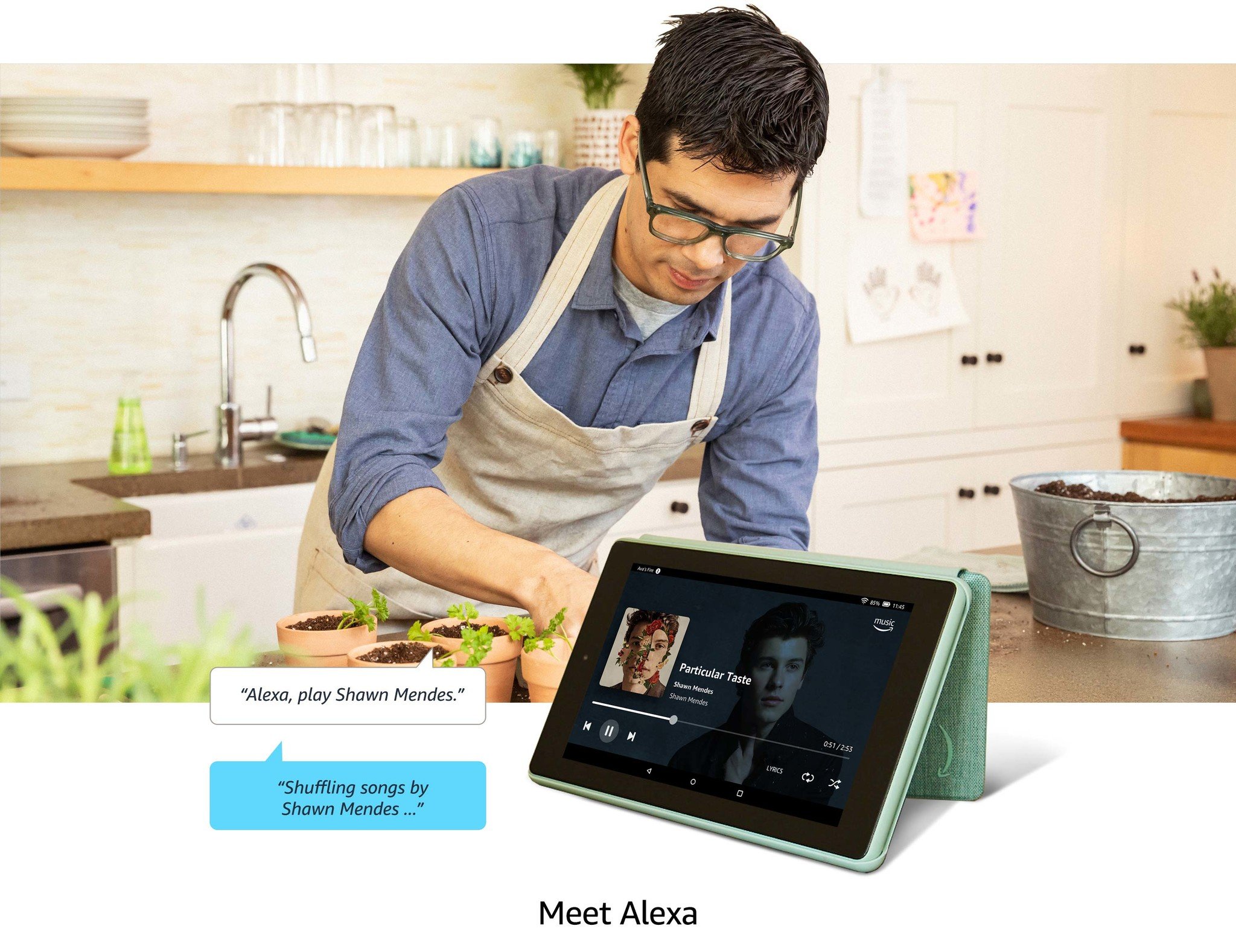


Aucun commentaire:
Enregistrer un commentaire