Extremely capable and not too expensive, the Raspberry Pi 4 is whatever you want it to be once you add a little imagination.
The Raspberry Pi is one of those gadgets that I always find sitting on my workbench, and the Raspberry Pi 4 is a big update from the previous models. Improvements like USB-C power and dual 4K monitor support mean you can do even more with the increase in power version 4 brings.
These improvements also mean a slightly higher price tag and the more powerful components also bring a bit of extra heat. This isn't the same old Raspberry Pi you might have used a few years ago.
At a glance
Raspberry Pi 4
Bottom line: The Raspberry Pi 4 is one of the best project boards you can buy today and also works fairly well in a desktop environment. It's the best cheap computer you'll ever find.
The Good
- Three options for RAM size
- Dual 4K display support
- USB 3.0
- More powerful than previous models
The Bad
- Needs a bigger power supply
- Can overheat
$70 at Amazon $55 at MicroCenter
Raspberry Pi 4: Price and availability
You'll find a wide difference in price when you're shopping for a Raspberry Pi 4. Part of the reason is that you can buy one of three amounts of RAM on the board (it's not user-replaceable) but it's also just one of those things that tend to cost more outside of specialty electronic shops.
Expect to pay around $50 for the base 2GB RAM version and somewhere around $75 for the higher-spec 8GB version. Other than the amount of onboard RAM, the rest of the board is identical between models.
You'll also notice it's one of those products that move in and out of stock a lot, so don't be discouraged if you don't find the model you want for sale. Just give it a week and a new batch will likely be in stock.
Raspberry Pi 4: What's good
The Raspberry Pi 4 makes a surprisingly capable desktop PC, but where it really shines is inside some sort of project like a Wi-Fi network-wide adblocker or a retro game arcade, as well as more technical things like a temperature controller or the brains inside a robot.
That's what the board was designed to do. It has all the features of any other PC, including connections for a mouse, keyboard, and monitor(s), but it also has a set of 30 GPIO (General Purpose Input and Output) pins that are easily controlled using almost any standard programming language. That means you can inspire your inner maker without needing to learn a new or cryptic programming language like C or Perl. Though you can use C and Perl, too!
A website to teach you Python and a Raspberry Pi can teach you more about programming than years of schooling will.
It's simple to set up, which is a big plus for anyone who wants to start learning a bit about computers. You use standard peripherals like USB and HDMI to connect your fingers to what you see on the screen, and because the board is so well supported it's as easy to set up for remote work as any other well-documented Linux system.
For me, that's where the Raspberry Pi 4 shines. It's a small board that will need a case and adequate cooling, but it's also something you can plug in and hide anywhere while you use another PC, a Chromebook, or even your phone to talk to it. This makes it especially useful for any sort of smart controller.
This combination makes the Raspberry Pi 4 perfect for something like an HTPC that hides behind the television, or a controller for your Christmas lights. Because of the sheer size of the Raspberry Pi community and the wide range of things it does very well, you'll also find plenty of help doing whatever you want with this credit-card-sized single-board PC.
Whether you want to expand your entertainment options and use the Pi as a media server or game console, set it up with remote access to your home network, or even build a tiny web server for you and your friends to play with, you'll find it's dead simple to do with a Raspberry Pi 4.
Raspberry Pi 4: What's not as good
For me, there are two flaws worth addressing when it comes to the Raspberry Pi because they are also things that are likely to trip you up and cause hours of troubleshooting headaches: power requirements,and temperature.
They go hand in hand and both are issues for the same reason — the Raspberry Pi 4 is a lot more powerful than any of the models that came before it. More powerful components mean more power is needed for it to run and more heat is created.
Buy the right power supply and a case with a fan or you will end up wishing you had. Trust me.
You will want to buy a the best power supply for the Raspberry Pi 4. It uses a USB-C connection for power but that doesn't mean you can use any old phone charger and be done with it. Ideally, you want a 3.5 Amp PSU with a noise filter on the actual cable to make sure you're offering plenty of clean power to the board itself. You can get away with using a smaller power supply for a while, but eventually, you'll want to do something that uses more of the hardware and once you start using Wi-Fi or Bluetooth, you'll wish you had the right power supply.
Along with the appetite for more power comes heat, and the Raspberry Pi 4 will not run very well inside an enclosure without a fan or some sort of big passive heat sink. This isn't a big deal for most people because the cases built for the Raspberry Pi 4 take this into account and usually come with a mounted fan that's powered by the board itself. But if you want to build the Pi into a small box to hang on your television's VESA mount, for example, you'll need to work out a way to keep it cool.
Finally, you need to know that a Raspberry Pi on its own isn't going to do anything. You'll need some sort of enclosure or mount to keep it in place, a way to interact with it, and to initially set it up is a lot easier when connected to a mouse, keyboard, and monitor.
Raspberry Pi 4: Competition
The Raspberry Pi isn't the only game in town when it comes to small single-board PCs and the competition also has plenty to offer.
The FriendlyElec NanoPi NEO3 works well for a small IoT project. It has a handful of I/O options, is on the small side, and is fairly easy to use. You'll also love its low price but probably won't like its small developer community if you hit a snag.
If you want to use a board that runs Android (as well as Android TV!) the ODROID-XU4 is a better choice. The Raspberry Pi 4 will run Android but it's not as well supported as the ODROID is. If using Windows is more your style, then you might want to look towards the LattePanda Delta. Both are capable, with sizable communities in place where you can get answers to the inevitable questions that will come up.
The biggest competition is another model of the Raspberry Pi — the Raspberry Pi 400. Unless you will be using the Raspberry Pi 4 inside another project and won't need a keyboard, mouse, and monitor it's not the best choice. The Raspberry Pi 400 is essentially the Raspberry Pi 4 tucked away inside a keyboard and a kit that includes everything except the monitor will end up saving you some cash. It also makes a really nice Chromebox!
Raspberry Pi 4: Should you buy it?
You should buy this if ...
- You won't need to touch your Raspberry Pi once it is in place and working
- You want to build a project like a retro gaming cabinet or Pi-Hole router that uses the Pi but has a dedicated user interface
- You plan to do any prototyping and will use the GPIO pins
- You just don't need a keyboard
You shouldn't buy this if...
- You want to build a Raspberry Pi-powered desktop that would be better with the Raspberry Pi 400
- You want a small computer that plays new AAA games
- You want to run Windows
The Raspberry Pi 4 is awesome and is a great way to have fun and do something productive. But it's not the only product of its type and for folks wanting to build a mini-desktop PC or thinking about running Windows or Android, there are better choices out there.
I love the Raspberry Pi 4 and have a handful of them around my house. From a central smart home controller to a dedicated controller for my aquariums, this small and inexpensive PC board does almost everything really well.
It also powers the more consumer-focused Raspberry Pi 400, which might be a better fit for you depending on what you plan to do with one.
Raspberry Pi 4
Bottom line: If you're ready to channel your inner maker or just want something cheap and fun to do on a weekend, the Raspberry Pi 4 was made for you.
from Android Central - Android Forums, News, Reviews, Help and Android Wallpapers https://ift.tt/3w3Lhbu
via IFTTT




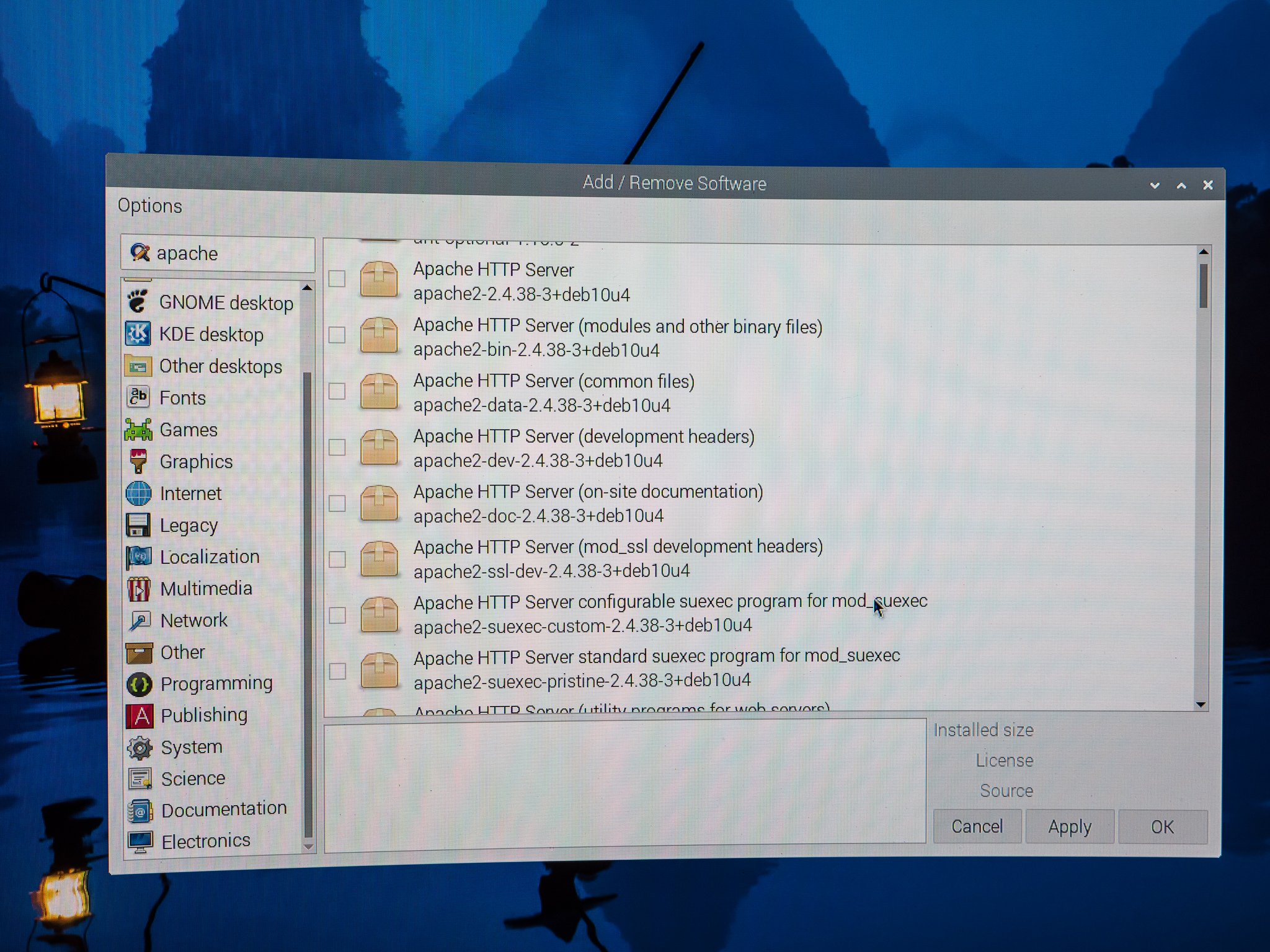
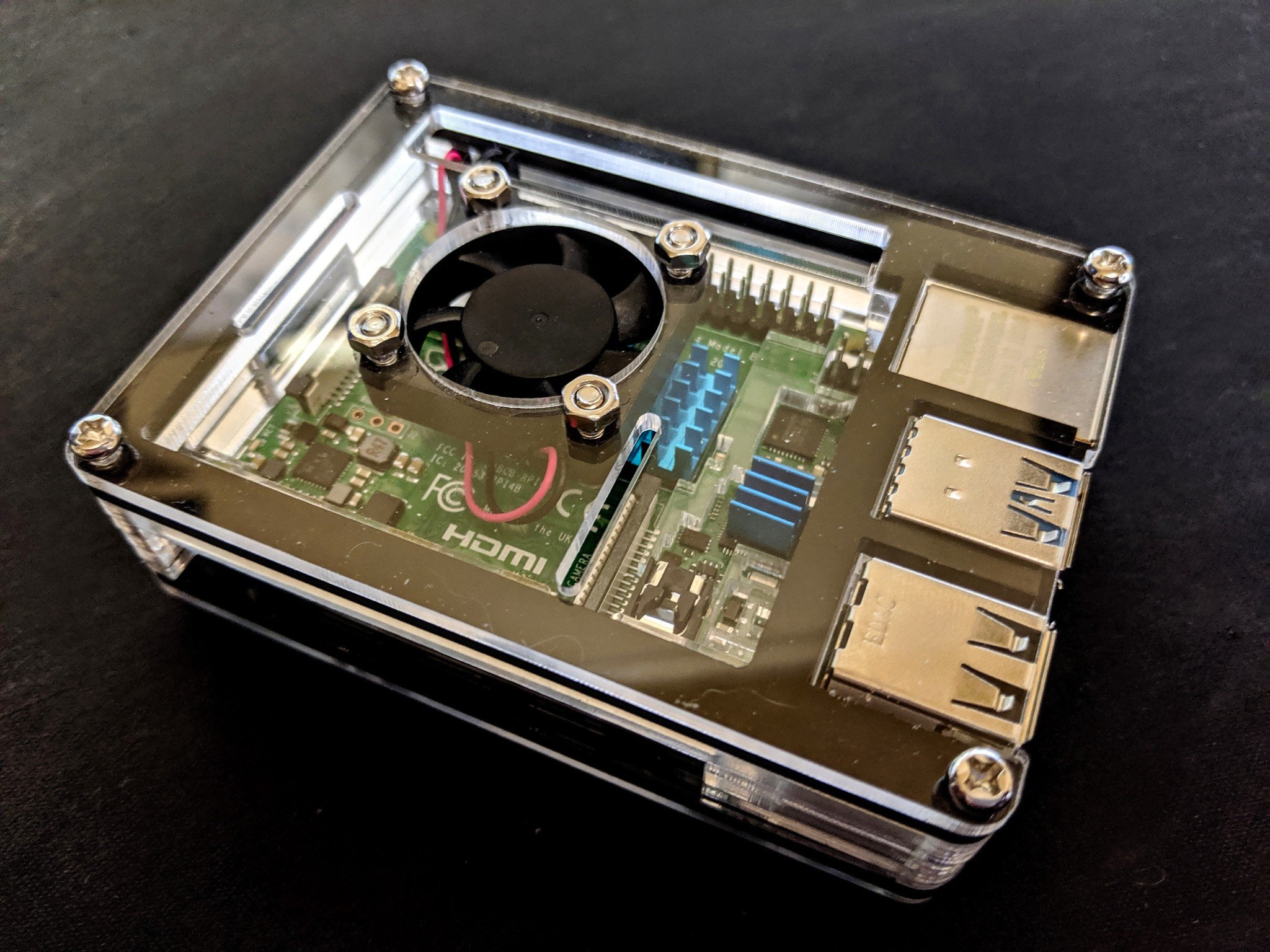
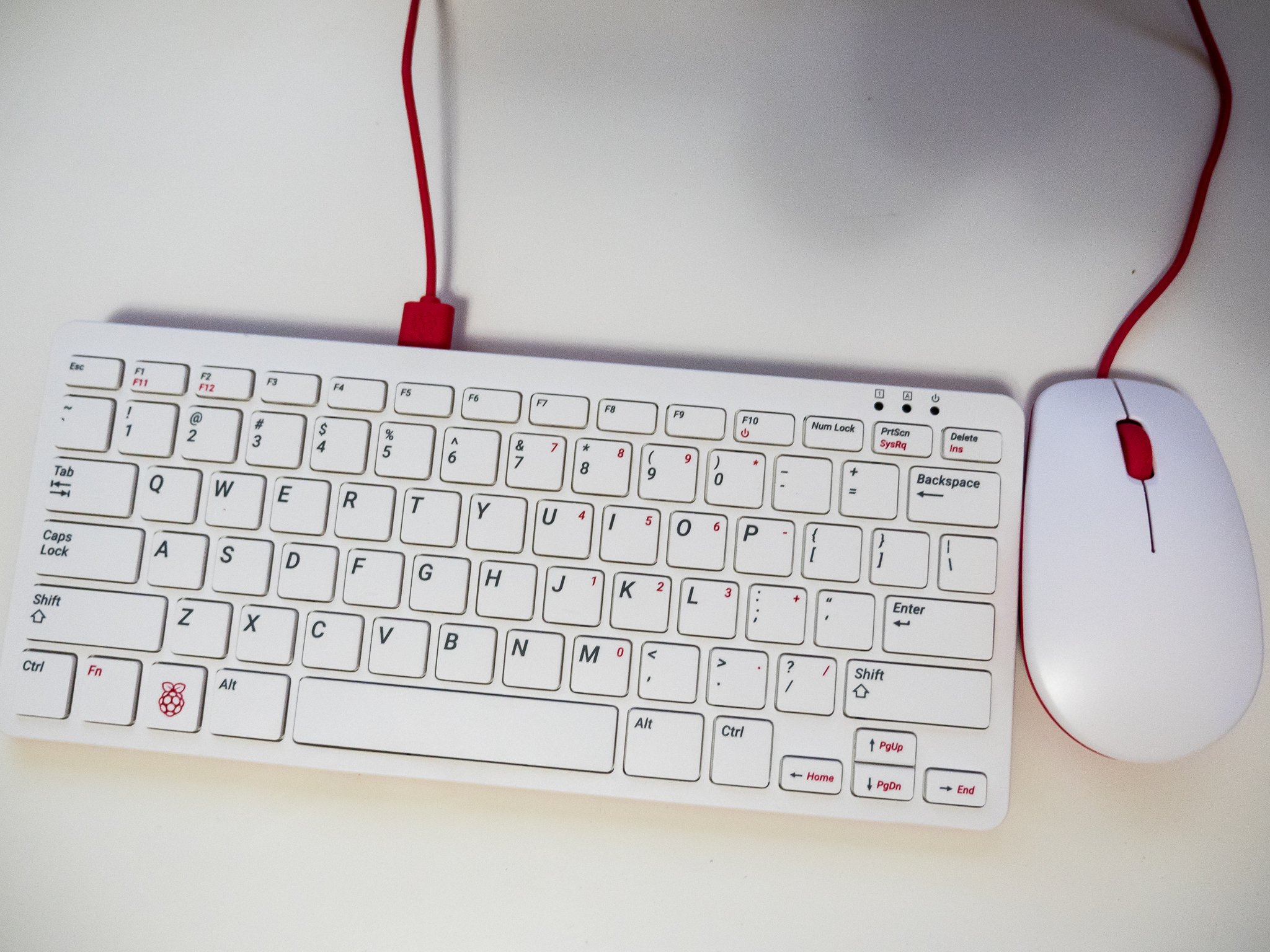
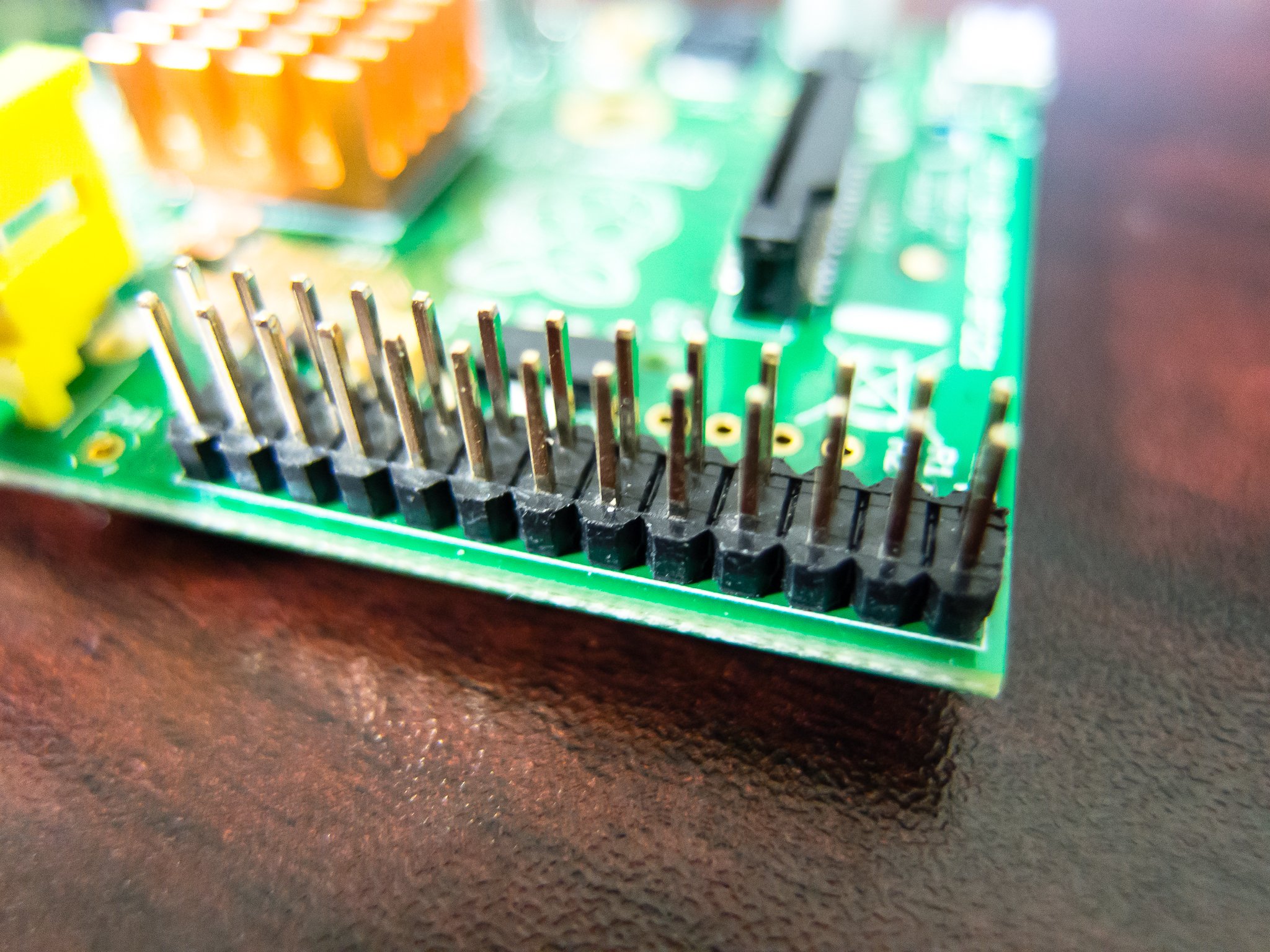
Aucun commentaire:
Enregistrer un commentaire