Google puts enterprise-level AI into a handy document scanner.
What you need to know
- Google's incubator team just developed a smart document scanner.
- The app will automatically organize documents and add important details.
- Stack uses enterprise-level AI to analyze documents and organize them.
Google's in-house Area 120 incubator has just developed a new application called Stack. As a document scanner, it may not sound exciting, but its many AI smarts can help you keep track of your documents which is always important when tax season is around. It's essentially a purpose-built version of Google Lens available for even the best cheap Android phones.
With the app, you can scan a document such as a receipt or a bill, and the app will automatically categorize it and organize it into a "stack." The app will use AI to "read" what's on the document to determine what it is. It can also automatically draw information from the document, such as dates, amounts, and account numbers, adding relevant context to make searching for documents easier. It's similar to some of the new features on Microsoft Lens.
Given the handling of sensitive documents, you can set biometric authentication when opening the app. You also have the option to save documents to Google Drive automatically. Documents shouldn't take up too much cloud storage, but it might still be worth it to subscribe to Google One for extra space.
The developers used enterprise-level AI from the DocAI team at Google Cloud, based on the same technology used to analyze corporate documents. The app is still in its early stages, so some information it gathers from documents may be incorrect, but it takes a lot of the work out of organizing documents. This should be especially helpful to professionals or just anyone who might need the extra organization.
Stack
Stack is probably the smartest document scanner available, taking advantage of Google's extensive AI prowess to help you automatically organize your documents.
from Android Central - Android Forums, News, Reviews, Help and Android Wallpapers https://ift.tt/2QJDxey
via IFTTT

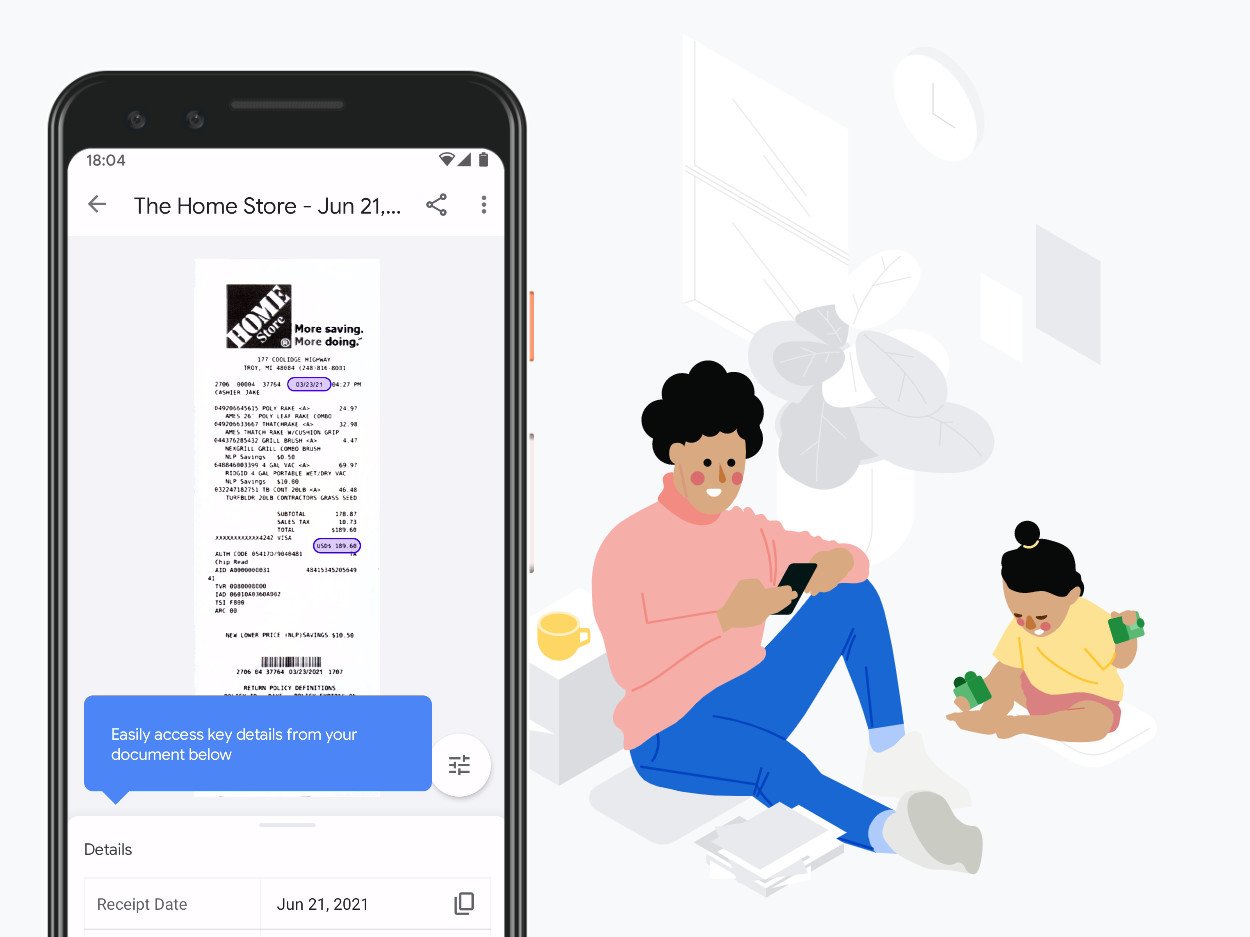
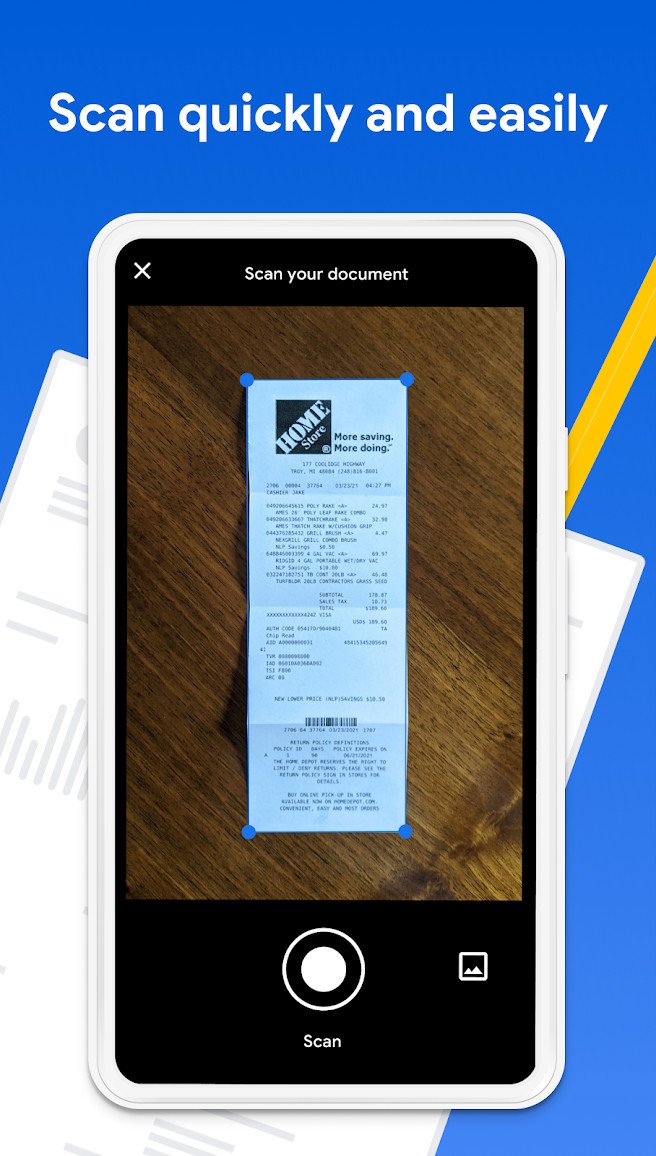
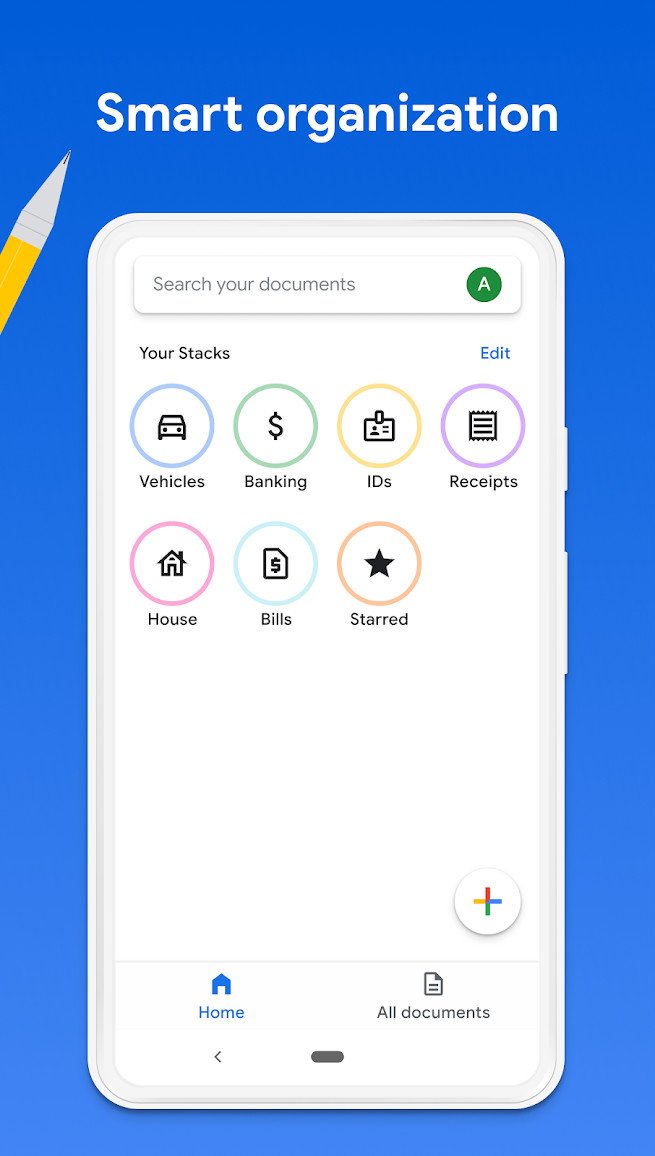
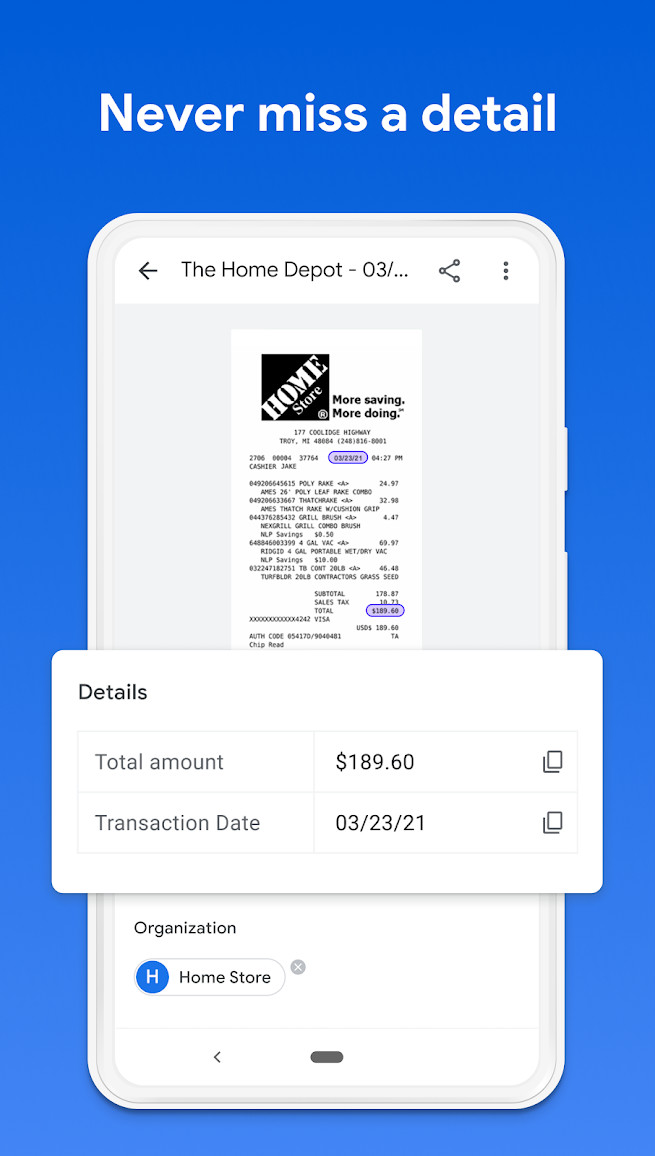

Aucun commentaire:
Enregistrer un commentaire