By all accounts, a game like Samurai Slaughter House shouldn't be able to run on Oculus Quest 2 hardware. It's a game that assaults all of your senses. From the Kurosawa-inspired black and white visuals — with plenty of Noir-style red blood, for good measure — to the unique blend of drum and bass, lo-fi, and even some flamenco thrown in for good measure, Samurai Slaughter House pushes your visual and acoustic expectations for a VR title.
Visually, it looks better than any of the best Quest 2 games I've seen to date.
So how in the world did this detailed and uniquely-themed world make it to Quest hardware? Application Space Warp.
Before you scratch your head, don't worry, there aren't too many others that know what that term means, either. Application Space Warp, or AppSW for short, was announced at Meta's Connect 2021 and got buried by bigger announcements like the Meta rebrand, GTA: San Andreas VR, and Meta dropping the Facebook login requirement for Quest devices.
In the short of it, AppSW is a way for developers to get their larger, more visually detailed PC VR games onto Quest hardware with fewer sacrifices than required in the past. It's the gateway to getting more PC VR games onto Quest, and the first games using Space Warp show massive promise.
I sat down virtually with Samurai Slaughter House developer Justin "Tab" Rosete from Tab Games to discuss what sort of wizardry could get a detailed PC VR game like Samurai Slaughter House to run properly on the comparatively low-powered Quest 2 hardware and was absolutely amazed at what I'd learned.
Sending samurai to the slaughter
There's no doubt that Samurai Slaughter House won't appeal to everyone, but the thought of wielding a sword as a virtual samurai is certainly the dream of many VR gamers. Some games already do this, but few of them do it well; most are pretty shallow experiences.
Tab Games describes it as having a classic JRPG gameplay loop with the complicated features shaved off, melded with Metroidvania world traversal and throwing in a crafting system for good measure. There's no leveling up, but you'll manage an inventory, collect resources, earn currency, and complete plenty of quests in your journey through the world.
Visually, there's really nothing like it in VR. Its bold design aesthetic helps to highlight the game's brutality by painting a black-and-white canvas with the reddest, most fantastically obnoxious blood you could possibly imagine.
In a way, it feels a bit like the aftermath of a zombie battle in After The Fall, just with fewer (and more intelligent) enemies and a lot more spurting blood.
Visually, there's really nothing like it in VR.
Combat in the game is all physics-based, giving players the ability to freely attack, parry, and target weak spots that make sense. The game is an amalgam of historical and fictional ancient Japan, featuring real weapons alongside ones you might find in anime. Similarly, players will find themselves battling not just other human samurai, but plenty of monsters, as well.
Since its initial inception, Tab Games took the visual style from a low-poly look — initially envisioned to make it compatible with as many platforms as possible — but later morphed it into the visually pleasing, detailed style presented today.
The Oculus Quest build isn't available just yet, but Tab Games Patreon says the first test builds are coming soon. If you've got a PC that can handle VR, its Patreon has regularly updated builds that you can test out. The final release is slated for sometime this year and will be on SteamVR, Oculus Quest 2, and PS VR2.
Samurai Slaughter House
Venture forth as a samurai in this open-world Metroidvania-esque VR game, visually inspired by films greats like Kurosawa and plenty of anime along the way.
Stretching the limits of compute
Before we dive into how AppSW works, it's important to understand the basic technical requirements for a Quest 2 game to work. At the core, all games on a Quest 2 must render at no less than 72 frames per second. That means the moving picture that makes up your field of vision changes 72 times every single second. The faster this happens, the smoother a game is.
The Quest 2 also supports 90Hz and 120Hz refresh rates, but most developers don't try to go beyond 90Hz since the processing power needed to render most games at 120Hz isn't worth the degradation in visual quality for individual assets.
The software engineers at Meta came up with what feels like pure magic from just about any standpoint.
In other words, unless you want your game looking like it should be running on the original PlayStation, 120Hz is probably out of scope for most projects.
Knowing this requirement, the software engineers at Meta came up with what feels like pure magic from just about any standpoint. Instead of needing to render at 72 frames per second, games that use AppSW only need to render at 36 frames per second, instead.
AI wizardry then takes that output, morphs it to 72 FPS, and then reduces any technical shortcomings like input latency associated with low frame rates. Meta has a more detailed technical explainer here, if you're interested.
In raw numbers, AppSW grants 70% more computational power to games that use it, effectively giving developers and Quest 2 owners, alike, a generational performance upgrade.
In one example, AppSW raised the framerate on Quest from 2-3 FPS up to 30-40 FPS.
In speaking with Justin, he extolled AppSW for his own project, Samurai Slaughter House. Justin told me about previous attempts at porting the game to the Quest hardware before AppSW was available — an experiment that didn't go so well — and how he was finally able to get the game running acceptably on Quest 2 hardware without any major modifications.
In fact, one example he gave me shows just how promising AppSW is. Justin described a particular type of pot that can be smashed in the game, which caused the Quest 2 to come to its proverbial knees initially. That shattering effect made the original Quest 2 port drop to 2-3 frames per second for at least 3 seconds in total — something that would make even seasoned VR players dizzy or possibly vomit. With Application Space Warp, that shattered pot runs at 30-40 frames per second on the exact same hardware.
In a nutshell, the added 70% performance boost will enable more PC VR and PS VR games to make their way to the Quest, as it gives developers a pathway to port their games without making massive sacrifices to get them running on mobile hardware.
This is exactly what we were hoping for when we learned the Snapdragon XR2 processes AI tasks up to 11x faster than the original Quest.
When the Quest 2 was initially announced with the Snapdragon XR2 — a mobile processor purpose-built for VR and can process AI tasks up to 11x faster than the original Quest — this is exactly the sort of thing we were hoping for.
In a way, it's similar to how Nvidia DLSS works in that it uses AI to improve the final product, and that's a beautiful thing. It's also notable that AppSW learns in real time, while DLSS needs to be trained before compatibility is guaranteed.
It's almost certain that we'll see more of these kinds of AI-driven features in the future as software engineers learn more about how AI can continue to help us in all sorts of real-world situations.
How it looks (and feels)
Unlike traditional flat-screen games, VR performance relies on much more than frame rate. We're certainly obsessed with higher refresh rates since they bring about smoother games, but tricks like AppSW muddy up the math a bit.
When the framerate drops — in this case, in half, from 72 to 36 FPS — a strange thing occurs in VR. Your physical movements appear slower to your brain, creating a strange input lag that can, yet again, make players dizzy or nauseous.
In many cases, AppSW created the feeling of less input lag than when the game ran natively at 72 FPS.
That's because player movement is normally only sampled at the beginning of a rendered frame, so the system is literally only looking for movement half as often if you're running at 36 FPS.
Thankfully, AppSW takes this into account and creates a way to check for player movement more often. In many cases, this created the feeling of less input lag than when the game ran natively at 72 FPS.
This isn't the first time Oculus has innovated with frame interpolation — that's the practice of artificially raising the frame rate by using software tricks — but it is the first time they've been able to follow the concept while simultaneously improving the computational abilities of the hardware processing the task.
Justin told me that AppSW isn't just limited to games only running at 36 FPS. Developers can choose to target 45 FPS — which is then translated into 90 FPS — or 60 FPS, which translates to 120 FPS via AppSW.
AppSW works by taking two rendered frames and then using AI to "guess" what happens between the two.
Better yet, this choice can be changed dynamically. Justin uses the example of an empty field versus a town in the game, for example. Towns would be more taxing to the Quest so, therefore, would run at 36 FPS. Fields and other more open areas might be less taxing and can be run at a smoother rate.
But here's the kicker: doing this sort of techno-wizardry doesn't come without side effects. As Justin describes it, AppSW works by taking two rendered frames and then uses AI to "guess" what happens between the two; the pieced-together result of which is what creates the higher framerate.
Because it's up to AI to determine what's happening between frames — including player movement — fast movement can create strange visual artifacts that simply won't look right in some games. Justin says, at times, this can appear "like if you're looking at a road on a hot day where everything's a kind of mirage."
Samurai Slaughter House's unique black & white visual style actually works very much in Justin's favor. In this particular case, he says it looks a lot like motion blur and gives an extra visual flair that might otherwise not be there.
While it's magic for some games, other games end up looking worse with AppSW enabled because of the artifacts.
Other games — like Blade & Sorcery, as he specifically mentions — end up looking worse with AppSW enabled because of the artifacts.
The future of PC games on the Quest
Application Space Warp is still in the early stages of release, but what we're seeing from it is incredibly promising. It means that developers have another avenue to bring their games over to a more profitable platform than PC VR has proven to be.
Since this is AI-driven, there's no doubt that we'll see the tech improve over time. Since all developers have access to the tech, we fully expect to see more games start using it over the course of 2022 and beyond.
Of course, there's the question of how many games AppSW will work for, given its limitations, and how many developers will be willing to port their games over to the Quest knowing that, even with AppSW, they may need to make design concessions.
I hope this means more PC VR games finally make their way to the Quest.
For those developers who can't port their games even with AppSW — either for technical reasons or something else — PS VR2 looks to be the bastion of premium VR for the foreseeable future and is likely the next best option.
As for me, I hope this means more PC VR games finally make their way to the Quest. With the Quest 2 outselling the Xbox in 2021, things are certainly looking bright for the platform and any developers jumping on board. It's a great time to be in VR, and it's great to see Meta working on tools to help things move smoothly.
The best of both worlds
Meta Quest 2
$299 at Amazon $299 at Best Buy $299 at Oculus
PC or standalone? There's no reason to decide
The Quest 2 makes it easy to play like a console or to hook it up to a PC for even more detailed VR experiences.
from Android Central - Android Forums, News, Reviews, Help and Android Wallpapers https://ift.tt/33CaUXq
via IFTTT

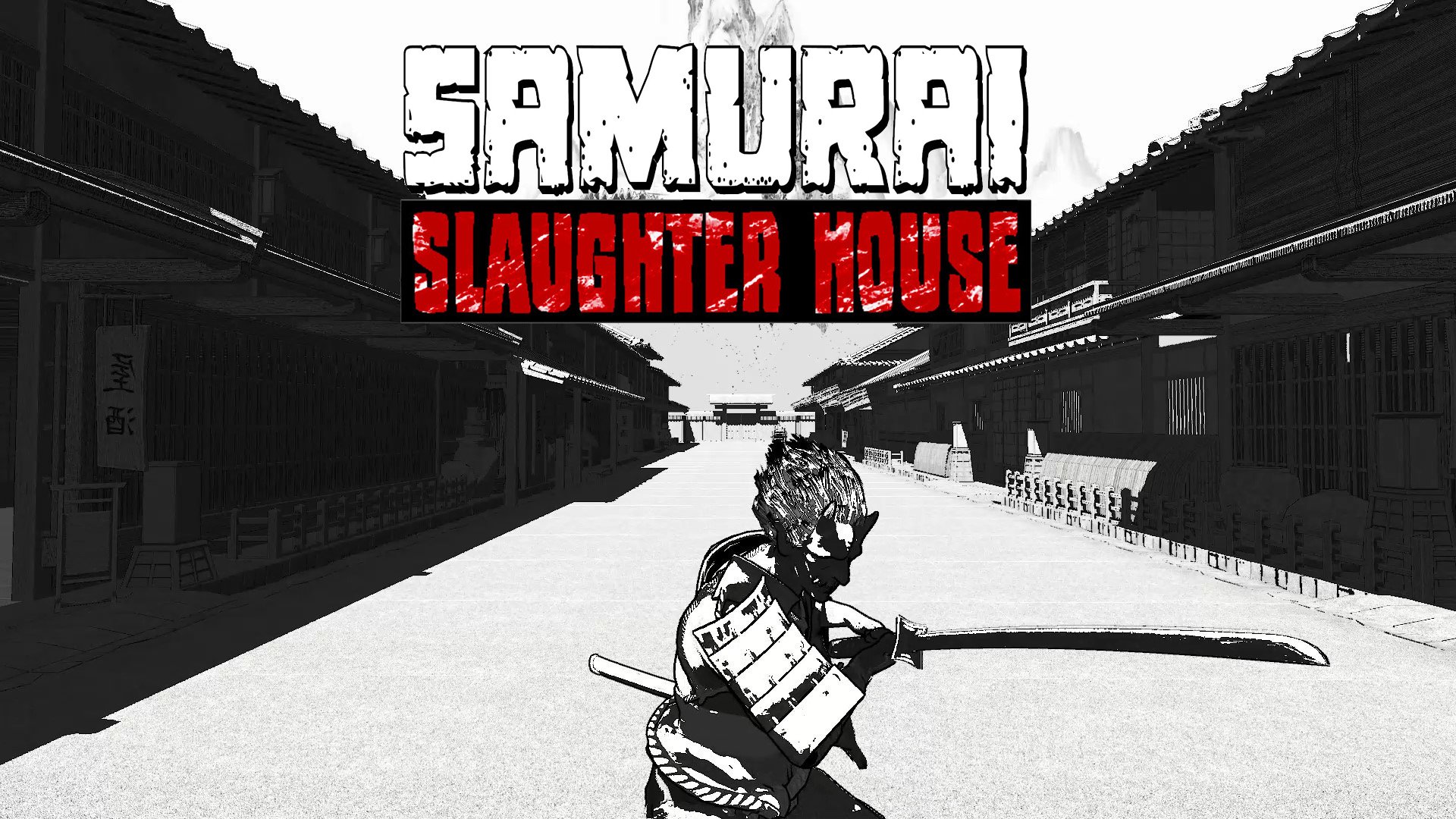






Aucun commentaire:
Enregistrer un commentaire