Cyber Monday and its insane Chromebook sales are almost over, but you shouldn't let the day end without picking up a little something for your or your child's Chromebook. From cables and cases to keyboards and hubs, we've gathered the best deals for completing your Chromebook kit.
Anker 45W Ultra-Slim Fast Charger | Save 33%
This 45W charger can hide inside a deck of cards — no really, it can — and it makes for a stellar charger for slipping into tight places, like that hotel room charger between the nightstand and the wall.
Nekteck 45W USB-C Wall Charger with Built-in 6ft Type C Cable | Save 20%
This affordable charger has a built-in cable, meaning that you can't accidentally forget the cable at home and end up stranded without a way to charge, the way I have multiple times.
Samsung 45W USB-C Super Fast Charging Wall Charger | Save 29%
This is technically a phone charger, but actually, the Samsung 45W Super Fast Wall Charger is great for laptops, too. Why? PPS support, which is used by a great and growing number of laptops to help reduce heat build-up while fast charging.
Baseus 65W 3 Port Foldable USB C Wall Charger | Save 45%
Want to charge your Chromebook and phone at the same time? This three-port-Power Delivery charger lets you charge both at full speed. Just keep in mind, only the white version is on sale!
AOHI Magcube 65W PD Fast Charger | Save 28%
So 65W is technically overpowered for the Chromebooks we have right now — only two to four support 65W charging — but having a charger that's strong enough for future laptops or your spouse's Macbook is never a bad thing.
While your Chromebook did come with a charger, it doesn't come with a standalone cable unless you bought a Pixelbook Go. So in order to use those smaller, less heat-prone chargers above, you'll need a good USB-C cable that's rated for at least 100W of power, and you'll likely want something in the 3- to 6-foot length so you aren't having to corral too much slack.
Anker New Nylon USB C to USB C Cable (6ft 60W, 2-Pack) | Save 33%
With braided cable covers and Anker's sterling reputation for making some of the most long-lasting and reliable cables on the market, this two-pack lets you leave one cable at home and the other at work.
Baseus 100W PD 5A QC 4.0 Fast Charging USB C to USB C Cable | Save 20%
Baseus tests the connectors on its cables and rates them for up to 20,000 bends, meaning that if you tend to yank and break your cables, Baseus cables should last longer for you.
Anker Powerline III Flow, USB C to USB C Cable 100W 6ft | Save 20%
Available in half a dozen colors, the Anker Powerline III is one of the more fetching USB-C cables on the market. While it's the same 100W rating for Power Delivery charging, there's always something to be said for having a cable that matches your style.
UGREEN USB C to USB C Cable 100W | Save 20%
UGREEN made a name for itself by offering great USB-C accessories at a time when USB-C was still evolving, and its cables are rated for up to 100W pass-through charging — making it perfect for multi-platform households who have both Windows laptops and Chromebooks.
While most 13-14-inch Chromebooks have an ample number of ports, smaller Chromebooks often only have one USB-A port and can lack an HDMI or Ethernet port entirely. The best USB-C hubs are on sale this Cyber Monday, and whether you just need a few extra USB-A ports or you need the whole kit and kaboodle, here are USB-C hub deals worth your time and attention.
Syntech Type C to USB 3.0 Hub with a USB C to USB Adapter | Save 20%
This USB-C hub does USB-A ports and nothing else, and sometimes that's all you need, a little hub to plug in your mouse, keyboard, and USB microphone when you're home at your desk. This hub lacks pass-through charging, but most Chromebooks come with 2 USB-C ports for a reason.
Uni USB-C Multiport Adapter with 4K HDMI | Save 36%
Uni makes some of our favorite USB-C hubs, and this model sorts pass-through Power Delivery charging, three USB-A ports, and HDMI for you to extend to a secondary screen.
HOYOKI USB C Hub HDMI, 8 in 1 USB-C Hub with Ethernet | Save 33%
Seemingly a twin to my current favorite USB-C hub, the Aukey BCB71, this 8-in-1 hub has it all for less than half the price Belkin and Anker charge, even giving you an Ethernet port for a faster, more stable connection than Wi-Fi.
Syntech 4-in-1 USB C to USB hub with Type-C Charging Port | Save 20%
If you're looking to expand the port options on your Chromebook with a no-frills USB-C hub, then this option from Syntech will do great. It gives back the one USB-C port that it takes when plugged into your Chromebook and adds three 3.0 USB-A ports — oh, and it stands out for the boring gray hubs in its Rose Gold color.
UGREEN USB-C Hub Ethernet, 5-in-1 Multi Port Adapter | Save 20%
This sexy little thing has Ethernet, HDMI, two USB-A ports, and a USB-C pass-through charging port, making it all the essentials in a smaller, sleeker package. Perfect for slipping into laptop sleeves or backpack pockets, this hub gets you connected and gives you a little more flexibility.
While the best way to interact with a Chromebook is the touchscreen, having a good, reliable mouse on hand allows you to more easily drag tons of files from one folder to another or more quickly right-click files or links during your work. You can go wired, 2.4GHz wireless, or Bluetooth, and each type has deep discounts.
TENMOS Wireless Bluetooth Mouse | Save 24%
All Chromebooks have Bluetooth, so why bother taking up your USB-A port with a receiver? TENMOS's slim and sleek Bluetooth mouse features an easy-to-access slot for its receiver (when you're on someone else's computer) and ten colors to choose from.
seenda Wireless Mouse, 2.4G Noiseless Mouse with USB Receiver | Save up to 35%
Bluetooth can sometimes be flaky, so many wireless mouse users still opt to use a 2.4Ghz wireless receiver instead. Available in a dozen colors, this affordable mouse is compact, lightweight, and perfect for your kid's school bag.
Fashionable Cute Animal Shape USB Wired Mouse | Save 20%
Don't trust your kid with a wireless mouse and the receiver they'll have to keep track of? That's okay. There are still cute options available. Available in blue/pink dolphin and green turtle shapes, this mouse is a sweeter size for smaller hands.
Anker 2.4G Wireless Vertical Ergonomic Optical Mouse | Save 29%
Trying to avoid carpal tunnel and smartphone wrist while you work? Give a vertical mouse a try! This affordable model from Anker lets you try out the new form factor without dropping close to $100 the way vertical ergonomics from Logitech, Razer, and others would.
CHUYI Hamster Shape Mini Travel Mouse | Save 45%
Travel mice are usually smaller and better for small hands, which makes them the perfect choice for students on their first Chromebook. Available in five colors, these hopelessly adorable hamster mice are tempting me, and I have a good mouse already.
Putting a hardshell case on your laptop the way you would on a phone is too cumbersome for most to bother, but you should still give it extra protection when you take it out into the world. Laptop sleeves are an inexpensive way to avoid multi-hundred-dollar screen replacements, so take advantage of these deals.
MOSISO Laptop Sleeve Neoprene Bag Cover with Small Case | Save up to 25%
Available for Chromebooks from 11.6 to 16 inches, these sleeves will cover your laptop no matter which model you got. Not every color is on sale in every size, but if you poke around, there's plenty of choices.
Voova Laptop Sleeve Case with Detachable Accessory Pouch | Save 20%
This laptop case can either fly solo or you can zip on a case for your charger, mouse, and cables and use it as a full-on laptop bag.
AULEEP 17-17.3 Inch Laptop Sleeves | Save 30%
17-inch laptop sleeves are harder to come by, but this teal sleeve will cover your super-sized Chromebook for less. The bright hue will also make it easy to spot your sleeve amongst the clutter of your office.
Okay, these last three aren't under $35, but good keyboards get expensive quickly, and if you're going to use an external keyboard with a Chromebook, it better be a damn good keyboard. Precious key keyboards have Chrome OS-specific function keys like the K580, but mechanical keyboards just have a magical feel when you find the right one.
Logitech K580 Slim Multi-Device Wireless Keyboard for Chrome OS | Save 16%
Because this keyboard has the Chrome OS function keys, you won't have to strain your brain remembering which F key matches which function. You can also switch between three devices without breaking your flow.
Razer Huntsman Mini 60% Gaming Keyboard | Save $40
This super-compact keyboard features that iconic Cherry Blue CLICK to its keys, but you can get Linear switches instead for a few extra bucks. The RGB backlighting will spice up your late-night research and written reports.
Das Keyboard Model S Professional Wired Mechanical Keyboard | Save $39
If you spend all day typing at your desk (like me), you should invest in a durable, long-lasting mechanical keyboard. Das makes keyboards rated for up to 50 million keystrokes, and quiet brown keys mean you can keep writing even on video calls.
If you only buy one Chromebook accessory today, I suggest buying a good Power Delivery charger. This allows you to keep the bulky in-box charger at home while you use something smaller and more adaptable out and about while at work, school, or when flying home this Christmas to see the folks.
If you bought your kid a Chromebook this Cyber Monday, you need to buy a mouse and a laptop sleeve to complete the bundle. After all, a mouse will help them get homework done faster, and the sleeve will help keep the Chromebook safe when they're carrying it from home to school — or throwing their backpack at the couch when they get home from a brought day.
from Android Central - Android Forums, News, Reviews, Help and Android Wallpapers https://ift.tt/3rfQf58
via IFTTT



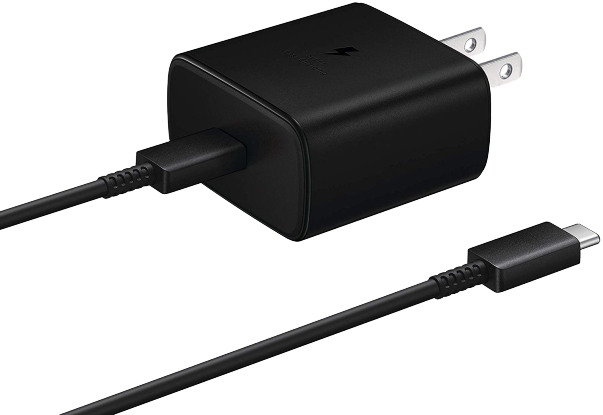


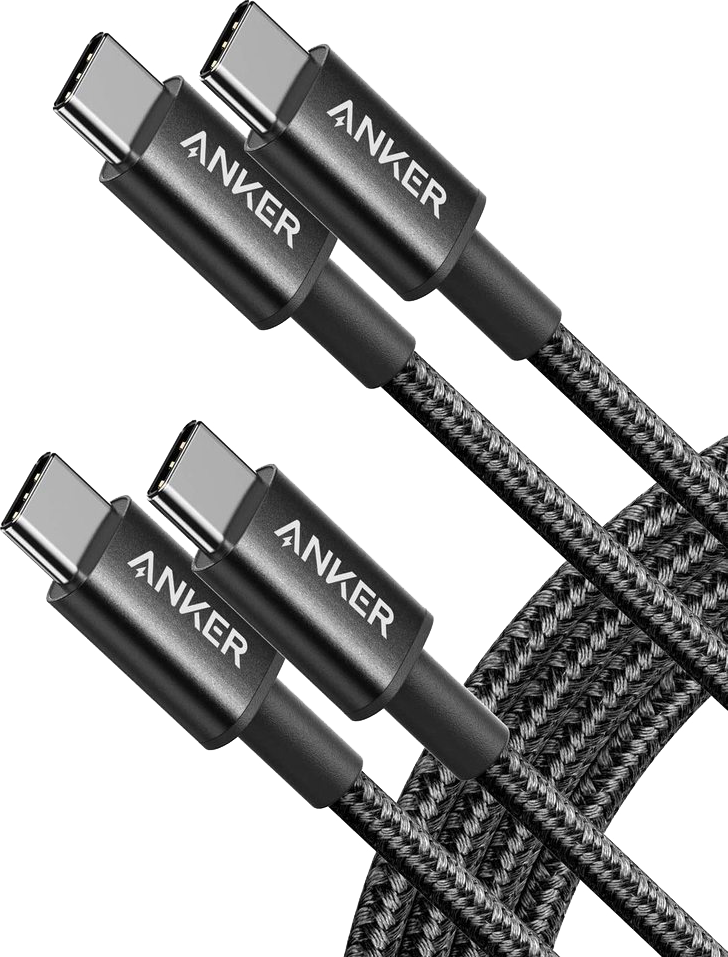















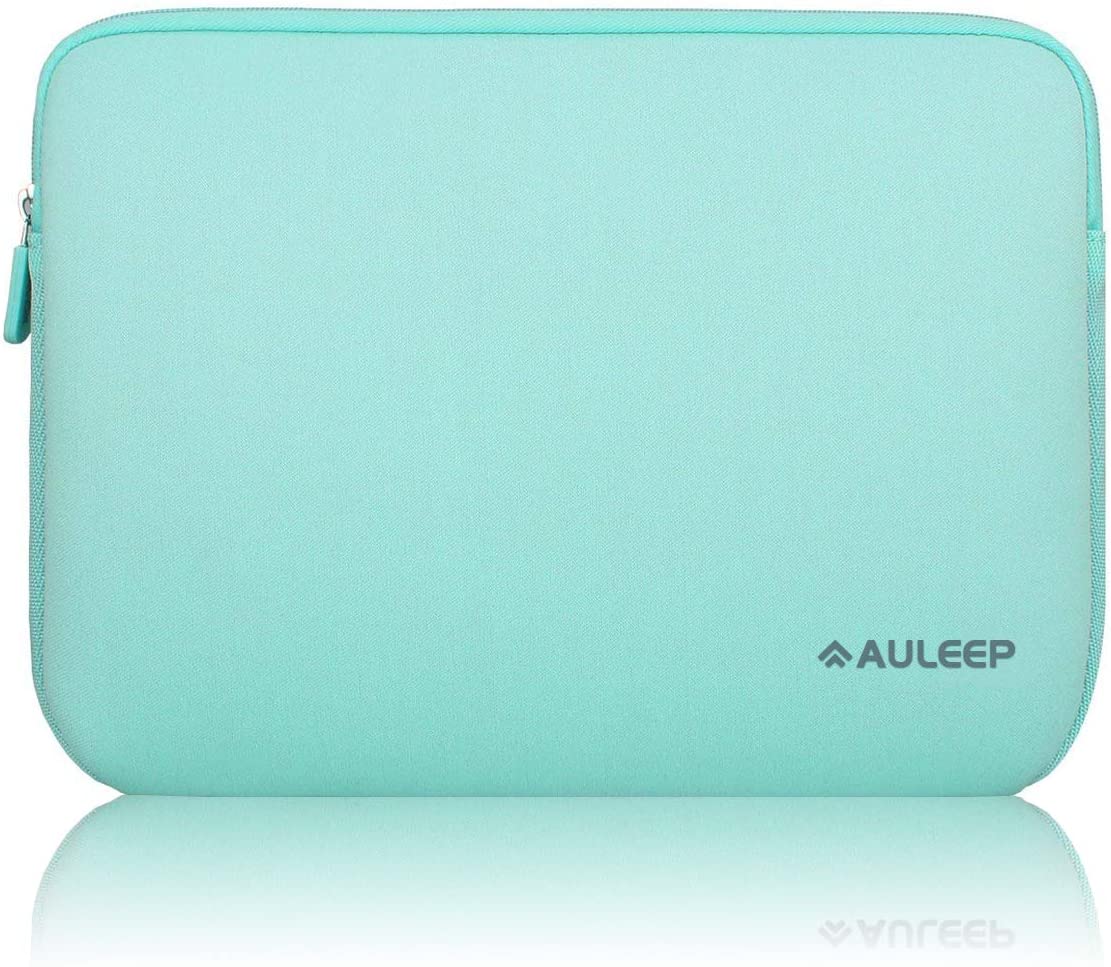
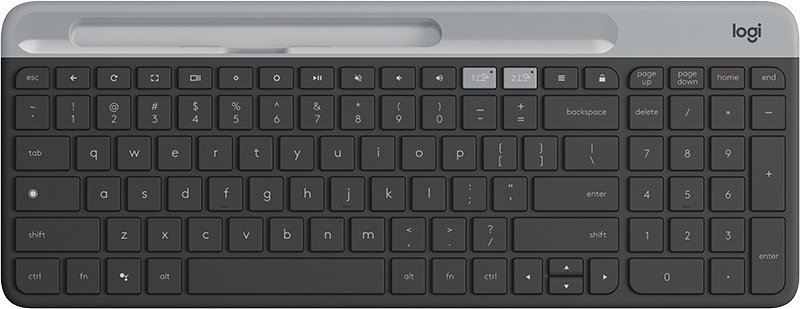

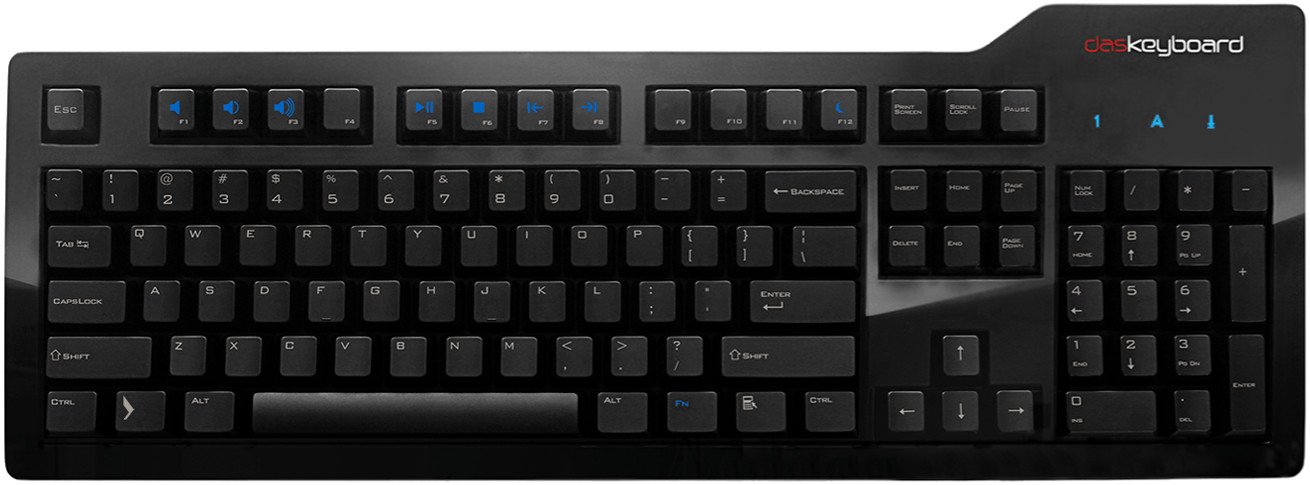
Aucun commentaire:
Enregistrer un commentaire