A kickstand, Alcantara fabric, and a Snapdragon 870 processor make this a tablet worth your money.
When it comes to the number of choices available in the premium Android tablet space, it's a very limited selection. Samsung has been dominating the market of best Android tablets for a few years now with devices like the Galaxy Tab S7. But Lenovo is looking to change that and make a run for Samsung's title with the new Lenovo Yoga Tab 13.
It's not as if Lenovo hasn't been making tablets; it's just that many of its devices, like the Lenovo Smart Tab M10 HD, aren't shooting for the premium category — the Yoga Tab 13 is doing just that. Thanks to the super-soft Alcantara fabric on the back, this is a large form tablet with a premium feel. Not to just be a device that only looks good, Lenovo went with high-end internal components and some nifty software. But how does it translate in daily use? Let's see.
Lenovo Yoga Tab 13
Bottom line: The clever kickstand is put to great use on the Lenovo Yoga Tab 13. It puts the 13-inch display with Dolby Vision, four JBL with Dolby Atmos, and Google's Entertainment Space to excellent use. Powered by the Snapdragon 870 and 8GB RAM, the Yoga Tab 13 runs everything smoothly.
The Good
- Crisp and vivid display with Dolby Vision
- Excellent sound from the quad-speaker setup
- Can be used as a secondary monitor
- The kickstand is a great addition
- Fantastic performance
The Bad
- Android apps are still hit and miss for tablets
- No stylus included in the box
- Google's Ambient Mode is inconsistent
$680 at Lenovo $680 at Best Buy
Lenovo Yoga Tab 13: Price and availability
The Lenovo Yoga Tab 13 was announced in June 2021 and became available for purchase in July 2021 for a launch price of $679.99. The tablet comes in one color option, Shadow Black, with a black Alcantara fabric on the back. Currently, the Yoga Tab 13 is available at Best Buy and Lenovo for $679.99.
Lenovo Yoga Tab 13: What's good
While there are plenty of cheap Android tablets on the market, that's not really the case in the premium category — and that's exactly where the Lenovo Yoga Tab 13 is aiming for. It has been quite a while since I have used a high-end Android tablet, so I was excited and a bit hesitant when I opened up the box for the Yoga Tab 13. But as soon as I picked up the device, I had a feeling it was going to be just fine.
| Specs | Lenovo Yoga Tab 13 |
|---|---|
| Dimensions | 11.54" x 8.03" x 0.24 – 0.98" |
| Weight | 830g |
| Battery | 10,000 mAh, 30W quick charge |
| Display | 13" 2K (2160 x 1350) with Dolby Vision |
| Speakers | 4 JBL speakers with Dolby Atmos |
| Colors | Shadow Black with black Alcantara backing |
| Memory | 8BG RAM 128GB storage |
| Processor | Qualcomm Snapdragon 870 |
| Operating system | Android 11 |
| Camera | 8MP AF front-facing with ToF sensor |
| Connectivity | WiFi 6 802.11ax, Dual-band Bluetooth 5.2 |
| Ports | USB-C Micro-HDMI with HDCP 1.4 support |
See, from the get-go, Lenovo's Yoga Tab 13 exudes premium thanks to the ultra-soft Alcantara fabric that graces the back of the tablet. Holding the tablet and feeling the supple material rather than cold metal is great. The device's shape also adds to the comfort of holding it thanks to it having a nice slope from the center to the sides, rather than being a squared-off slab.
When the tablet is in landscape mode, the bottom has a multi-functional cylindrical tube-like shape. Not only does this make the Yoga Tab 13 easier to hold in a portrait orientation, but it also houses two of the four Dolby Atmos JBL speakers and the surgical steel kickstand. The kickstand has a rubber cover on it to make it more comfortable to hold when using it as a handle, but also so it doesn't slip when propping up the tablet.
The kickstand can also work as a wall hanger for alternate viewing options.
The tube shape along the bottom of the tablet has two ports as well. One end is the USB-C port capable of up to 30W charging speeds, and the other end is the micro-HDMI port. In addition, Lenovo includes a micro-HDMI to HDMI cable in the box that lets the Yoga Tab 13 act as a laptop's secondary monitor for other devices like a Nintendo Switch.
Hooking up the tablet as a monitor is easy. Simply plug the cable into the Yoga Tab 13 and then to your source device, and you're off. Tapping on the tablet while connected as a monitor brings up controls to adjust the screen ratio, brightness and view the tablet's remaining battery. Of course, you can plug up the tablet to charge while using it as a monitor.
The Yoga Tab 13 has a 13-inch 2K resolution screen that gets plenty bright with its 400 nits. The colors are vivid and thanks to Dolby Vision support, watching movies while the tablet is propped up using the kickstand is pretty great.
The Snapdragon 870 processor paired up with 8GB of LPDDR5 RAM does an excellent job of giving the Yoga Tab 13 plenty of power. From launching apps to switching between them, everything ran buttery smooth. The 870 also has plenty of efficiencies to go along with the horsepower as I got excellent battery life.
Lenovo rates the tablet to get up to 12-hours of offline movie watching, though I couldn't do any binge-watching to test the claim. I did get about 8-hours of mixed-use with plenty left in the tank when I was done. Stand-by time was also really good on the Yoga Tab 13. I got over 14-days after charging it fully and using it off and on over that time frame.
A feature that is found only on Lenovo and a couple of other tablet brands is Google's new Entertainment Space. This page is a swipe to the right and is a personalized area for movies, games, shows, books, and more. It works similarly to what Google has implemented on the Chromecast with Google TV. It offers a single place to help you see some of your favorite content without needing to jump between apps.
Entertainment Space worked well on the Yoga Tab 13. It did a great job of surfacing content suggestions along with things I had already been watching from apps I was signed into and others I wasn't. Thanks to the great screen and excellent speakers, taking advantage of the Entertainment Space is a joy.
The Lenovo Yoga Tab 13 is also unique as it's also home to Google's Kids Space, found only on select devices. This feature is for kids, as you might have already guessed, and makes the tablet not only easier to use but safer for children. It works similarly to what Amazon does with its tablets and the Amazon Kids+ software and shows curated content for kids based on settings you control from the Google Family Link app on your phone.
The Lenovo Yoga Tab 13 has a lot going for it. This tablet does so many things well, from the materials used on the outside to the components inside. However, like most things in life — nothing's perfect.
Lenovo Yoga Tab 13: What's not good
It's hard to find things not to like about the Lenovo Yoga Tab 13. It is fast, feels great to hold, and has a clever kickstand, but in the end — it's still an Android tablet. This is less a knock against the Yoga Tab 13 but more of a casualty of the platform.
Apps for Android tablets are still — well, not great. While many mainstream apps do just fine on a larger screen, plenty still don't. From the inability to manually resize a window to unnecessary negative space, many developers don't see the need to optimize their apps for tablets. However, Google is trying to find ways to make these large form devices better in their own way.
For every excellent idea like Entertainment Space, there is the less than great Ambient Mode. This feature lets the Yoga Tab 13 act as a smart display while charging and the kickstand is in use. In theory, this is an excellent idea for this device, but in practice — it's buggy.
Much like my experience with using Ambient Mode with the Lenovo Smart Tab M10 HD, the feature wouldn't always kick in. Instead, the tablet would just go to sleep, and the screen would be off. I could only get the feature to consistently initiate by unplugging and plugging the tablet back in. However, while this would get Ambient Mode started after about 20 minutes, the Yoga Tab 13 would just go to sleep and shut the screen off.
I am glad that Lenovo chose to include the micro-HDMI to HDMI cable in the box. Unfortunately, this isn't an accessory that most people have lying around. Although, one accessory that I do wish was included in the box was the Precision Pen 2 stylus.
This large, 2K display is perfect for the creative type, and with the built-in kickstand, it can be propped up perfectly for drawing. The Precision Pen 2 isn't an expensive accessory coming in at about $56. But since the Yoga Tab 13 supports the accessory and when Lenovo's competition, Samsung includes the S Pen in the box, the Precision Pen 2 should be included too.
Lenovo Yoga Tab 13: Competition
As I've said many times throughout this review, until the Lenovo Yoga Tab 13 came out, competition in the premium Android tablet space was really only between Samsung and itself. Lenovo's tablet sits right in between the Galaxy Tab S7 and S7+ in price while having a larger screen than both.
The Galaxy Tab S7 offers an 11-inch display while the Galaxy Tab S7+ is sporting a 12.4-inch screen. However, both tablets in the S7 series are sporting industry-leading Super AMOLED panels that are stunning. Each has excellent battery life and great performance from the Snapdragon 865+ processor.
Samsung also has some great software features like multi-window support and DeX Desktop, not to mention the apps that make excellent use of the S Pen included in the box. While these tablets can't prop themselves up with a built-in kickstand, Samsung does offer a keyboard dock that does bring added functionality.
Lenovo Yoga Tab 13: Should you buy it?
You should buy this if ...
- You want a tablet that is great for entertainment thanks to Google's Entertainment Space and a built-in kickstand
- You want a tablet that easily doubles as a secondary monitor
- You want a tablet with excellent performance and hardware
You shouldn't buy this if...
- You are on a tight budget
- The tablet is going to be your only smart display
- You don't want to purchase the Precision Pen 2 separately
The Lenovo Yoga Tab 13 is an excellent choice for someone who wants their tablet to be more than just a video watching device. While this tablet can do that wonderfully, thanks to the great hardware, built-in kickstand, and Google Entertainment Space, it has the power and price to go with it.
Using the Lenovo Yoga Tab 13 made me like Android tablets again — aside from many apps in the Google Play store being less than stellar. Lenovo made some really nice choices in the tablet's design, and the hardware feels great and is comfortable to hold. The inclusion of the kickstand really comes in handy when utilizing the fantastic display and high-quality speakers to take advantage of Google Entertainment Space.
As a secondary monitor using the micro-HDMI port, the Yoga Tab 13 is great for small workspaces or on-the-go work sessions — utilizing that kickstand. I just wish that Google could get Ambient Mode to work better. Letting this device pull double-duty as both a tablet and smart display would be wonderful, but the software isn't consistent enough, and that's more of a Google problem. As long as Ambient Mode and the lack of the Precision Pen 2 being in the box aren't deal-breakers for you — the Lenovo Yoga Tab 13 is a great tablet.
Lenovo Yoga Tab 13
Bottom line: The Lenovo Yoga Tab 13 is an excellent premium tablet with the power and build materials to handle all of your entertainment and productivity needs. Thanks to the built-in kickstand and micro-HDMI port for turning this tablet into a secondary monitor, you have the do-it-all device that can be ready whenever you are.
from Android Central - Android Forums, News, Reviews, Help and Android Wallpapers https://ift.tt/3t79n4h
via IFTTT





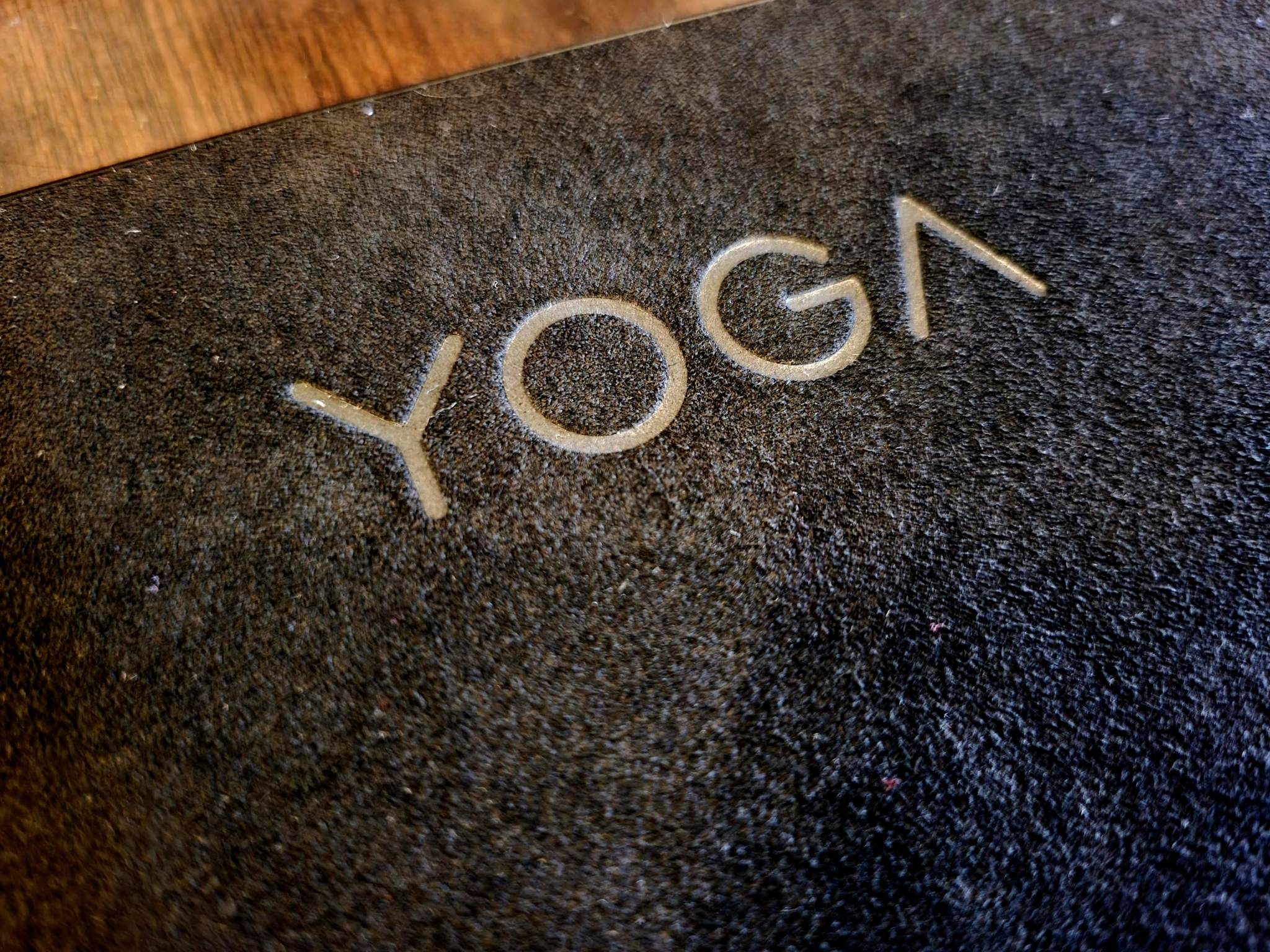

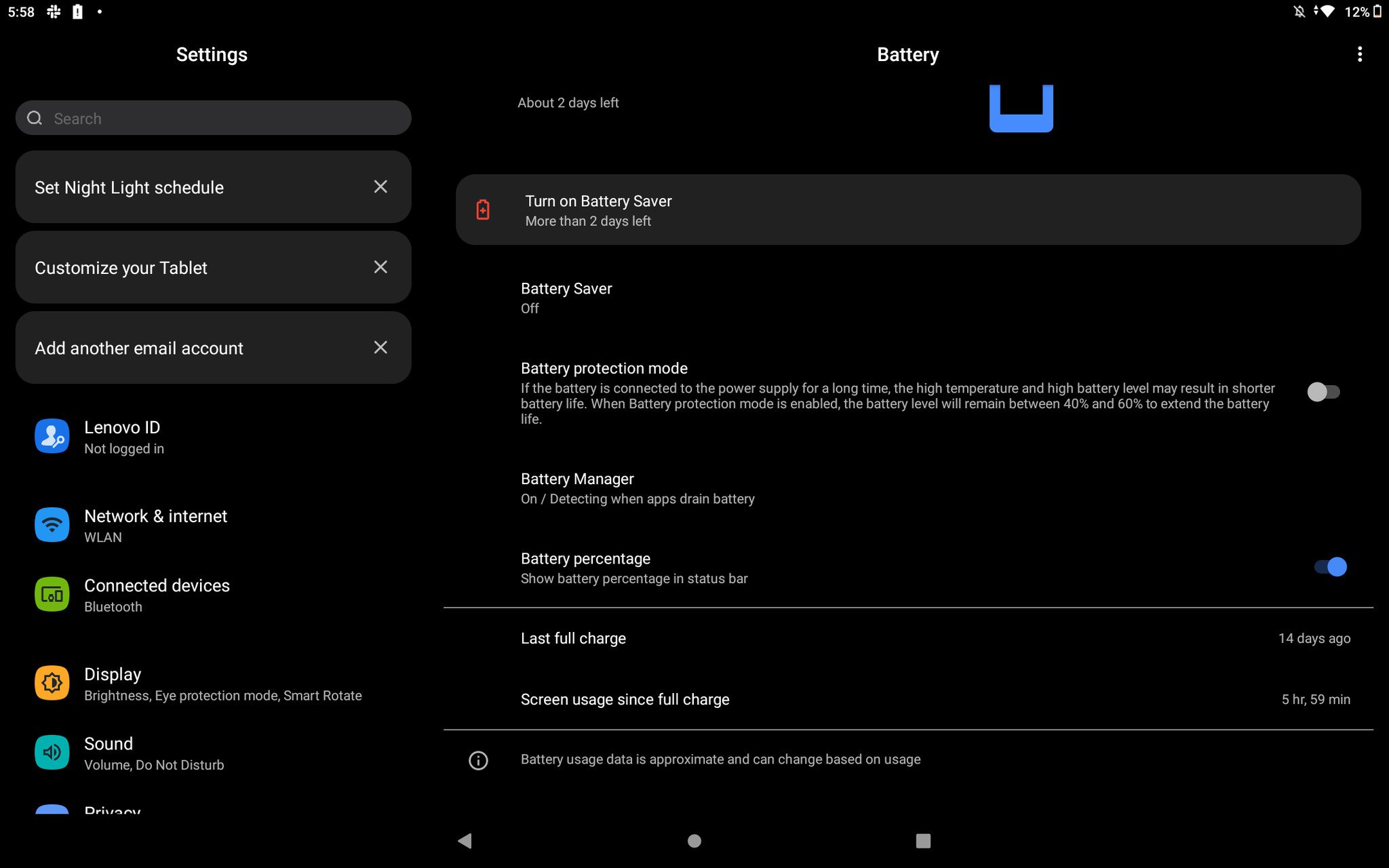

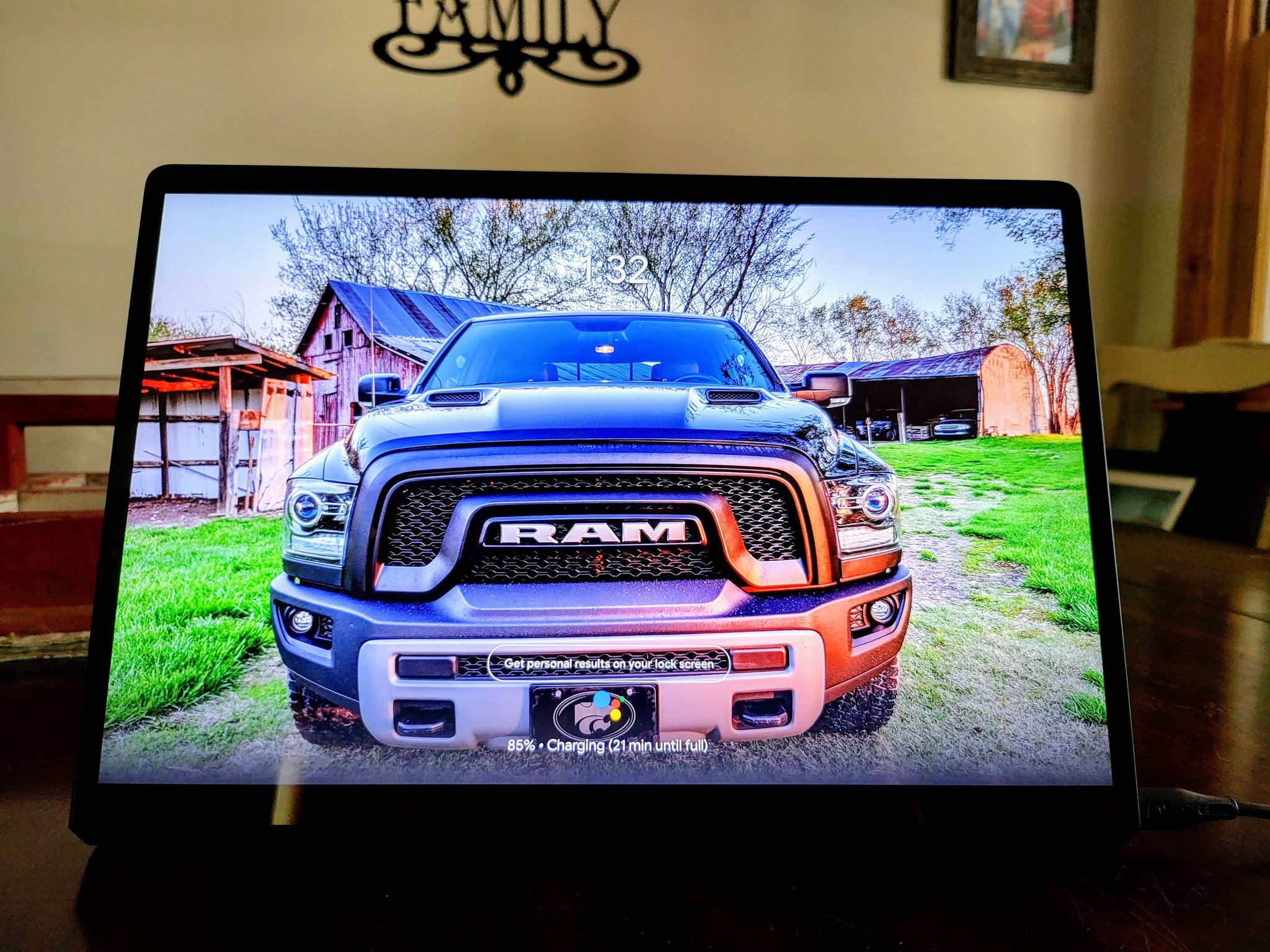




Aucun commentaire:
Enregistrer un commentaire