Google's own carrier offering definitely has appealing features.
If you're an Android enthusiast, you likely know about Google Fi. But that doesn't mean you necessarily know everything about it. And now that the service has opened up to everyone with an unlocked phone, there's a lot to get caught up on. So we're here to give you a high-level view of the carrier that comes directly from Google. Namely, just what the heck it is, how it works compared to other carriers, and maybe a few reasons why you'd want to try it.
No surprises
Google Fi
Let your phone pick the best network
Thinking about your phone carrier usually isn't good, but Google Fi manages to be an afterthought with network switching and a great app. Google Fi eliminates overages and makes international travel a breeze. It's the perfect balance for average data users.
What is Google Fi, and how does it work?
What is Google Fi's network?
At the highest level, Google Fi is a cell phone carrier operated by Google. In the U.S., it gives you data service on two mobile networks (T-Mobile and U.S. Cellular), which a compatible phone will intelligently switch between — it also uses Wi-Fi to make calls and send texts whenever available.
What are Google Fi's plans?
Google Fi has two unlimited plans and a flexible plan. With the Flexible plan, you start with unlimited talk and text for $20 per month for one line. After that, you only get charged for the data you use at a rate of $10 per 1GB. Once you've used 6GB of data in a month, your data charge is capped at $60 for the rest of the month, but you continue to get data service. So you can use as much data as you want for the month without paying over $80 total ($20 base + $60 data). The only caveat here is that once you hit 15GB of total data usage, your speeds are slowed to 256kbps — alternatively, at the 15GB point, you can choose to start paying $10 per GB again for full-speed data if needed.
If you know you are going to be using more than 15GB regularly, you can go with the Simply Unlimited plan starting at $60 per month with one line. You don't pay per gig on this plan, but your speeds will be slowed at 22GB of usage. Unlike Fi's other plans, there are no international travel benefits, not hotspot data, and no data sim option.
If you want everything, the Unlimited Plus plan starts at $70 per month and comes with the unlimited (22GB) data of the Simply Unlimited plan with the travel benefits of the Flexible plan. In addition, you get high-speed hotspot usage and the option for a free data SIM. This plan also comes with free calls to more than 50 countries and 100GB of cloud storage with Google One.
You can save some money on your plan if you have multiple lines, with the cost per line on the unlimited plan coming down with each additional line up to four, or up to five on the flexible plan. So, for example, you can have six lines total, but your cost per line will be the same as four. Additionally, you can add a data-only SIM for free, so you can share your data with another device without needing to create a hotspot.
| Lines | Unlimited Plus | Simply Unlimited | Flexible |
|---|---|---|---|
| 1 line | $70 per line ($70) | $60 per line ($60) | $20 per line (Minimum bill $10) $10 per GB, Protection at 6GB (Maximum bill $80) |
| 2 lines | $60 per line ($120) | $45 per line ($90) | $18 per line (Minimum bill $35) $10 per GB, Protection at 10GB (Maximum bill $135) |
| 3 lines | $50 per line ($150) | $30 per line ($90) | $17 per line (Minimum bill $50) $10 per GB, Protection at 12GB (Maximum bill $170) |
| 4 lines | $45 per line ($180) | $30 per line ($120) | $17 per line (Minimum bill $65) $10 per GB, Protection at 14GB (Maximum bill $205) |
| 5 lines | $45 per line ($225) | $30 per line ($150) | $16 per line (Minimum bill $80) $10 per GB, Protection at 16GB (Maximum bill $240) |
| 6 lines | $45 per line ($270) | $30 per line ($180) | $16 per line (Minimum bill $95) $10 per GB, Protection at 18GB (Maximum bill $275) |
Does Google Fi support international usage?
Google Fi Flexible and Unlimited Plus work internationally in over 200 countries around the world with no additional cost for data use or texting, which is one of its biggest differentiators from other carriers. You can call at a flat rate of $0.20/min to any number while on the cellular networks abroad or pay much lower rates when calling on Wi-Fi. You can also call back home to the U.S. on Wi-Fi for free. Data used internationally is charged the same way it is at home, depending on which plan you have.
The only catch is that speeds can vary depending on the country you're in, which is to be expected. In our experience, we've found full LTE speeds in a variety of countries around Europe and Asia, with the occasional hiccup as the phone switches between roaming partners.
What are the best phones for Google Fi?
If you have a phone that is Designed for Fi, then you will be able to access the entire Google Fi network. This mostly includes Google's Pixel series and Samsung Galaxy S20 and S21 series. When you activate service on your phone with the Google Fi app, your phone will be able to seamlessly switch between T-Mobile and U.S. Cellular towers for the best coverage without your input. It will be like you're using one large network.
If your phone isn't on the Designed for Fi list, you'll only be able to get service on T-Mobile's network, which will still work for many people. 5G is supported on both Designed for Fi and Compatible with Fi phones, so you'll have access to T-Mobile's massive 5G coverage if your phone supports T-Mobile's 5G bands.
You get the power of two mobile networks, plus Wi-Fi, in a single SIM
In addition to the three traditional mobile networks, Google Fi also leans heavily on Wi-Fi whenever possible, whether you're around a known network or not. As you move around, your phone will use the "Wi-Fi assistant" to constantly search for and connect to open Wi-Fi networks, using a database of known good networks that can provide a solid connection. Whenever your phone connects to Wi-Fi, the connection is routed through a VPN for your safety — and you won't notice anything different in the phone experience, except that you are no longer paying for mobile data.
Calls and texts work on Wi-Fi just as they do when you're on mobile data, and you can continue your phone call as your phone switches between networks.
When you use Google Fi, you also get some of the same features that have made Google Voice popular over the years. You can forward phone calls to your Fi number to any phone you want, as well as view voicemail, make calls, and send texts with that number from any device using Google Messages.
Which phones are Designed for Fi?
Google's approved phones give the best experience, but Fi still works great with an unlocked phone.
You get a truly first-class experience with Google Fi on Google's Pixel series of phones. These phones have an eSIM inside that's pre-programmed for Fi, and you can set up an account and connect to its network without putting in a SIM card.
Then there are other phones "designed for Fi" you can buy to get the same experience, such as the Moto G Power or Samsung Galaxy S21 series. The Galaxy Z Flip3 5G is Designed for Fi, while the Galaxy ZFold3 5G is only listed as compatible. It should be possible for phones to be updated with support down the line if they are popular enough.
Designed for Fi phones have full network switching capabilities, meaning they can seamlessly move between Fi's network partners T-Mobile and UScellular, plus make smooth transitions between Wi-Fi hotspots and mobile networks using a Google VPN service.
Man of the best Android phones will work with Google Fi's full network.
Which phones are compatible with Fi?
Google Fi now works with any unlocked phone, with some limitations. Unlocked phones won't be able to take advantage of Fi's network switching, so you'll be using the T-Mobile network primarily, and you don't get Fi's always-on VPN option. But you do get the same great international roaming, plus all of the other Fi features like the great Fi app and simple billing. Yes, that unlocked support also includes iPhones, which is a massive step for Fi. Google Fi even supports iMessage using your Fi number.
One thing to keep in mind is that T-Mobile has been integrating Sprint's towers into its network, so even phones that weren't designed for Fi get the majority of Google Fi's coverage. UScellular has great coverage in some areas, but most of us will be able to get by on T-Mobile's coverage alone without issue.
Does Google Fi support 5G?
Google Fi now supports 5G on its Designed for Fi phones as well a Compatible with Fi phones that support T-Mobile's 5G network. This means your phone will need to support band n71 and n41 for the best possible 5G connection on T-Mobile's network.
Designed for Fi 5G phones include the Pixel 4a 5G, Pixel 5, Pixel 5a, as well as several unlocked Samsung models. In addition, Samsung's Galaxy S20 and S21 series, Note 20 series, and A71 5G phones will work with Google Fi's complete network. This includes access to its full array of LTE as well on all three networks.
Quite a few of the best 5G phones aren't on Google's Designed for Fi list. If your phone supports T-Mobile's 5G network but is only listed as Compatible with Fi, you can still access 5G on T-Mobile's network.
How to finance a phone with Google Fi
So long as you qualify (up to Google, based on a credit check), you can purchase a new phone and pay for it in monthly installments. There's no down payment required and no interest; the cost of the phone of your choice is just spread out over 24 months.
You can pay off the balance at any time, but if you decide to leave Google Fi, you'll have to pay out the total cost of the phone then and there. You have 30 days to activate Google Fi service from when you buy your phone. If your Google Fi service isn't active within 30 days, Google will charge you the full amount for the phone.
Full Fi on a Galaxy
Samsung Galaxy S21
Top phone hardware with full support for Fi's network
The Galaxy S21 is a very powerful phone with a Snapdragon 888 CPU, a three-camera array, great battery life, and most importantly, great network support, including 5G.
What if I need Google Fi support?
What happens if something goes wrong with my Google Fi phone?
Talking to tech support is one of my least favorite activities and being in a store that will just try to sell you an upgrade or accessories doesn't make it any more fun. With Google Fi, if you need help, your best bet is the app. And this might be the best carrier app you've ever used. You can download the Google Fi app for Android or iOS and get access to 24/7 phone, chat, or email support.
If your phone is having problems or you just want to chat on a device with a proper keyboard, you can freely access Google Fi's support page for the same options.
I just need to see my Google Fi usage and billing
The same app and sites for support work great for showing you your real-time usage and how much it will cost you. The widget on Android keeps you constantly informed on how much data you are using. You will have to open the app on iOS to see this information, but a data warning can be set to send a notification when your data usage gets high. With these tools, your bill should never be a surprise.
How do I cancel Google Fi service?
Very simply. All you have to do is head to the Google Fi website or app:
- Click or tap on the Account tab.
- Click or tap on Manage Plan under Your Plan.
- Click Cancel service.
- Follow the instructions.
Can I use my Google Fi phone with another carrier?
Provided it works with that particular carrier (chances are it will), yup. Google clearly states that your phone is not locked to Google Fi service.
Switching to Google Fi
If you're okay with the inherent hassle of switching carriers and porting your phone number, you don't have many other hurdles to jump over now that Google Fi is open to just about any unlocked phone. You can sign up for Google Fi online in minutes, and you can either buy a phone at the same time (and cash in on some nice discounts and incentives), or Google will send you a SIM card to put in your existing phone. (Or if you already have a Pixel, you can get up and running in minutes with the eSIM.)
Google Fi is worth your consideration.
There are lots of cool features that make Google Fi a good choice, like dramatically simplified billing, Bill Protection to cap your charges every month, seamless international data and calling, and improved network coverage through the use of three carriers and Wi-Fi networks. Of course, each one will have a different amount of draw for different people, but that's a pretty compelling package.
Google Fi's pricing isn't dramatically lower than other carriers out there, and whether it makes a good choice financially for you depends on your data usage and which features you want. Therefore, we encourage you to do your pricing research before choosing which carrier is the best.
T-Mobile bought Sprint. Does that affect Google Fi?
On April 1, 2020, T-Mobile completed its purchase of Sprint, bringing the two networks under the ownership of T-Mobile. T-Mobile has unified the two networks and has been moving remaining Sprint customers to the T-Mobile network. As a result, Google Fi customers likely won't see a significant change in service quality though it is possible that some rural customers may see some changes, hopefully positive.
Still, compatibility with T-Mobile's infrastructure looks likely into the future as even unlocked phones that support T-Mobile's 5G will be able to use 5G with Google Fi. T-Mobile has stated that it will continue to support MVNOs, which isn't likely to change any time soon.
No surprises
Google Fi
Let your phone pick the best network
Thinking about your phone carrier usually isn't good, but Google Fi manages to be an afterthought with network switching and a great app. Google Fi eliminates overages and makes international travel a breeze. It's the perfect balance for average data users.
from Android Central - Android Forums, News, Reviews, Help and Android Wallpapers https://ift.tt/2Mc2ZWP
via IFTTT


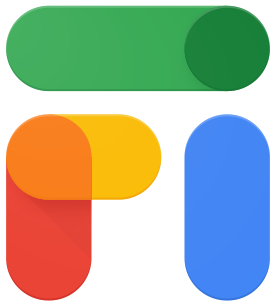



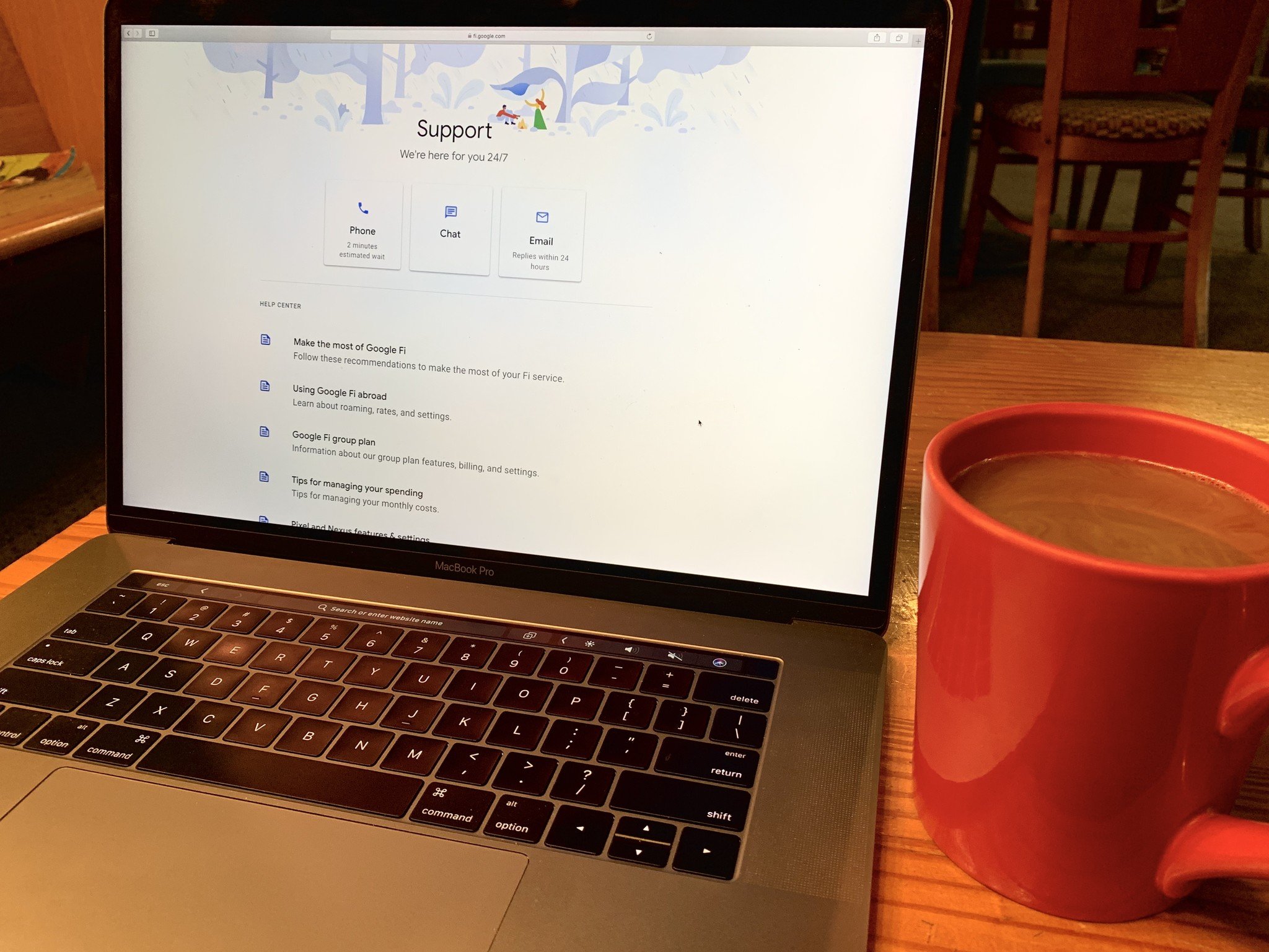
Aucun commentaire:
Enregistrer un commentaire