This new Echo Show is a real head-turner.
The smart speaker market has grown quite a bit since Amazon introduced the first Echo in late 2014. However, after introducing the first Echo Show in 2017, the evolution of smart screened devices hasn't progressed nearly so quickly. There have mostly been incremental updates to the devices put out by Amazon, Google, and others like Lenovo, adding bigger screens and (marginally) better speakers, but nothing has really moved the category forward. As it has done several times before, Amazon is poised to usher in the next paradigm shift in smart speaker tech with its latest Echo device, the Echo Show 10 (3rd Gen).
I've had the pleasure of using just about every Alexa and Google Assistant-enabled smart speaker over the past few years, so I feel well-suited to write this Amazon Echo Show 10 (3rd Gen) review based on that background. I'm not going to get too far into the argument of which smart assistant is better — by now, you've probably made your choice and begun outfitting your smart home accordingly. Rather, I want to consider the technical achievements and added features that Amazon tried to pull off here and see if I think it's worth your investment. After all, the Echo Show 10 (3rd Gen) is not only the most expensive Echo that Amazon has ever made; it's one of the most expensive smart speakers ever — period. But is it worth it? Let me take you through its extensive feature set to see if I can convince you why I think you should consider adding it to your kitchen or family room.
Amazon Echo Show 10 (3rd Gen)
Bottom line: The Echo Show 10 (3rd Gen) is the most feature-packed and ambitious device ever made by Amazon. It combines a good screen with great speakers and a surprisingly capable camera to deliver the best all-around multimedia experience in a smart speaker. Amazon did a good job thinking through and implementing privacy and security features and delivering a device that lives up to its own Climate Friendly Pledge. If you have $250 to spend, you're going to get your money's worth.
The Good
- Privacy and security features
- Dramatically-improved camera
- Stellar sound quality
- Sustainability features
- Ultimate multi-tasker
The Bad
- Most expensive Echo device
- A bit large and cumbersome for many spaces
- Some security features require additional Alexa Guard + subscription
- Some may still be turned off by another camera in their home
$250 at Amazon $250 at Best Buy $250 at B&H
Amazon Echo Show 10 (3rd Gen) Price and availability
The Echo Show 10 (3rd Gen) was announced during Amazon's virtual fall 2020 event, at which point it was listed on the company's website as "coming soon." The device was made available for preorder in late January 2021 and started shipping in late February 2021. Its initial retail price was $250, which was a $20 increase over the previous version, the Echo Show (2nd Gen).
Amazon Echo Show 10 (3rd Gen) Design and set up
While it does have a generally large footprint, the Echo Show 10 (3rd Gen) doesn't feel as massive as the Echo Studio speaker. It's wider but about the same height and depth, give or take an inch, and it weighs a full two pounds less. Regardless, you're going to want to place this device somewhere where you have about a foot's width and half a foot's depth, even if you don't use the motion features that frequently.
The photo above shows the relative size of the Echo Show 10 (3rd Gen) as compared to the Echo Dot (4th Gen), the Fire HD 8 tablet, and a standard water bottle. I was actually surprised by how petite it feels, given my initial expectations. Still, I wouldn't want to put this next to my computer full-time, nor on my bedside table (well, there are other reasons for that).
| Category | Amazon Echo Show 10 (3rd Gen) |
|---|---|
| Display | 10.1 inches, 2180x800, touchscreen |
| Dimensions | 9.9 x 9 x 6.7 inches (251 x 230 x 172 mm) |
| Processor | MediaTek 8183, plus second processor with Amazon AZ1 Neural Edge chip |
| Camera | 13MP |
| Connectivity | 802.11 a/b/g/n/ac, Bluetooth A2DP |
| Speakers | 2 x 1" tweeters and 1 x 3.0" woofer |
| Privacy features | wake word (Alexa), streaming indicator lights, microphone/camera off button, camera shutter, delete voice recordings, disable motion |
| Motion | Brushless motor with +/- 175-degree rotation |
| Smart home hub | Zigbee and Amazon Sidewalk |
| Colors | Black and White |
As with any other Echo device, the set up process is pretty straightforward. It's basically the same steps that you would follow with the other Echo Show devices. Amazon has added a few steps to guide you through mapping the space where your Echo Show 10 (3rd Gen) will be so that the rotation of the screen won't run into any obstacles.
In fact, Amazon even gives you a nifty paper ring to give you a visual indication of the axis of rotation before you even begin tuning the device to your space. Once you've gone through the room mapping process, you can trim the rotation range or reset it at any time (like if you move the device to another space or room) by swiping down from the quick settings menu. If the display does run into an obstacle, it will ask you if that is a temporary obstruction or if it will always be there (e.g., if you set a water bottle next to it that you don't plan on leaving in that spot).
The Echo Show 10 (3rd Gen) isn't ugly, but it's not going to win any beauty contests either. It is clearly a case of function driving form and style and the combination kind of works for me. The display portion looks and feels much like one of Amazon's best Fire tablets, and the speaker reminds me of a shrunken Echo Studio. The only design decision that made me cringe was the white cable that my black Show 10 shipped with — it really clashes. At least you can largely hide it behind the device, depending on where it's on display.
The screen itself is bright and vibrant enough for video calls or entertainment purposes, and you can configure even more data points on the always-on display such as weather, sports, news, etc., which will change dynamically throughout the day. Of course, the Echo Show 10 makes a fantastic digital photo frame (though it's not quite as useful without Google Photos in my opinion), and you can select from your photo albums on Amazon Photos, Facebook, or preselected landscapes and artwork. I did encounter an issue when setting up my preferred photo albums where the device wouldn't display photos from more than one album at a time. This is likely a bug because the option to select multiple albums is there; it's just not working at the moment.
Amazon built several display modes like Sunrise effect, which displays gradual, sunrise-like lighting starting 15 minutes before your morning alarm. You can also toggle on adaptive color and adaptive brightness modes to make sure your Echo Show 10's display is properly calibrated to your space.
Amazon Echo Show 10 (3rd Gen) Camera and speakers
Two of the most-underrated upgrades in this third-generation Echo Show have to be its camera and speaker systems. With a 13MP front-facing camera, the Echo Show 10 (3rd Gen) is leaps and bounds ahead of its older siblings. For comparison's sake, the Echo Show 5 and Echo Show 8 both have measly 1MP sensors, and the Echo Show (2nd Gen) only had a 5MP camera. Even the 6.5MP camera on Google's Nest Hub Max is only half as sharp!
There are two main reasons why Amazon elected to make such a huge leap with the new Show's camera system. For starters, we've all been using our devices for more and more video calls over the past year of the pandemic, so Amazon wanted to make the video chatting experience as good as possible from its flagship smart speaker.
Secondly, this improved camera system allows much of the special tracking features to work as Amazon intended. The better sensor lets the Show 10 follow your presence around the room so that it can show you the information you want to see, from wherever you happen to be standing or sitting in the space.
As silly as it sounds, I also appreciate that when I take silly selfies, I don't look like an actual potato (just a figurative one). As with other Echo Show devices, you can add fun stickers, take photo booth style shots, and send them to contacts who have enabled communications features from their Alexa app. It then saves the images automatically to your Amazon Photos account, from which you can add to albums or share at your leisure.
The Echo Show 10 (3rd Gen) is ideal for group calling. All you have to do is create a group from your contacts in the Alexa app, and then you can just ask Alexa to call your family or frat bros. As promised earlier, Zoom calling is also coming to the Echo Show 10 (3rd Gen) later this year.
These speakers sound better to my ears than any other Echo I've used.
Amazon upgraded the speakers from those on the second-generation Show for an even better listening and watching experience. It moved from two 2-inch full-range drivers to two 1-inch tweeters and a 3-inch woofer, and boy can you tell the difference.
In fact, in my experience, these might be the best-sounding Alexa speakers yet. I didn't have quite as good of an experience with my Echo Studio as my colleague Daniel Bader did; mine sounded like there was always a bit of static interference in the background. But the speakers on the Echo Show 10 (3rd Gen) sound loud, clear, and literally follow me around the room.
When I say they literally follow me around the room, I mean literally. The artificial intelligence (AI) and machine learning (ML) that Amazon has built into the Echo Show 10 (3rd Gen) not only rotate the screen to follow you, but they focus the sound in the direction the screen is pointed. This assures that you get a great audio-visual experience no matter where you are in its line of sight.
Amazon Echo Show 10 (3rd Gen) AI and ML
The whizbang selling feature of the Echo Show 10 (3rd Gen) is, of course, its dynamically moving display, which was made possible thanks to its improved camera, the new AZ1 Neural Engine chip, and a whole lot of engineering brainpower. In addition to its room mapping awareness and tracking ability, the new hardware allows all of these advanced processes to take place on-device. This means that the Echo Show 10 doesn't have to send motion tracking information to the cloud to figure out how it should interact with you.
These on-device smarts also enable neat new features like Choreographed Motion Responses, which allow developers to create custom Alexa skills utilizing these new motion-based features based on a variety of triggers and inputs. One such example is called My Loft, a voice-first game where you can pretend to be a bed and breakfast owner interacting with quirky clients via your motion-enabled Echo display.
The amount of AI and ML engineering that went into this device is pretty darn impressive.
The engineering team at Amazon spent a lot of time learning about, developing, and optimizing processes to get the computer vision and audio-based localization just right, and there were all sorts of complex problems that needed solving. Not only how did they have to teach the device how to track a person in a space, but they also had to make it learn how to differentiate between primary and secondary subjects, who should be the focus of the frame and if/when that should change. Another challenge was teaching the device how much the display should mirror one's movements: too many display adjustments could prove to be disorienting, but if the device wasn't sensitive enough, it could prove frustrating to the user.
From my experiences so far, Amazon has largely gotten the motion tracking formula right. And just as importantly, it has built-in privacy and feedback mechanisms that allow you to adjust the range of motion or turn it off entirely.
Amazon Echo Show 10 (3rd Gen) Privacy and security
Privacy
Admit it: when you first heard that the Echo Show 10 (3rd Gen) could follow you around the room, you were a bit creeped out, right? It's okay; I was too. But Amazon's not a stupid company, and it wants its customers to feel comfortable using this device in their homes. To that end, the Echo Show 10 (3rd Gen) actually has a lot of built-in privacy features that should reassure you that big brother isn't looking to take advantage of you.
Like the previous two Echo Show devices before it, the Echo Show 10 (3rd Gen) has a physical mute switch and camera shutter that break the connection from microphone and camera to the processor, preventing the device from hearing or seeing you. The camera shutter also pulls double duty as a physical means to turn off the display's motion tracking. You can also ask Alexa to turn off motion or stop following you, and you can reactivate those features via voice as well. Amazon was also one of the first companies with smart voice assistants to allow you to review and delete voice recordings through its Privacy Hub, and you can also ask Alexa to delete what you just said, what you said today, or everything you've said.

People have had several years to get comfortable with Alexa voice recordings and the means to control them, but the idea of a camera that can follow and track you may still be off-putting to many. But don't let it be. Thanks to the aforementioned AZ1 Neural Edge processor, the Echo Show 10 (3rd Gen) does all of its visual processing on-device. This means that at no point are there any video clips that get sent to the cloud, and Amazon cannot see into your home. In fact, the motion tracking feature isn't capable of identifying you through facial recognition at all. The device uses computer vision service (CVS) as part of a non-reversible process to convert images into abstracted blurbs to track motion. To the Echo Show 10 (3rd Gen), you're nothing more than a pixellated blob. How's that for body-positivity!?
The brushless motor that powers the display's movement is an engineering feat in and of itself, and it is so quiet that you won't be able to hear it move from any distance. Amazon felt that it was important that a noisy motor not distract from the overall experience, though a part of me suspects that some people may actually want the device to make a little bit of noise when it moves. Much as the LED indicator lights and rings on Echo Speakers provide peace of mind by letting you know when the device is listening, some amount of noise could similarly reassure Echo Show 10 owners that the device isn't moving when they don't hear it. Perhaps such an option could even be buried in the device settings or Alexa app menus, but I'd wager that some would like it to be there.
Security
One of the cooler functions of the Echo Show 10 (3rd Gen) is its ability to be used as a remotely controlled home security camera. You can access the device from another Echo Show or the Alexa app on your phone to see what is happening in your space when you're not around, and you can even pan, tilt, and zoom in to get a better view. You can also speak through the device and listen for replies. For privacy reasons, a notification appears on the display when an approved user is remotely controlling the device.
In addition to all of the other Alexa Routines, Blueprints, and Skills that you can enable, the Echo Show 10 (3rd Gen) is launching with what Amazon is calling occupancy and vacancy-triggered routines. These let you set your device to play music, turn on lights, perform other tasks as soon as it detects someone near your Echo Show 10 (3rd Gen) or when the device no longer detects anyone nearby. These routines can be configured from the device's settings or through the Alexa app.
If you decide to pony up a few extra bucks a month for the expanded Alexa Guard service that Amazon calls Alexa Guard Plus, you can set up a "sentry mode" on your Echo Show 10 (3rd Gen). This will allow the device to pan the room it's in periodically for unwanted intruders when it is in Away Mode. If it detects something untoward, it will send you a smart alert notification and trigger a sound alarm on your Echo devices. You can drop in on your Echo Show 10 (3rd Gen) from the smart alert and monitor the situation or call for help.
Speaking of calling for help, the Alexa Gaurd Plus service will monitor for the sounds of smoke alarms, carbon monoxide alarms, and breaking glass. It will also give you access to an emergency helpline, letting you ask Alexa to call for help if your injured or in danger.
Amazon Echo Show 10 (3rd Gen) Sustainability
Last year, Amazon introduced us to its Climate Pledge Friendly program and committed to releasing products that conform to the pledge's highest standards, including the device's build of materials, packaging, and energy usage.
In the Echo Show 10 (3rd Gen) case, you get a device made with 30% post-consumer recycled plastics, 100% post-consumer recycled fabric on the speaker, and all-aluminum in the device is 100% recycled die-cast material as well, including the cable and adapter. The packaging is made up of 99% wood fiber-based materials from responsibly managed forests or other recycled sources.
Perhaps the most interesting sustainability feature of the Echo Show 10 (3rd Gen) is related to its energy usage. There is a built-in Low Power Mode that intelligently manages screen usage and brightness when not in use, and you can also see your device's energy consumption via the Energy Dashboard in the Alexa app. Amazon has also committed to building new renewable energy plants to produce clean energy to offset all of its customers' Echo device energy usage.
Amazon Echo Show 10 (3rd Gen) The competition
Even though it's a few years old at this point, the Nest Hub Max still rivals even the brand-new Echo Show 10 (3rd Gen) in terms of form, features, and functionality. Like the Show 10, you can use the Nest Hub as a security camera (again, with a Nest Aware subscription), it has a similarly large and vibrant screen, and it has the benefit of working with Google Photos, Duo, and Meet. Plus, it's $20 cheaper.
Amazon's own Echo Show 8 may not pack the same punch with its camera and speaker setup, and the screen is a bit smaller, but it's still probably going to be the go-to smart screen for most people. It has the same privacy features as its newer, larger sibling, and you can get one for $120 (or more) less than the Echo Show 10 (3rd Gen).
Finally, if you are an avid Facebook user, you might want to consider the Portal Plus or Portal TV. The Portal devices also do motion-tracking (albeit in a less privacy-focused way), and they're quite good as communication and entertainment devices.
Amazon Echo Show 10 (3rd Gen) Should you buy it?
You should buy this if ...
You want the best smart screen device available
The built-in smarts, camera tech, and speakers put this well ahead of all other Echos or Nest speakers in terms of features.
You make a lot of video calls
Video chatting with grandma or the girlfriends will be better on this device than any other gadget you have at home, including most of the best Android phones.
You like to follow along to videos and recipes in the kitchen
Now you can move about the kitchen naturally, bouncing from fridge to faucet to oven, and keep up with that Food Network recipe or your favorite Prime Video, Netflix, or Hulu shows.
You should not buy this if ...
You don't have a lot of counter space
If space is at a premium, you're better off with a smaller Echo Show like the Echo Show 5 or Echo Show 8.
You don't want to spend a lot
You get a lot of features, but they come at the cost of the most expensive Echo ever.
You are creeped out by in-home cameras
This is probably the one camera that you don't have to worry about in your home, but the fact that it has a motion-based camera will be a turn-off for some.
If you're someone who wants the best multimedia experience in a smart speaker or smart display, who makes a lot of video calls to friends and family, and who can benefit from the added security features that such a device enables, then the Echo Show 10 (3rd Gen) is for you.
A few weeks ago, I wrote an Echo Frames (Gen 2) review in which I said that those glasses were the most interesting Echo device I've used in quite some time. While I stand by that statement, the Amazon Echo Show 10 is right up there as well.
Amazon Echo Show 10 (3rd Gen)
Bottom line: The Echo Show 10 (3rd Gen) is the most feature-packed and ambitious device ever made by Amazon. It combines a good screen with great speakers and a surprisingly capable camera to deliver the best all-around multimedia experience in a smart speaker. Amazon did a good job thinking through and implementing privacy and security features and delivering a device that lives up to its own Climate Friendly Pledge. If you have $250 to spend, you're going to get your money's worth.
from Android Central - Android Forums, News, Reviews, Help and Android Wallpapers https://ift.tt/3uqrdPL
via IFTTT

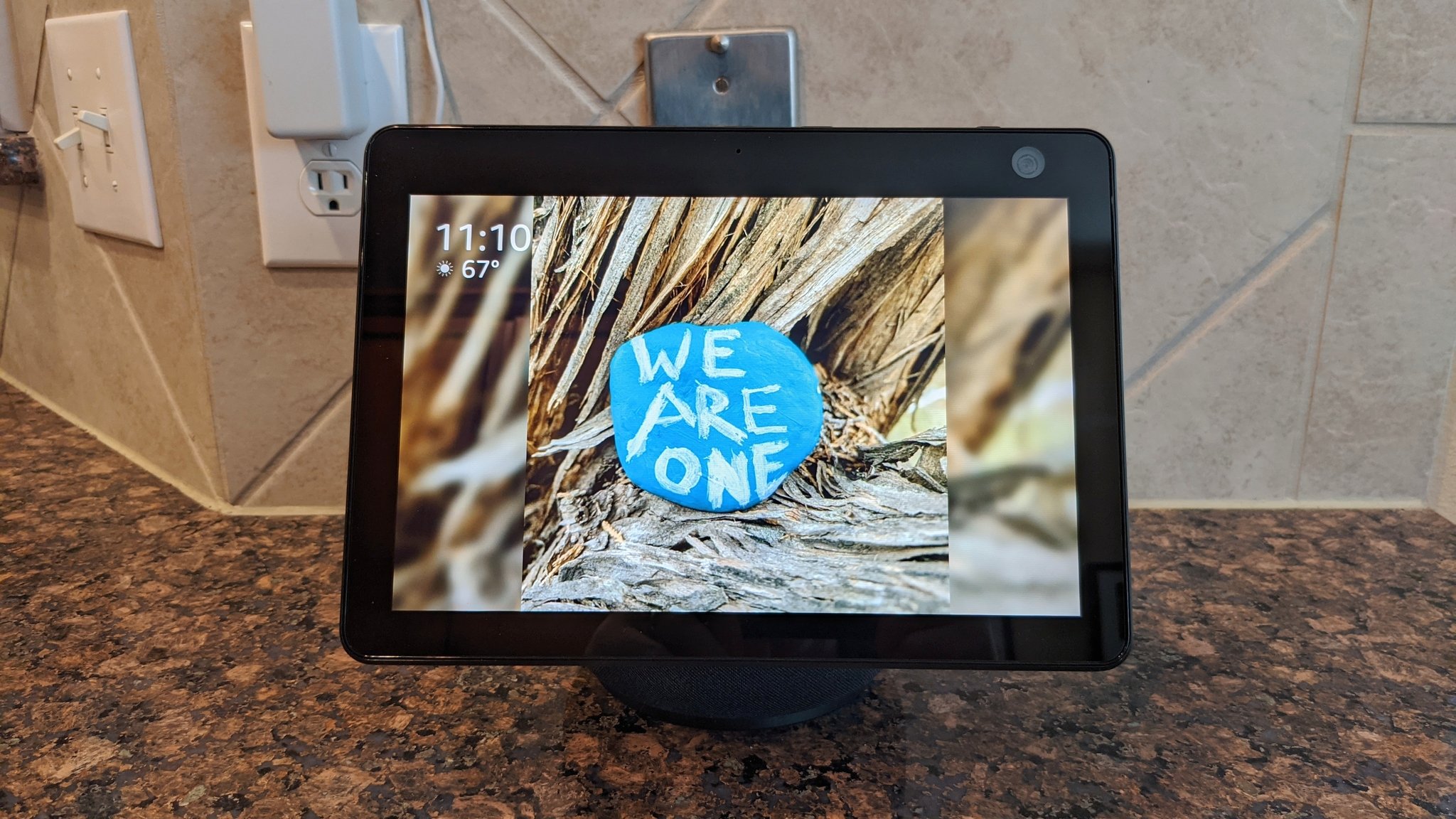

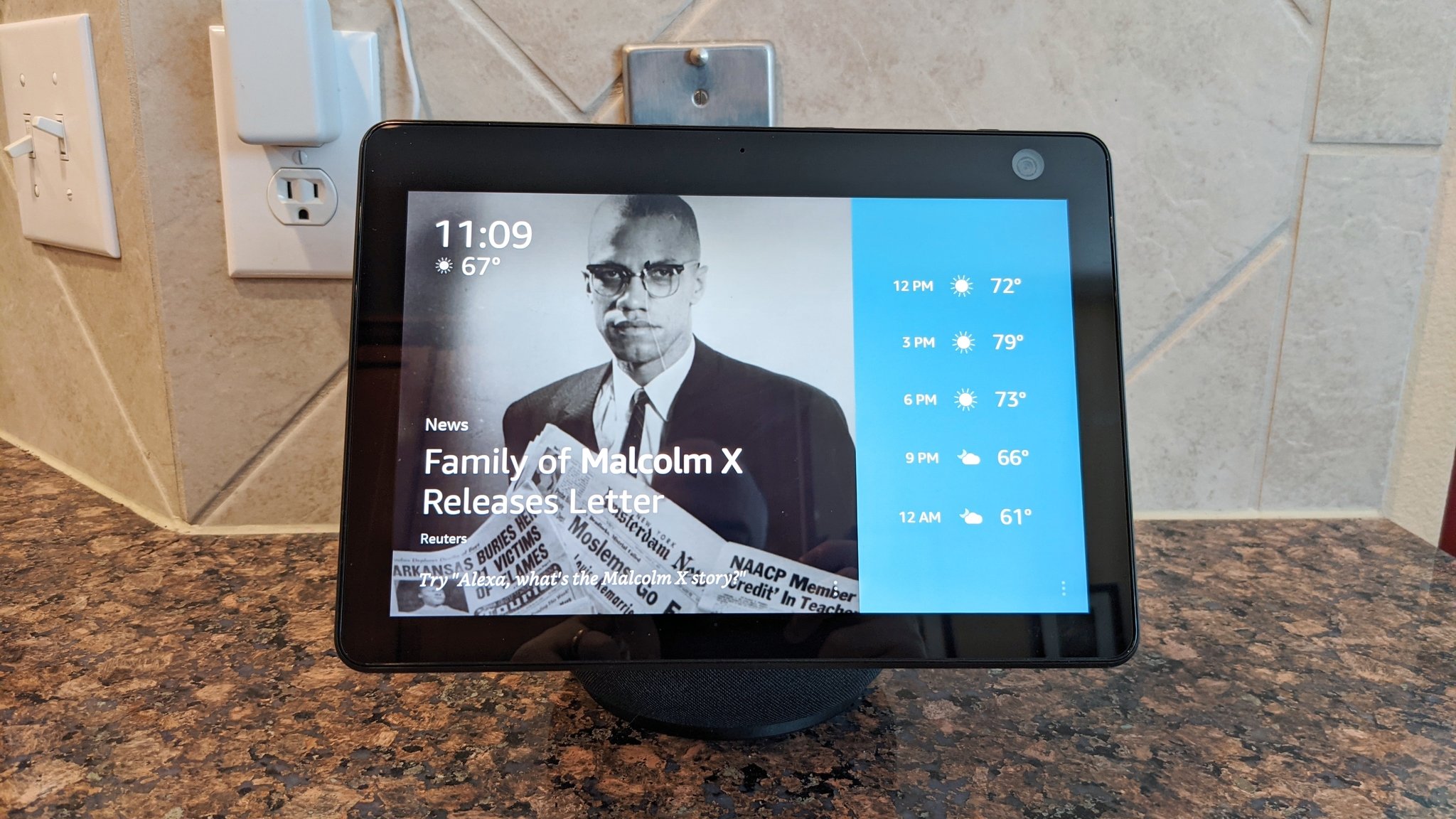
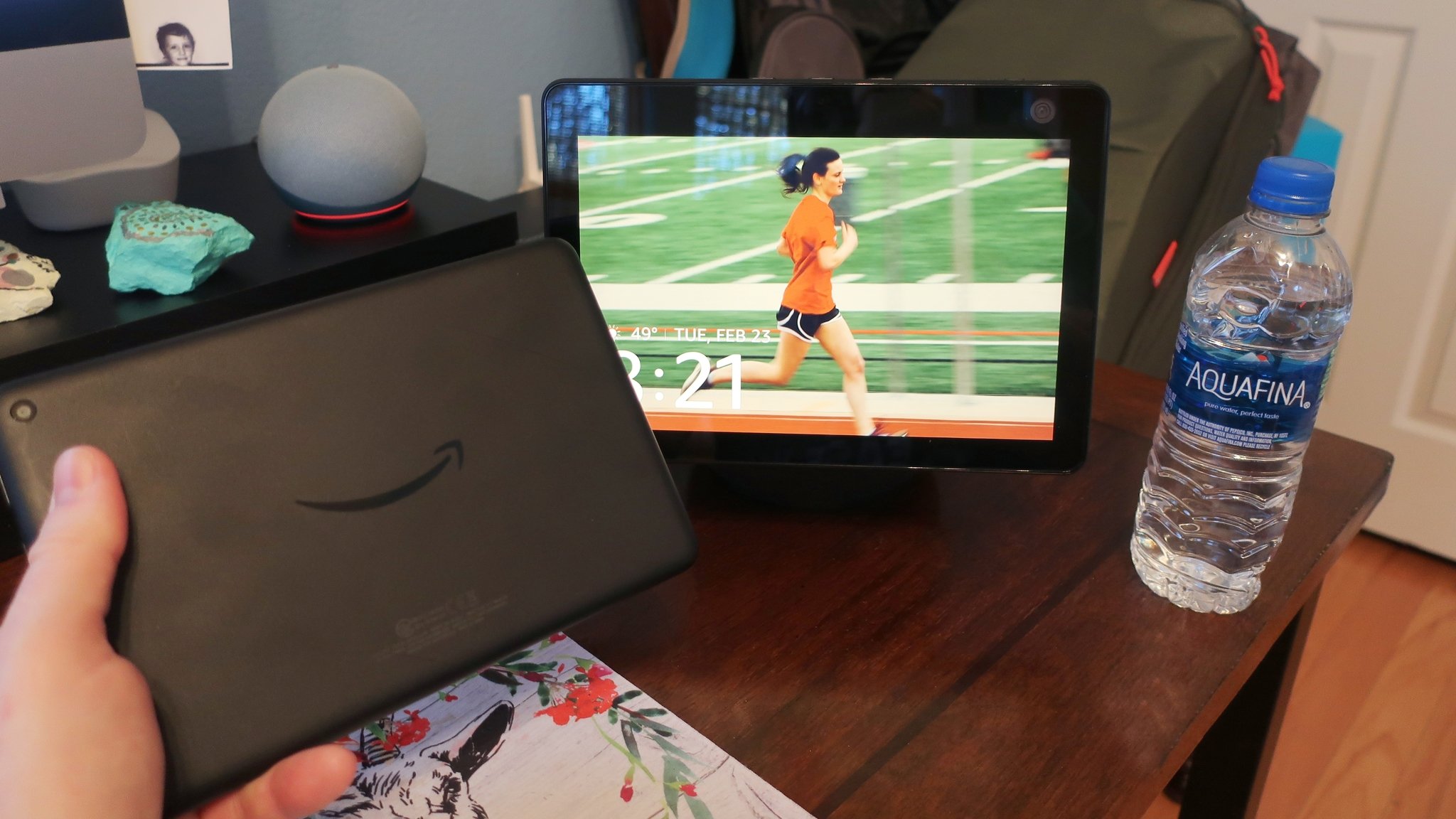
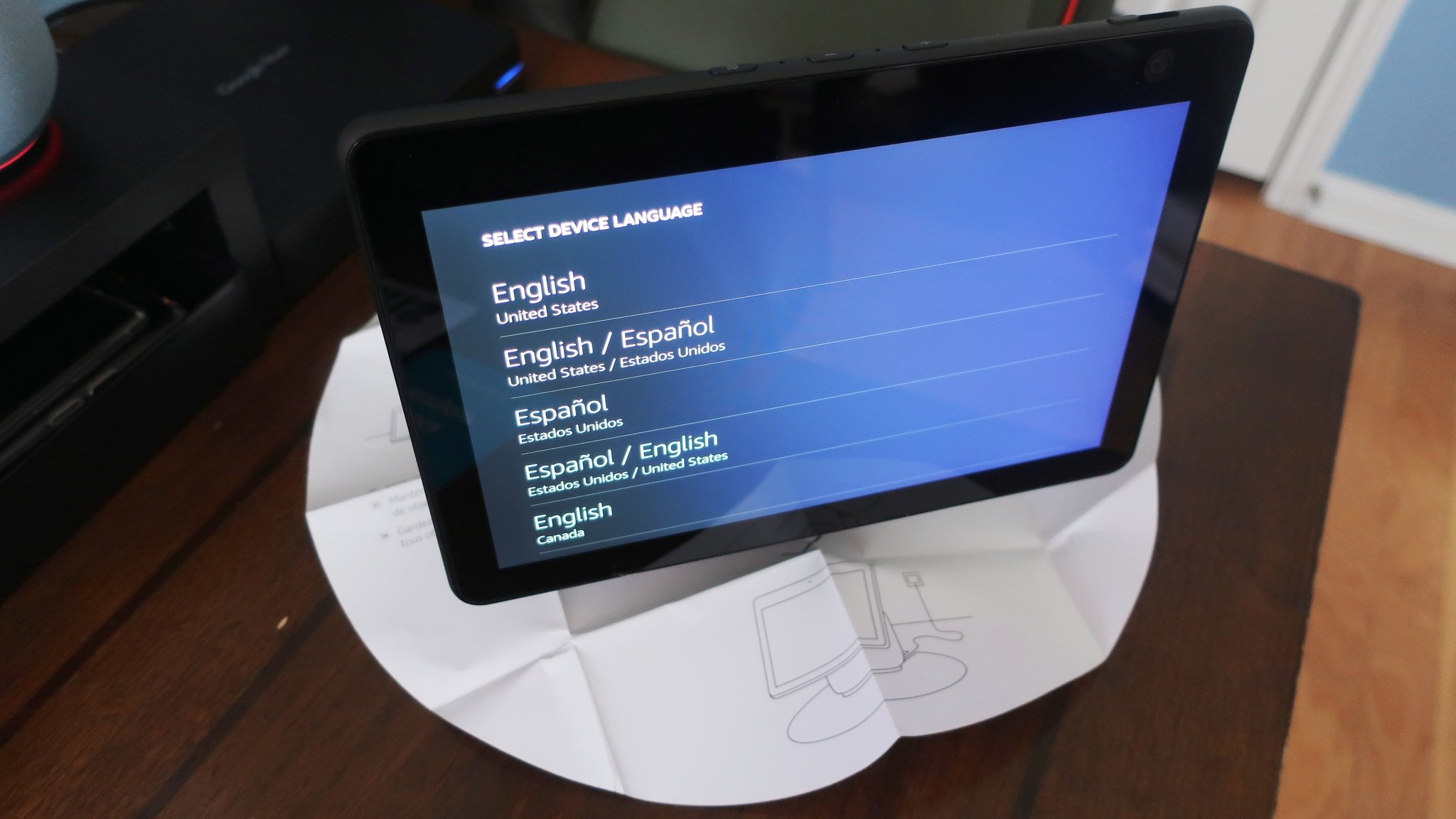
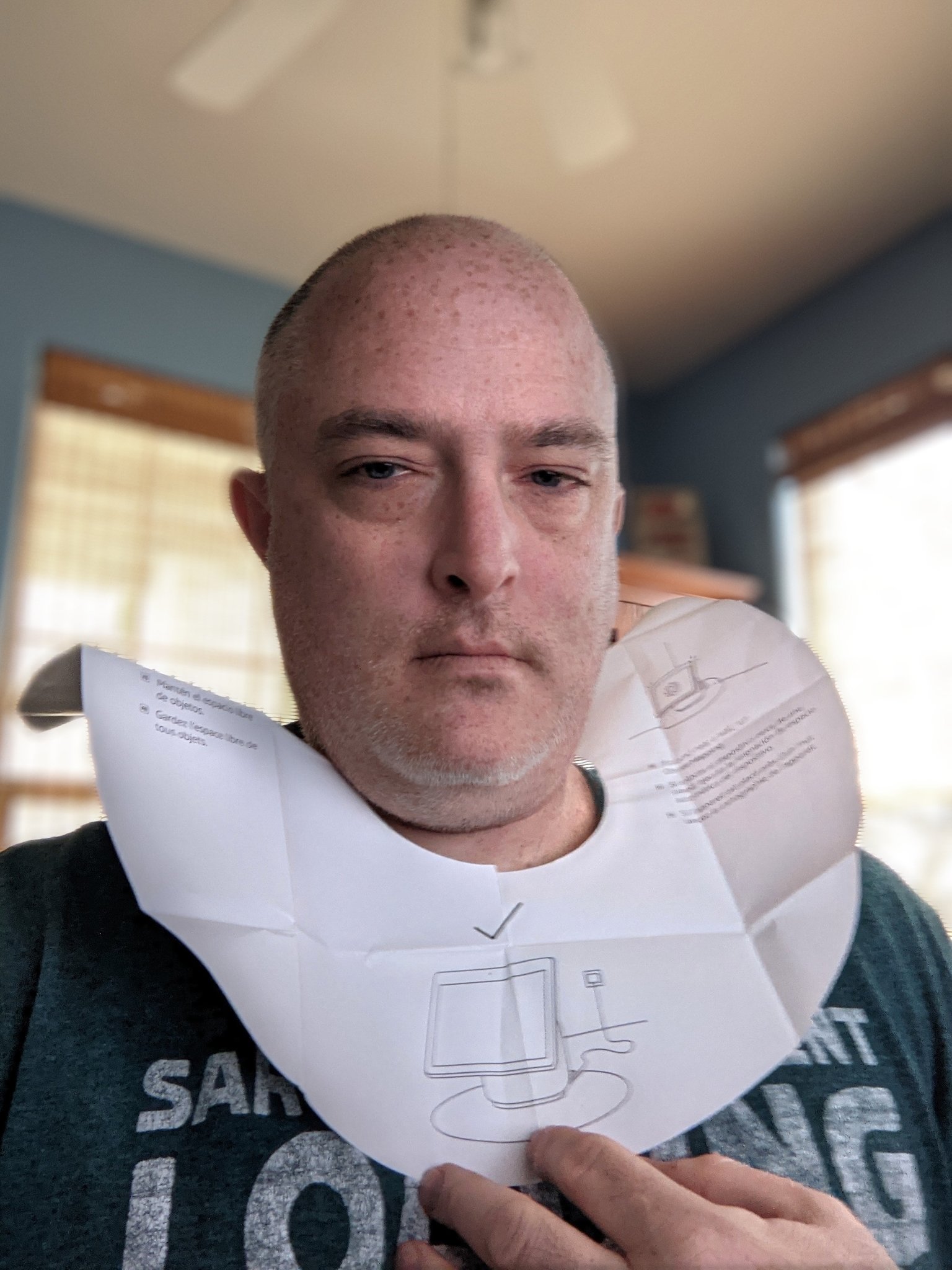

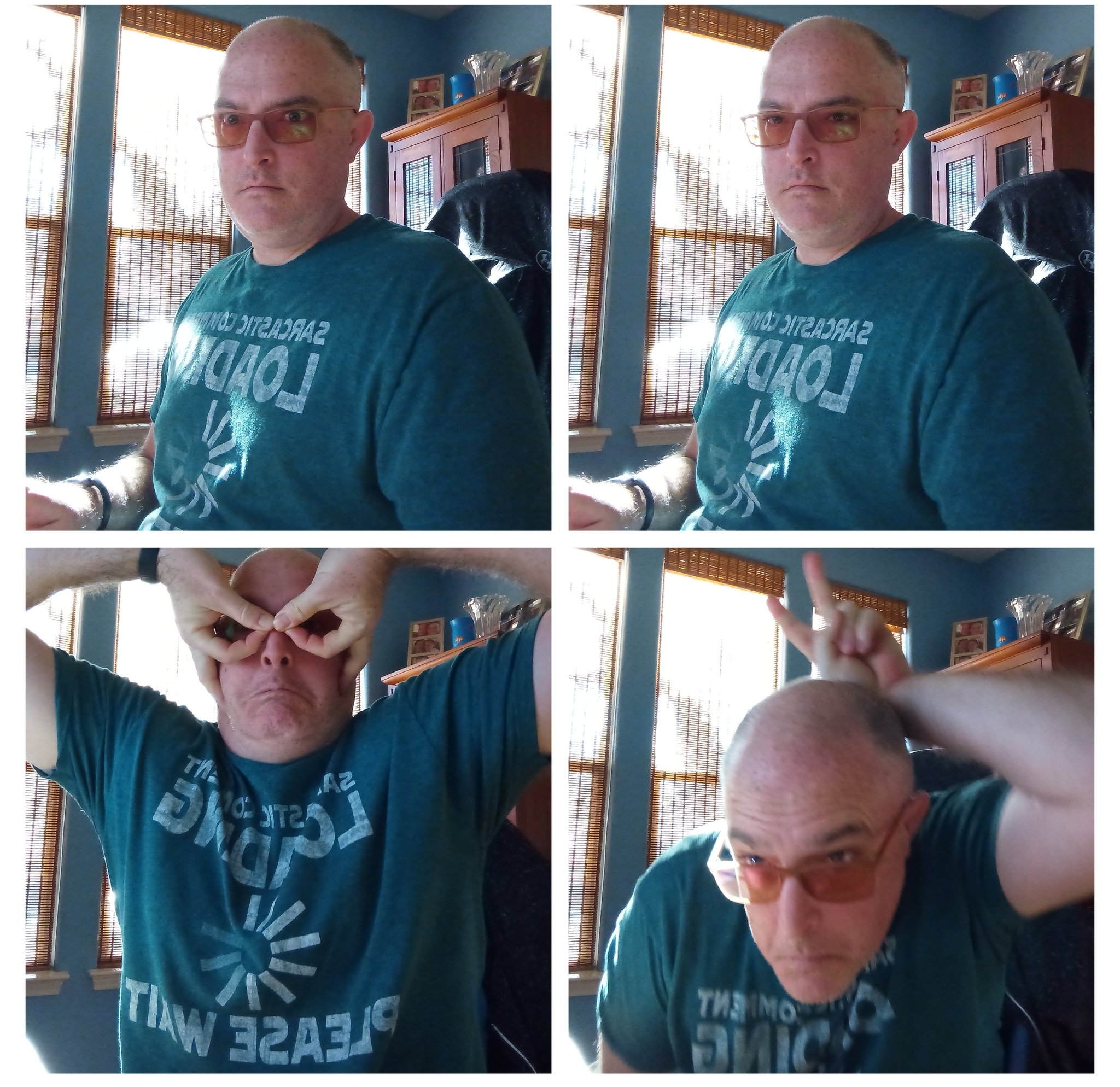
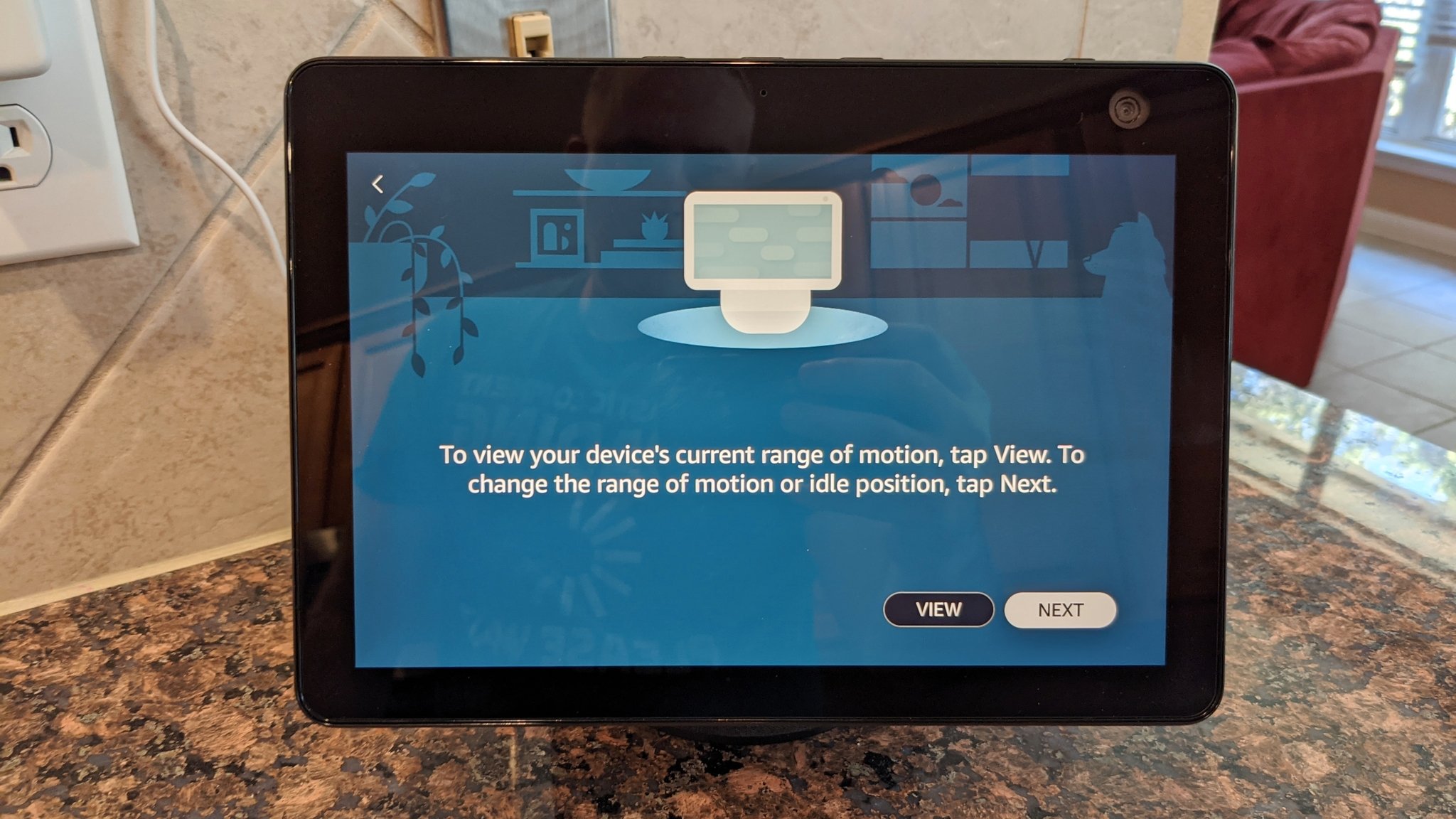



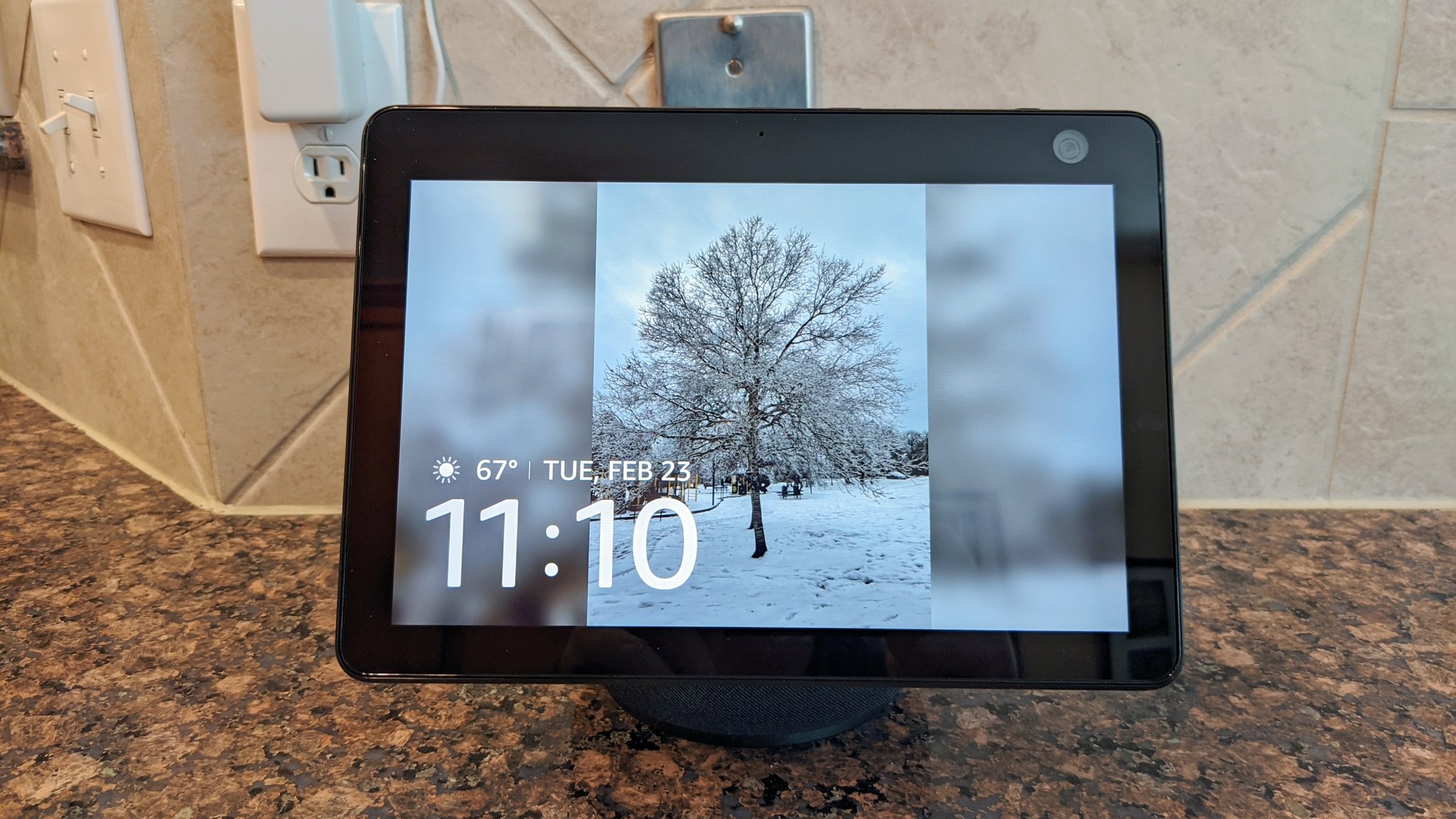
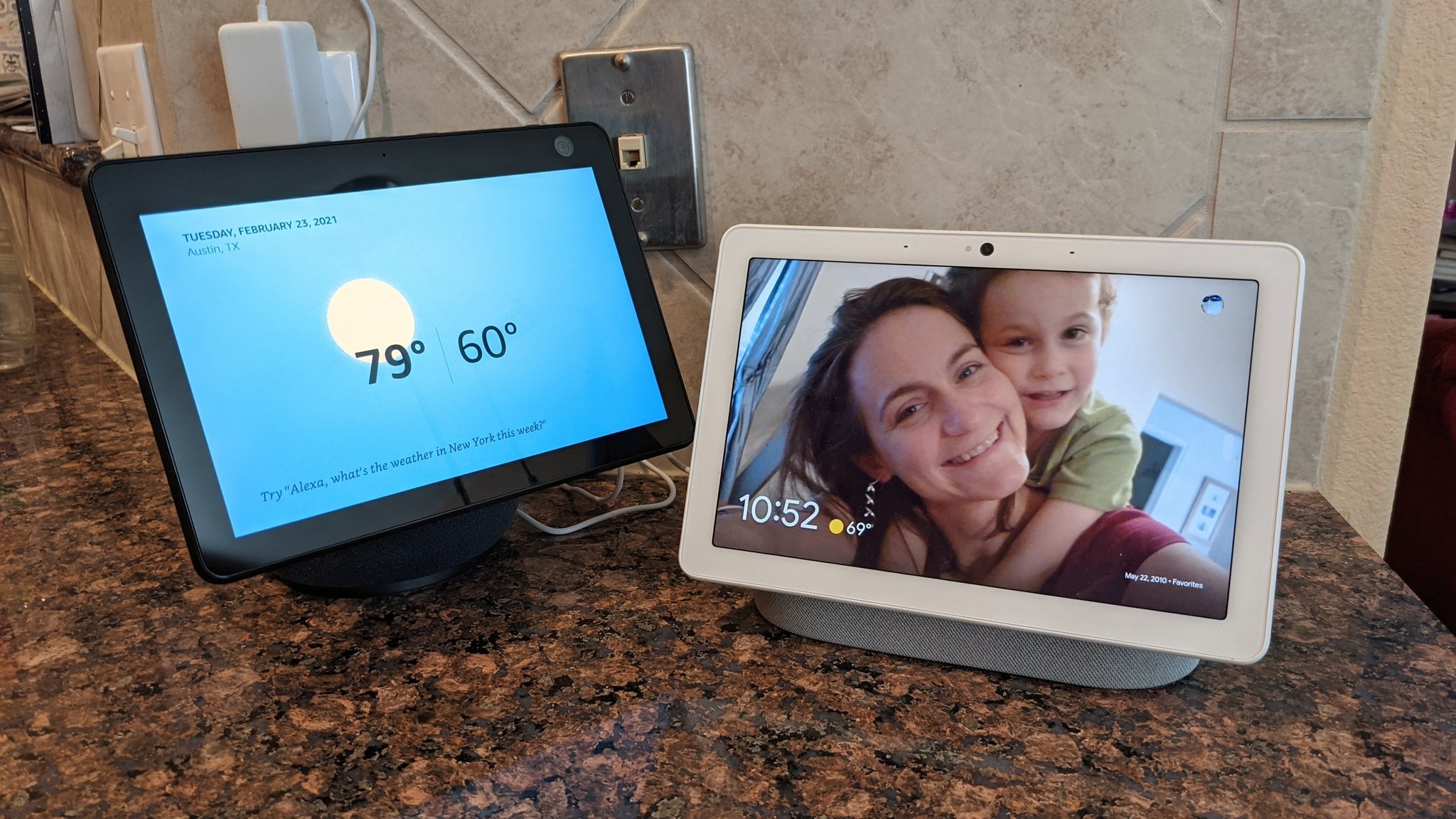

Aucun commentaire:
Enregistrer un commentaire