WhatsApp recommends using the disappearing messages feature only with trusted individuals.
What you need to know
- WhatsApp has published a FAQ page for its upcoming disappearing messages feature.
- The feature is expected to roll out to users on Android, iOS, KaiOS, and the Web in the coming weeks.
- It will allow users to send messages that will automatically disappear after seven days.
WhatsApp's disappearing messages feature, which has been in development for over a year, is almost ready for prime time. Ahead of its official rollout, WhatsApp has added an FAQ section for the feature on its website.
Once you enable the feature, the messages that you send in individual and group chats will disappear after seven days. While either user can turn disappearing messages on or off in an individual chat, only group admins will be allowed to turn the feature on or off in group chats. While the message will disappear if a user doesn't open WhatsApp in the seven day period, a preview of the message will still show up in notifications. The FAQ page also makes it clear that disappearing messages forwarded to a chat with the feature turned off won't disappear in the forwarded chat.
Any media included in the chat will also disappear if the feature is turned on. However, it will remain saved on the phone if auto-download is enabled by the receiver.
Since the FAQ page is now live on the WhatsApp website, the feature is likely to begin rolling out to users sometime in the coming weeks. As confirmed by WhatsApp, the feature will be available to users on Android, iOS, KaiOS, as well as the Web. You can find instructions on enabling and disabling disappearing messages on different platforms on the WhatsApp website.
How to back up and restore your WhatsApp messages with Google Drive
from Android Central - Android Forums, News, Reviews, Help and Android Wallpapers https://ift.tt/32msOtN
via IFTTT

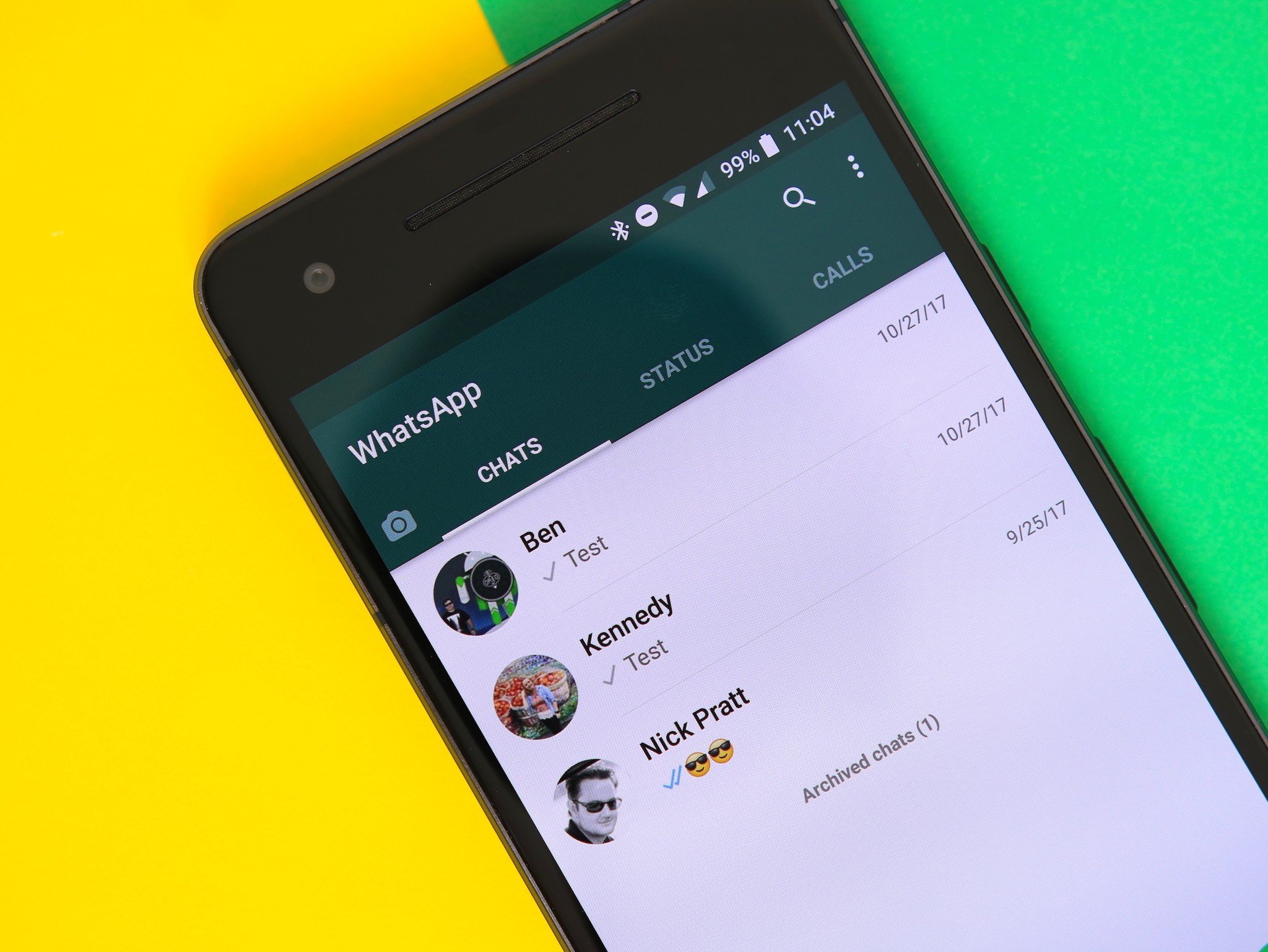
Aucun commentaire:
Enregistrer un commentaire