Amazon's early access gaming service does a lot right.
I think it's safe to say that cloud gaming isn't going anywhere any time soon. Google, Microsoft, and Amazon are three of the largest tech giants on the planet, and every one of them has invested ample resources into their own streaming efforts. Amazon is the most recent addition to the space, with its "Luna" platform being unveiled back in September.
At first glance, Luna appears to right all of the wrongs that Stadia encountered during its launch. It has a lower monthly price (at least for now), it's available on much more hardware right out of the gate, and you get instant access to over 100 titles that you don't have to pay extra for. To actually use the service, how does all of that hold up?
I've been using Luna for the past few days as part of the invite-only beta program, and while there certainly are areas that I'd like to see improved by the time it fully launches, it's already off to a solid start.
Early access
Amazon Luna
Cloud gaming the Amazon way
Not every aspect about Luna is perfect, but Amazon's vision for the future of gaming is already on a really good track. The streaming tech has a lot of potential and the subscription-focused model doesn't leave the same bad taste that Stadia did. If you can get access to the invite-only beta, it's definitely worth a look.
Amazon Luna Price and availability
Amazon Luna is currently in early access, and if you want to try out the service before it fully launches, you'll need to request an invite. If/when you're accepted, you'll need to sign up for the Luna+ gaming channel for $5.99/month following a seven-day free trial.
With that, you're getting unlimited playtime, access to 100+ games, the ability to stream on two devices at a time, and 1080p/60fps gaming. The price is set to increase when Luna exits the early access phase, and you'll then pay whatever that new cost is at the time. As for where you can play Luna, it's available on PC, Mac, Fire TV, and iOS devices. An Android app should be available in the near future, but an exact time frame on that remains unclear.
You may remember that Microsoft ran into issues with Apple's App Store rules when trying to release its xCloud streaming service on iOS, so how exactly did Amazon get around this? The answer is both simple and smart — through the Safari browser.
After logging into the Luna website on your iPhone or iPad, you're prompted to make a home screen shortcut for Luna to get an "optimized experience." You then get an icon on your home screen that looks just like any other app, with it even showing up in your multitasking menu after it's been open. It doesn't show up in iOS 14's new App Library, but it's a pretty great work around until Apple comes to its senses.
Amazon Luna A simple and well-designed app
After you get invited to Luna and log into your account, the experience is pretty straightforward no matter what device you're on. The Home page shows games you've recently played, games that have just been added, what's trending, etc. The rest of your pages — Library, Playlist, and Search — further help you find exactly what you want to play.
If you dive into the Settings page, you'll find a decent amount of controls to fine-tune your experience. You can set a five-digit PIN for parental controls, link your Twitch account for integrations with the service, and select your preferred streaming quality. It's limited to Standard/HD quality right now with about 10GB of data being used per hour of use, though there are two options that are "coming soon":
- Best (Stream up to 4K. Data usage might reach up to 20GB/hour).
- Limited (Data usage is capped at 5GB/hour).
Finally, you can create different user profiles on your Luna account if you have multiple people in your house that want to play.
There's nothing about the Luna app that's revolutionary, but it's also well-designed and very easy to navigate. I like that you have the option of playing through your browser or with dedicated apps on PC and Mac, and the iOS Safari workaround has actually proven to be really great. Once the shortcut is made, it feels like any other native app on your iPhone/iPad.
Amazon Luna Promising performance
All of that's fine and dandy, but now comes the million-dollar question — what's it like to play games on Luna? In my experience of using Stadia, xCloud, and NVIDIA GeForce NOW, I have to say that Luna is one of the better times I've ever had with cloud gaming.
At its best, Luna delivers an excellent gaming experience.
When you have a stable connection and everything's running as it should, the experience is great. Games run smoothly, everything looks pretty good, and latency (while noticeable) is perfectly responsive for most games. A racing game like Grid does make you feel the slight pause between your button presses and what's actually happening on the screen, but Control felt surprisingly responsive to me. I'm far from the best at action games, but I felt like I could comfortably make my way through the first couple of levels of the game.
As for graphical fidelity, Luna has the same compressed look to it that many streaming services suffer from. Luna is currently streaming in 1080p Full HD, but graphics often look a bit softer to my eye compared to playing a 1080p game natively on my Xbox One S. That's not to say the quality is terrible, but this isn't an exact one-to-one comparison when stacked up against local console or PC gaming. Maybe we'll get there one day, but not quite yet.
Based on my own experience, I'd say Luna is most similar to Stadia in regards to its overall performance. There are times when the gameplay is so smooth and responsive that it feels like I'm playing on my Xbox or PlayStation, and in those moments, it can be kind of magical.
Like any streaming service, though, Luna isn't a perfectly seamless experience. I've run into a few instances where my connection was interrupted for no apparent reason, with it getting so bad that games became unplayable for a few seconds. I found this especially concerning when it happened while I was sitting in the same room as my Wi-Fi router, especially with a 110Mbps connection. Amazon recommends at least 10Mbps, so I'm not entirely sure what's going on here.
For the most part, though, I have to say that I've been mostly happy with Luna. It feels substantially better than any time I've tried GeForce NOW, and we have to remember that it's in the very early stages of early access. This is far from a finished product, meaning it can only get better as time goes on.
Amazon Luna Controller
You can use Amazon Luna with a PS4 controller, Xbox One controller, or a mouse/keyboard setup. But, of course, Amazon also sells its own Luna Controller. It's available for $50 during this beta phase, but it'll go up to $70 once Luna officially launches. That's more expensive than a DualShock 4 or Xbox One controller, and in my testing, it's been a mix of good and bad.
Compared side-by-side with an Xbox controller, the Luna Controller is virtually identical. It has the exact same button layout with off-axis joysticks, with the middle area containing a few Luna-specific ones — including Action and Menu buttons for in-game tasks, a Home button, and a microphone one that prompts Alexa at any time.
The controller is easily the biggest downside of Luna right now.
Overall, the controller feels...fine. It's relatively comfortable to hold, but the ergonomics aren't nearly as good as an Xbox controller. The triggers don't have as much travel as I'd like, XYAB buttons are all very stiff (though that could change over time), and the d-pad is way too mushy. I do like the purple accents and the heft of the controller, but I don't think the hardware itself is worth the $70 retail price it'll eventually cost.
That said, the hardware isn't exactly the main focus of the Luna Controller. There are two big benefits of using it over a Bluetooth one, including lower latency in gameplay and the ability to seamlessly hop back and forth between different Luna sessions.
On the note of latency, Amazon says the Luna Controller has just 17 milliseconds of latency compared to the 30 milliseconds of any other option. This is because the Luna Controller doesn't connect to your devices via Bluetooth, but rather establishes a connection to your Luna account over Wi-Fi. All of that sounds promising on paper, but at least in my testing, I found the difference to be negligible at best.
As I mentioned above, Luna has its ups and downs. When everything is working as it should, you end up with a pretty great gaming experience. When network issues come into play, not so much. Regardless if I was using the Luna Controller or my Xbox controller, everything felt virtually identical as far as I could tell.
While that aspect of the Luna Controller has been disappointing, its ability to instantly connect to different Luna sessions has been nothing short of magical. I can start playing Control on my computer, open Luna on my iPhone or iPad, and keep my session going with the controller instantly moving from one device to another.
That alone almost makes it worth it to get the Luna Controller, if it wasn't for its unreliable connection. After setting up the controller through the Luna mobile app, it's supposed to always stay connected to your Wi-Fi network and move between your various devices depending on where you're playing. Unfortunately, my Luna Controller has had one helluva time actually staying connected to my network. It's frequently gone offline in between sessions, requiring me to re-establish its Wi-Fi connection — even when I'm sitting two feet away from my router.
I have to imagine this is something that'll get better as time goes on, but right now, it — along with my other complaints — makes it difficult to justify the cost of the controller in its current state.
Amazon Luna Game library
When Stadia was first announced, we were under the impression that it would be a "Netflix for games." As we know by now, however, that hasn't exactly been the case. Stadia has extended the amount of time users have available to claim their free Stadia Pro games every month, but it's still a service where you need to pay for individual titles while getting a few select games for free.
Luna, on the other hand, is very much a subscription-focused service. During the beta, you pay $5.99/month and gain access to over 100 games that you can play however much you want. That's a much better value proposition on paper, though Luna suffers a bit by focusing on quantity over quality.
Having access to games like Control, Metro Exodus, and Grid is great, but a vast majority of the titles on Luna are collections of older games (a la Sonic and Contra) and small indie titles. There's certainly nothing wrong with those kinds of games, but there's a noticeable absence of larger AAA options most people are likely to recognize.
That's bound to change as time goes on and when the Ubisoft+ channel is available, but I can't help but feel that there's currently a lack of games I feel really compelled to play. The variety on offer is off to a good start, but this is far from being a complete library for most players.
Amazon Luna Off to a good start
I'm still not 100% sold on the whole idea of cloud gaming quite yet, but out of all the ones I've played around with, Luna feels like it has the most potential. The value proposition is fairly strong during early access, there are a few big games available to play, and streaming quality has proven to be excellent at times.
Amazon Luna already has tons of potential.
There have been plenty of bumps in the road, but as I've mentioned a few times now, this is not a finished product. Amazon is not marketing this as something everyone should start using right now, as evident by the invite-only program Luna is locked behind. That's precisely where Google dropped the ball with Stadia, so Amazon is absolutely on the right track so far.
I have some reservations about all my issues with the Luna Controller, but looking at the Luna service itself, there's a lot of potential here. If Amazon can mitigate some of those streaming hiccups and expand the game library, paying one monthly rate for a ton of games you can play anywhere is the kind of cloud service we've been waiting for.
We can't make any final judgements right now, but I have to say that I'm quite interested and excited to see where Luna goes from here.
Early access
Amazon Luna
Cloud gaming the Amazon way
Not every aspect about Luna is perfect, but Amazon's vision for the future of gaming is already on a really good track. The streaming tech has a lot of potential and the subscription-focused model doesn't leave the same bad taste that Stadia did. If you can get access to the invite-only beta, it's definitely worth a look.
from Android Central - Android Forums, News, Reviews, Help and Android Wallpapers https://ift.tt/3eiRnfD
via IFTTT



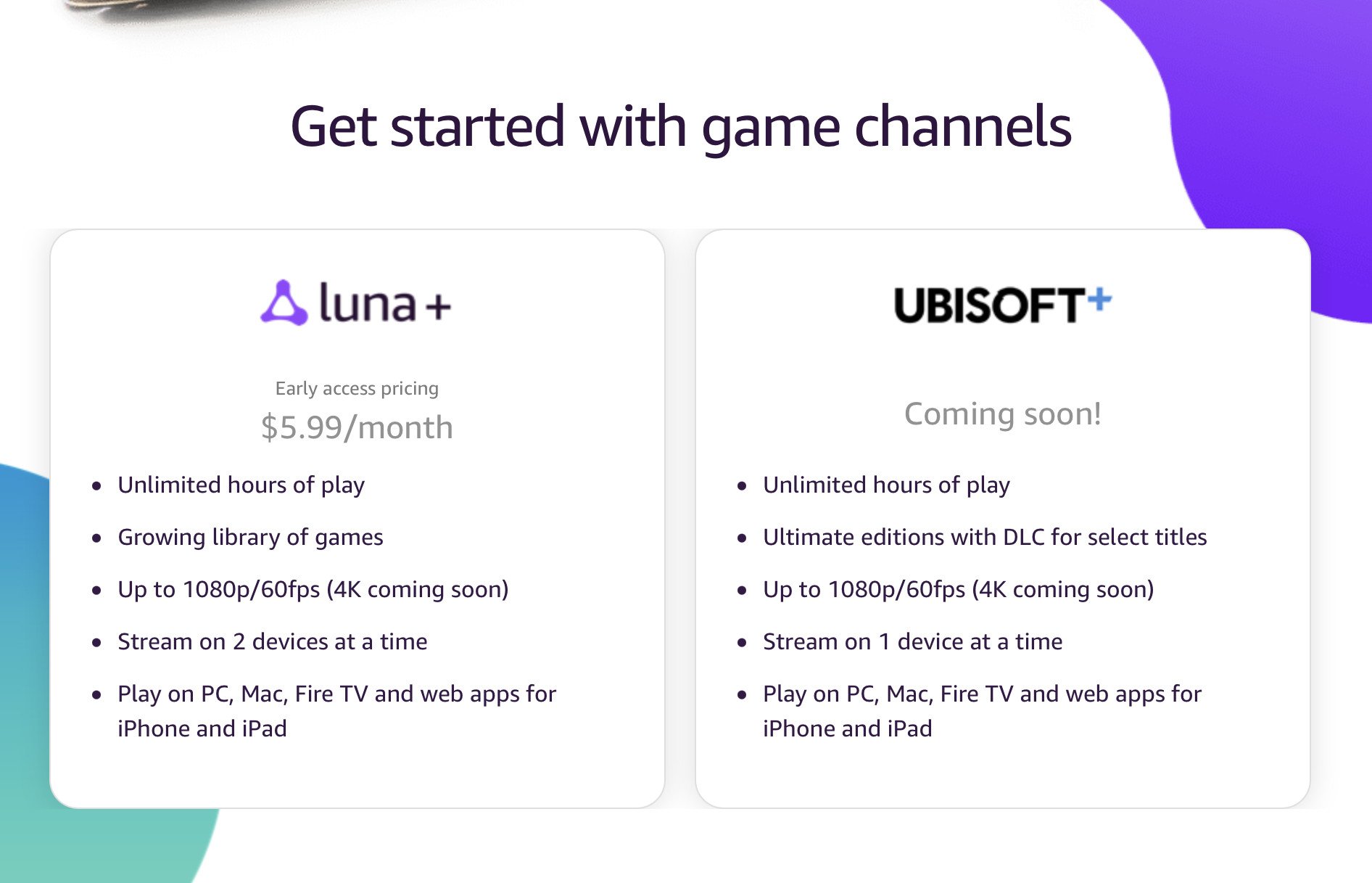



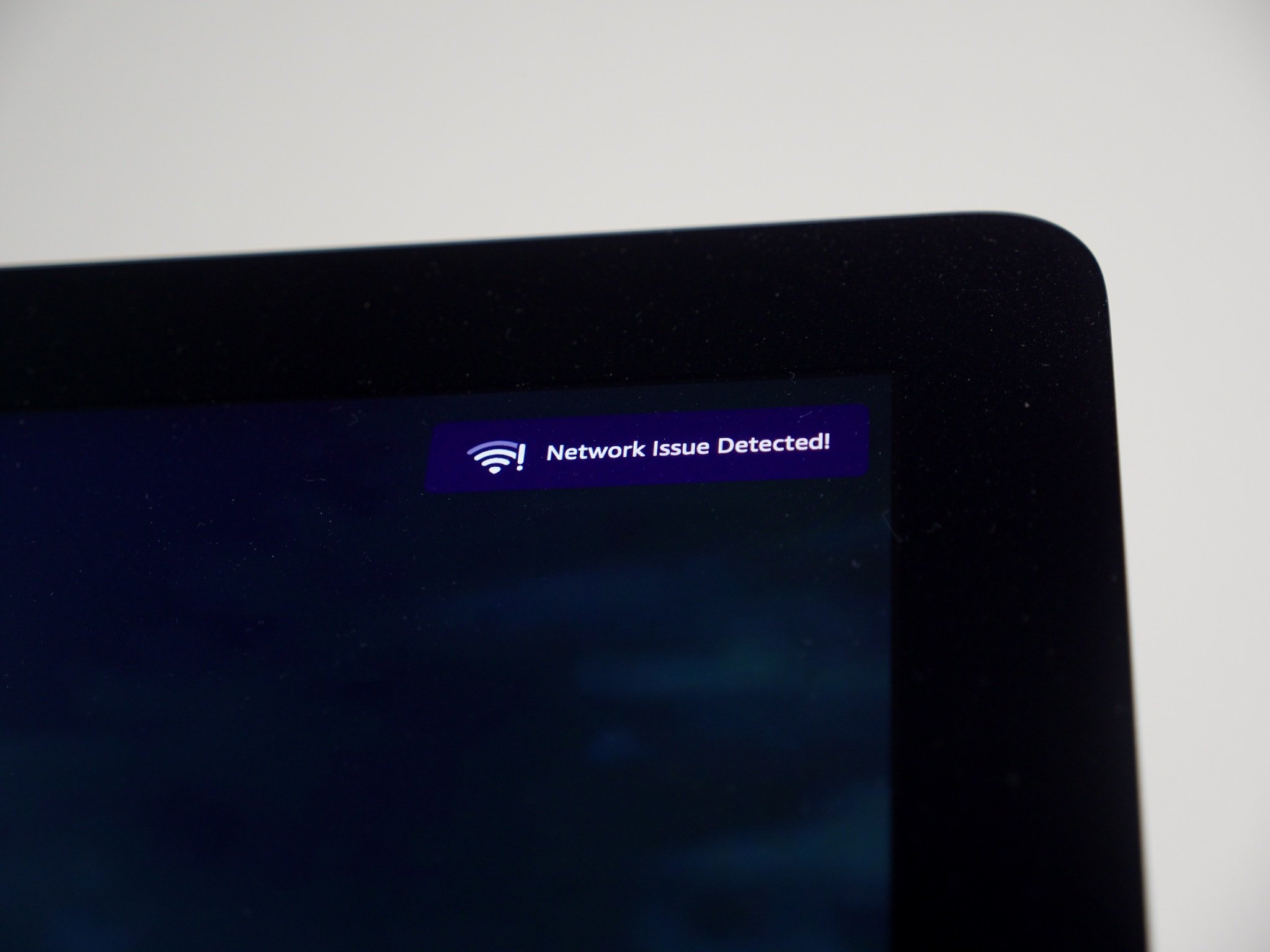


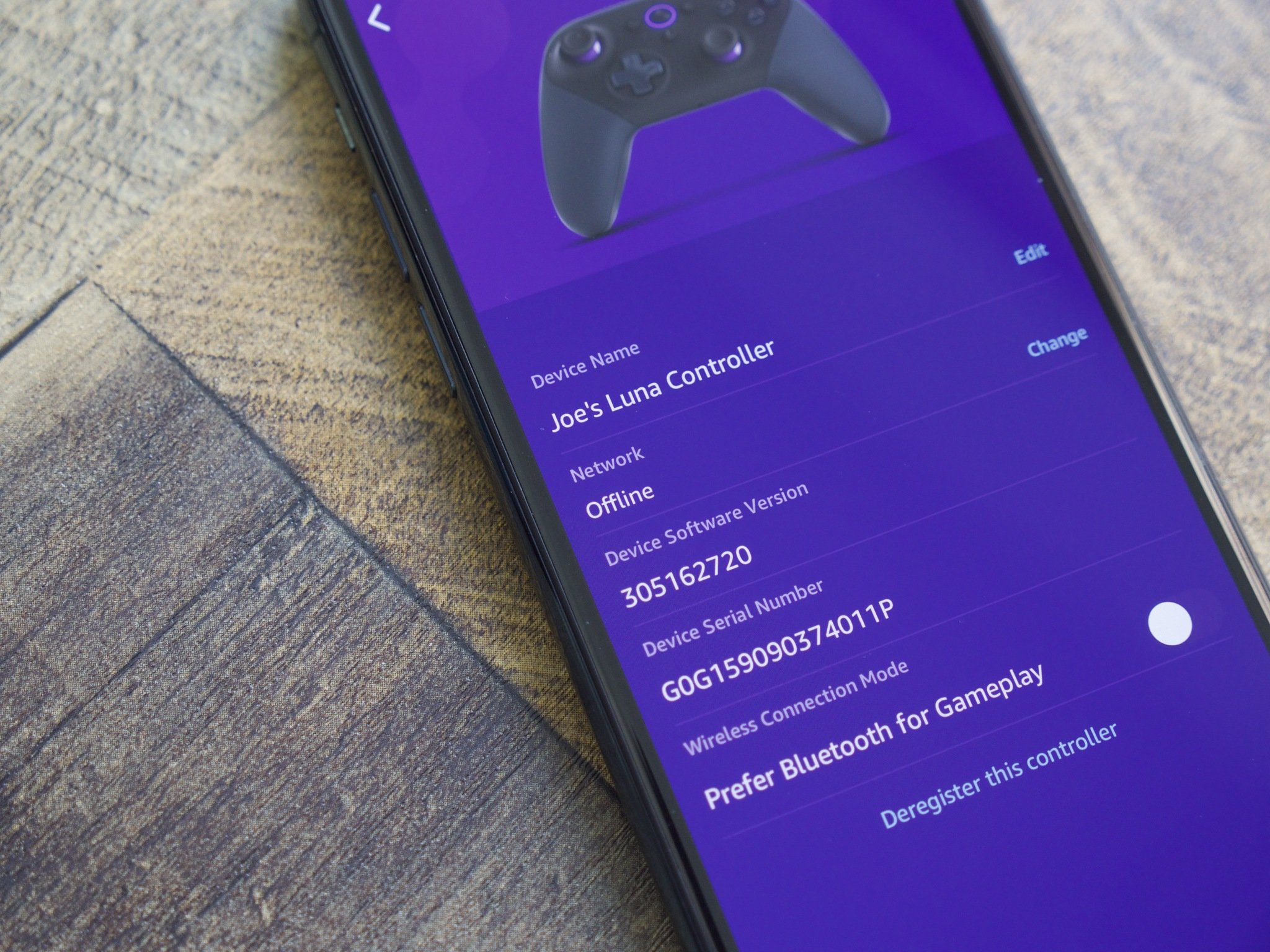



Aucun commentaire:
Enregistrer un commentaire