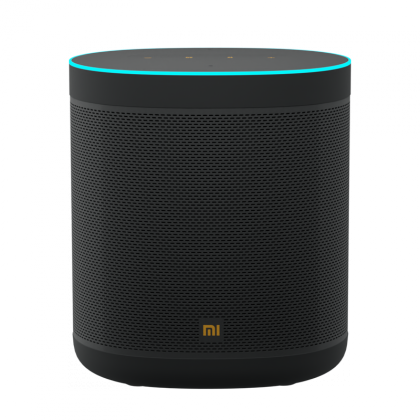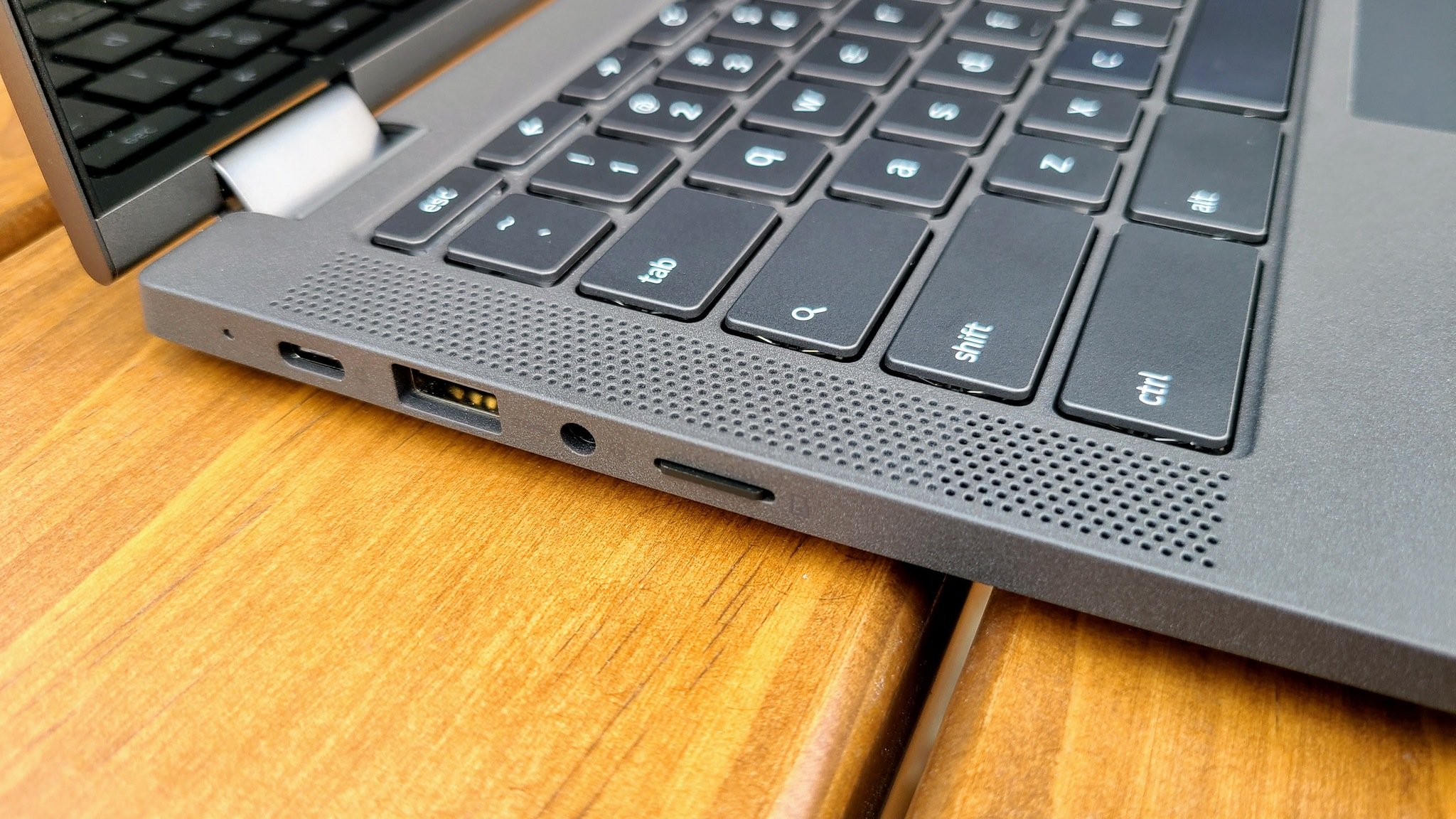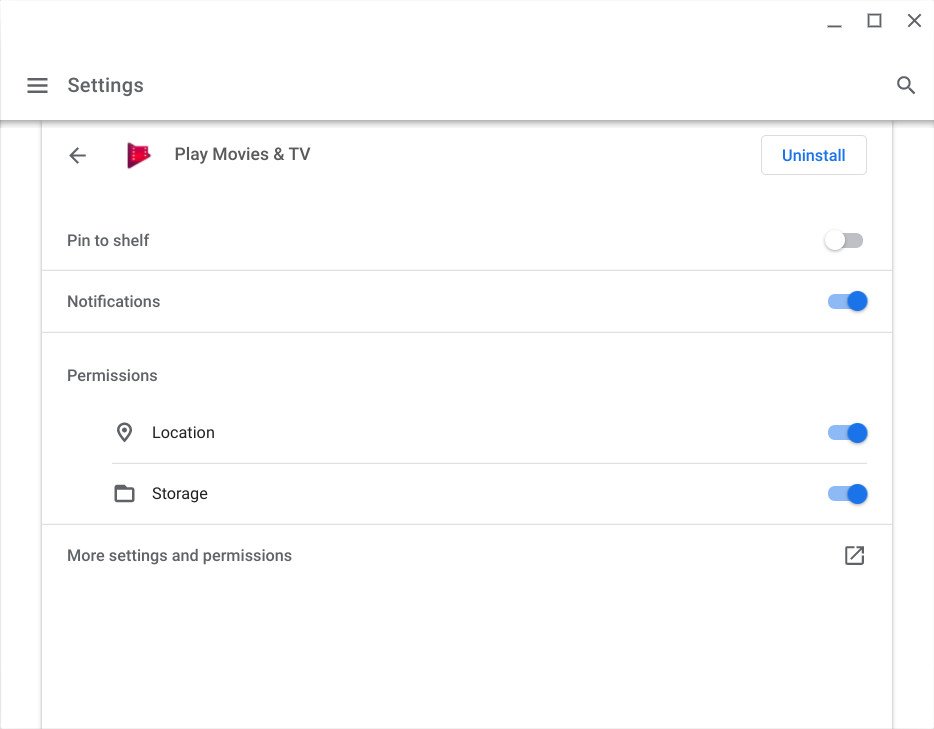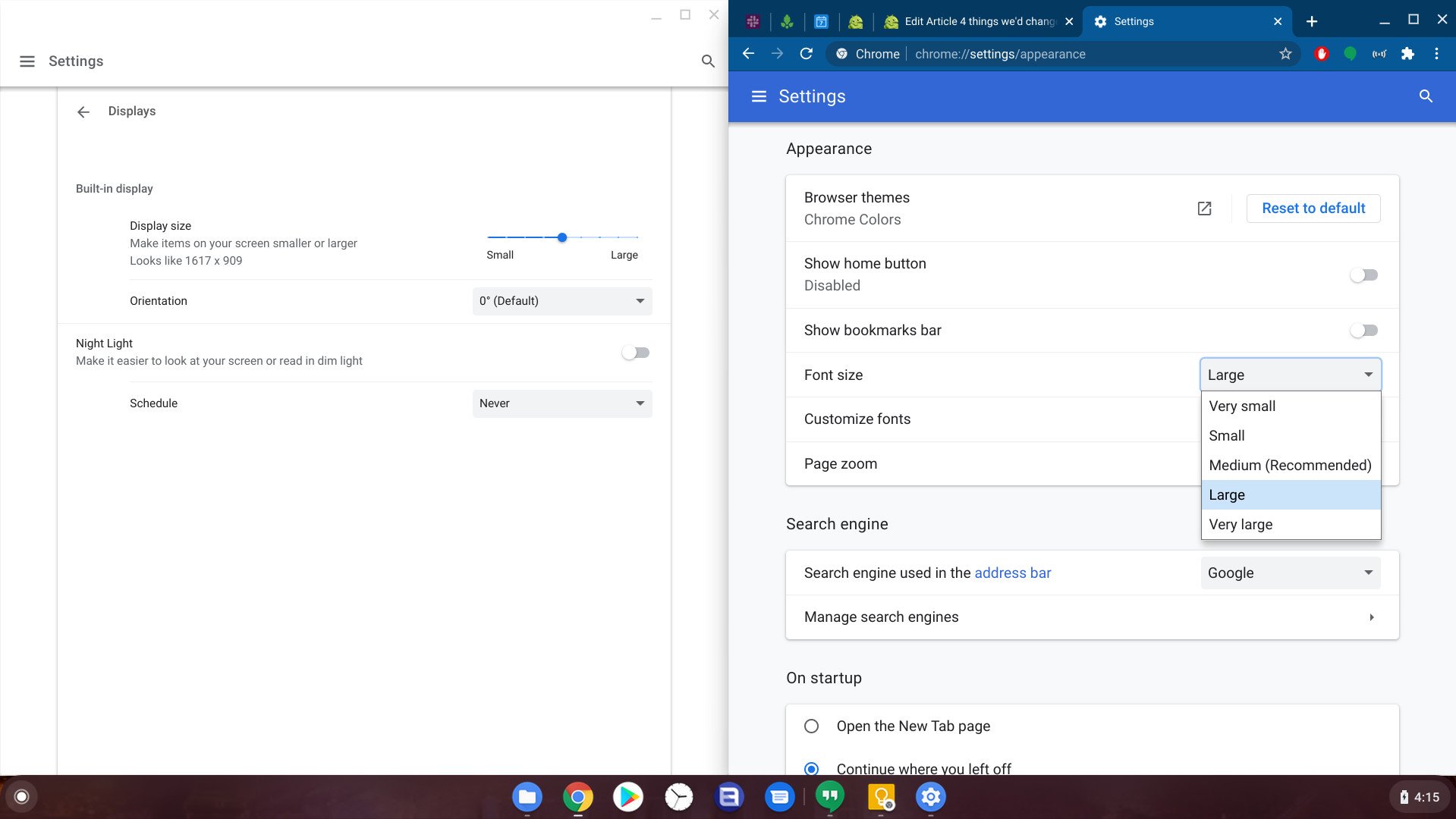The Mi Smart Speaker sounds just as good as the Google Home, and costs less than half as much.
If there's one trait that defines Xiaomi, it is value. Regardless of whatever Xiaomi product you pick up from Chinese manufacturer's portfolio — whether it's a $100 entry-level phone, $600 value flagship, or even a $2,000 laser projector — you know that you're getting a great value.
Xiaomi used this value-focused approach to considerable benefit in the handset market, and it is now doing the same with the smart home category. Xiaomi has a vast ecosystem of smart products, and its latest offering in this segment is one that I've been particularly looking forward to for some time.
The Mi Smart Speaker is a smart speaker with Google Assistant integration, much like the Sonos One, Sonos Move, JBL Link 300, Bose Home Speaker 500, and others. You get the full range of features that Google Assistant has to offer, the ability to add the speaker to an existing multiroom configuration within the Google Home app, and so much more. And because this is made by Xiaomi, you're getting incredible value as well.
This isn't the first time Xiaomi is making a smart speaker, but its initial offerings have been limited to China and feature the manufacturer's own XiaoAI assistant. This particular model debuted in China earlier this year, and is now available in India, with availability in other global markets kicking off later this year.
Xiaomi is positioning the Mi Smart Speaker as an alternative to the Google Home, touting significant gains in audio at a lower cost. The Mi Smart Speaker is now up for sale in India for ₹3,499 ($48), and will be coming to other global markets later in the year. With Xiaomi undercutting Google by a significant margin, let's take a look at what the Mi Smart Speaker has to offer, and why it may just be the ideal smart speaker in India.
Xiaomi Mi Smart Speaker
Bottom line: The Mi Smart Speaker delivers everything you're looking for in a Google Assistant speaker, and does so on a budget. You get similar audio quality as the Google Home for less than half the price, and a design that emulates the Sonos One.
The Good
- Excellent value
- Bluetooth connectivity
- Great sound quality
- Two far-field mics
- Chromecast built-in
- Control panel
The Bad
- Limited global availability
Xiaomi Mi Smart Speaker What I like
The Mi Smart Speaker is a Google Assistant speaker, so in terms of functionality it is identical to the Google Home or Nest Mini. The speaker has an interesting design with a metal grille that has 10,531 perforations, and the overall aesthetic is similar to what you get on the Sonos One. The design allows it to stand out from what Amazon and Google offer in this segment.
The Mi Smart Speaker delivers Google Home-level performance for the price of a Nest Mini.
There is a light ring at the top that gives you a visual indicator for any notifications — à la Echo — and you get a control surface with four buttons: volume down, play/pause, mute, and volume up. There's a Mi logo at the front, and rubber feet at the bottom ensure the speaker stays planted on a surface.
There are two far-field mics at the top that do a great job picking up your voice commands from all the way across the room. The Mi Smart Speaker is taller than the Google Home and Echo, and is twice as heavy as the Google Home. The power unit for the speaker sits inside the housing, and you get Wi-Fi ac connectivity.
Powering the Mi Smart Speaker is a 2.5-inch driver that delivers 12W of sound. The sound signature is warm and inviting, and the speaker sounds just as good as the Google Home and Echo. That's a big deal when you consider the Mi Smart Speaker costs less than half as much as Google and Amazon's offerings.
A key feature on the Mi Smart Speaker is Bluetooth 4.2 connectivity. You can connect to the speaker as you would to any regular Bluetooth speaker, making it that much more versatile. You can also pick up two speakers and create a stereo pair.
Because the Mi Smart Speaker is a Google Assistant speaker, it has Chromecast built-in, and you can set it up and configure settings via the Google Home app. In terms of features, it is identical to the Google Home: you can get your daily briefing and run Google Assistant routines, ask queries, get timer and notification alerts, and so much more.
The Mi Smart Speaker also ties in seamlessly with your existing multi-room configuration. I have three Google Homes, a Nest Hub, and five speakers hooked up to Chromecast Audio, and I was able to add the Mi Smart Speaker to that configuration from within the Home app without any hassle. And because of Chromecast built-in, it showed up as a Cast target for Spotify and Tidal.
Xiaomi Mi Smart Speaker What needs work
The Mi Smart Speaker has the same set of features as the Google Home, and I didn't run into any issues with it in my usage. Xiaomi mentions that it is in charge of delivering firmware updates for the device, so that may be an issue down the line if Google decides to add new features to Assistant. With Xiaomi handling the firmware, the speaker may not get the new additions at the same time as Google's own speakers.
Xiaomi Mi Smart Speaker The competition
If you're looking to get started with a smart speaker, the Echo Dot is the obvious choice. The 4th-gen Echo Dot is now on pre-order for ₹4,499 ($61) (or $60 in the U.S., and it comes with an interesting new spherical design that delivers better sound. The Echo Dot's low cost makes it an ideal option to get started with Alexa.
If you're like me and are invested in Google's ecosystem, the ₹3,999 ($55) ($50 in the U.S. is a better choice. While the Nest Mini does a great job as an Assistant-enabled device, the sound quality is lackluster. That's an area where the Mi Smart Speaker handily beats Google's offering.
Xiaomi Mi Smart Speaker Should you buy?
You should buy this if ...
You want a smart speaker with Google Assistant integration
The Mi Smart Speaker offers the same functionality as Google's first-party Google Home and Nest Mini.
You want great audio at an affordable cost
You get the same audio quality as a Google Home or Echo at less than half the price.
You want seamless integration with the Google Home app
Want to add the Mi Smart Speaker to your existing multi-room audio setup? You can do that with ease.
You should not buy this if ...
You don't want a smart speaker
Not sold on the idea of a Google Assistant-enabled smart speaker yet? Then the Mi Smart Speaker is not for you.
At ₹3,499 ($48), the Mi Smart Speaker is positioned against the Echo Dot and Nest Mini in terms of price, but it delivers performance that's equivalent to the Echo and Google Home, which cost twice as much. That's what makes the Mi Smart Speaker so enticing.
A bulk of smart speaker purchases are in the $25 to $50 category, and by offering the Mi Smart Speaker for under $50, Xiaomi is clearly going after Echo Dot and Nest Mini buyers. In doing so, it has offered one of the best Google Assistant speakers in the market today.
Xiaomi's differentiator is that the Mi Smart Speaker delivers incredible sound quality for the asking price. I've used the speaker alongside the Google Home and Echo, and it is on par in terms of audio quality. Xiaomi has once again managed to beat the incumbents by offering a speaker that has excellent value, and if you're looking to get started with a Google Assistant smart speaker, the Mi Smart Speaker is the default option for under ₹5,000.
The Mi Smart Speaker is now on sale in India, and Xiaomi will bring the speaker to global markets, including the UK, Europe, and other countries. It won't see a formal launch in the U.S., however, so if you're looking to pick it up from the U.S., you'll have to do so from Amazon UK.
Xiaomi Mi Smart Speaker
Bottom line: The Mi Smart Speaker costs the same as the Nest Mini but offers a feature-set that's more in line with the Google Home. It has Bluetooth connectivity, excellent audio quality, and the value on offer is incredible.
from Android Central - Android Forums, News, Reviews, Help and Android Wallpapers https://ift.tt/2SeEGbz
via IFTTT