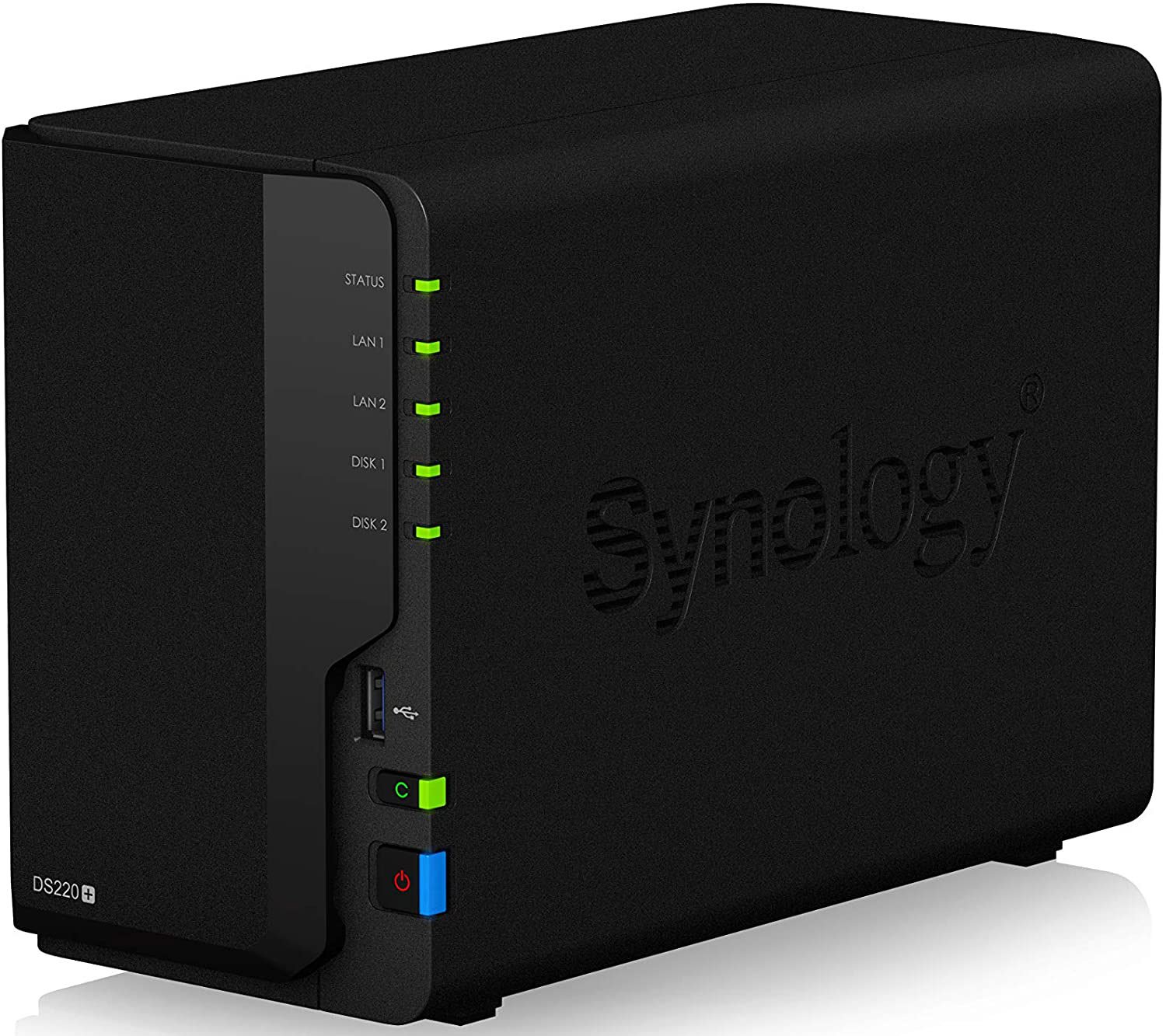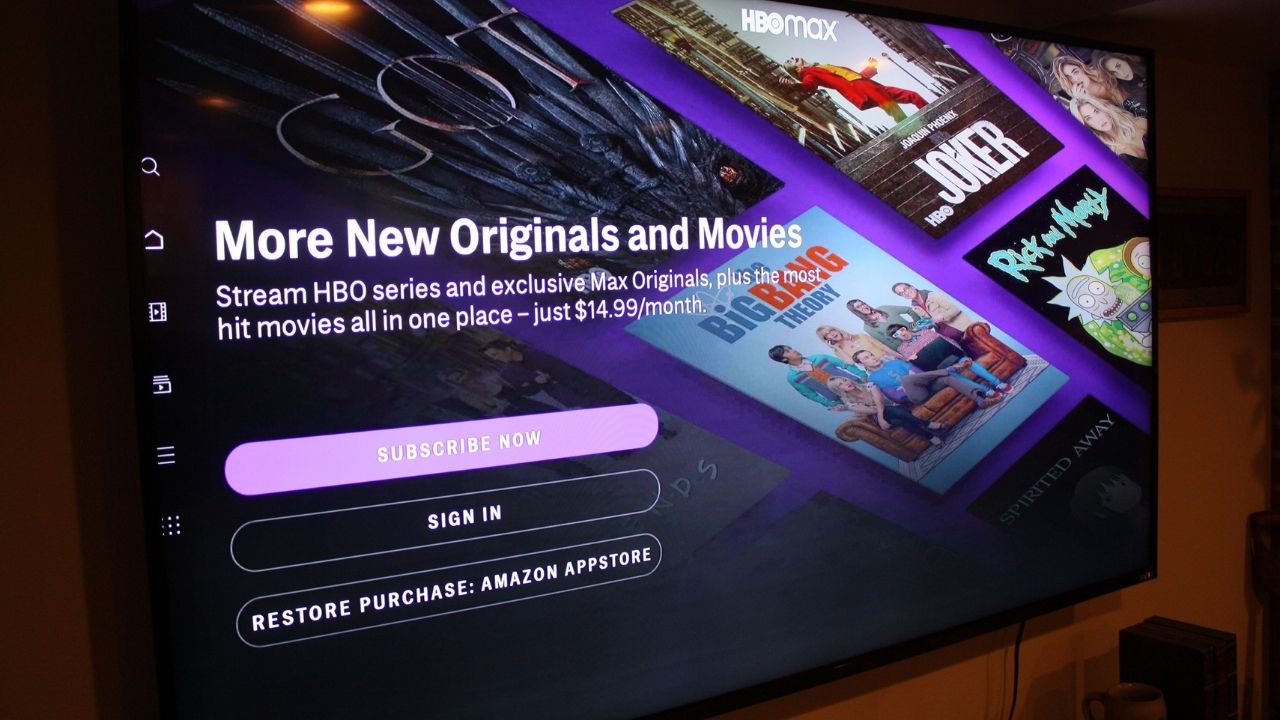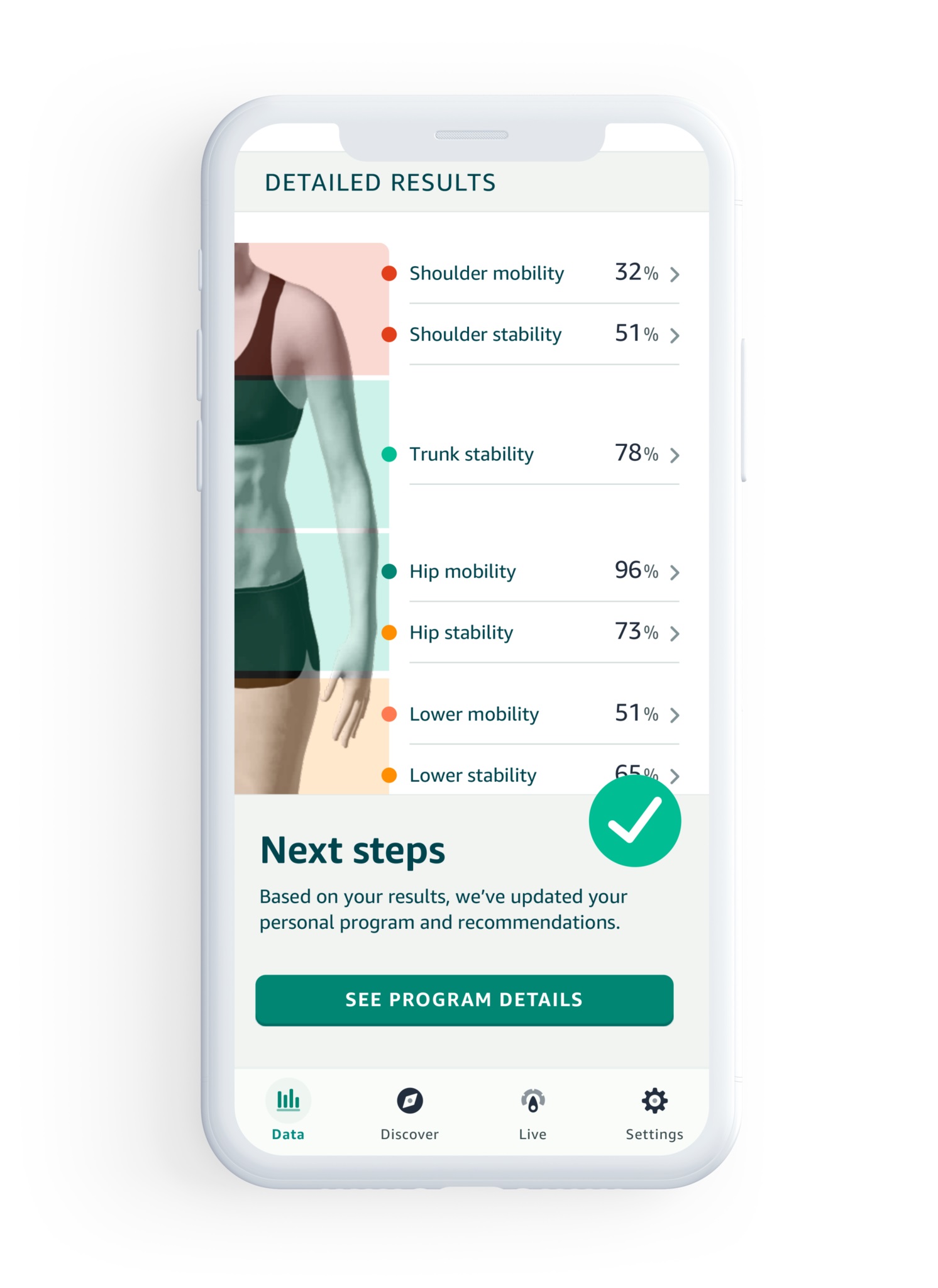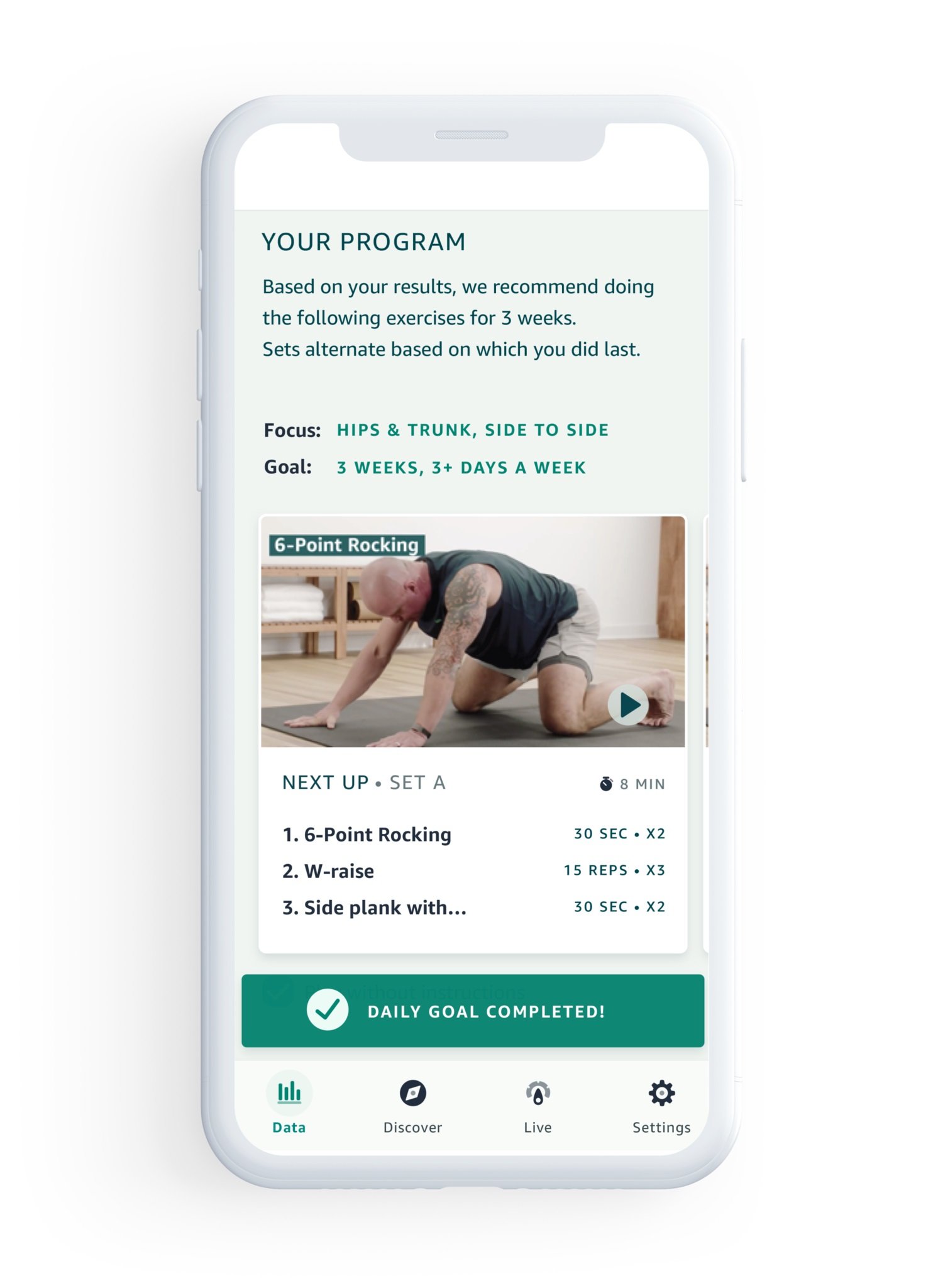The latest version of DiskStation Manager is here, and you should install it right now.
Synology makes the best NAS enclosures you can buy today, and the brand's main differentiator is the software. DiskStation Manager (DSM) has powerful features that let you easily back up data, host your own mail, office, and VPN server, and so much more.
DiskStation Manager 6.0 launched back in 2016, and while the software picked up a lot of updates in the last four years, the core features have remained unchanged for the most part. That's why it's exciting to see that Synology is now rolling out the stable version of DiskStation Manager 7.0. DSM 7.0 brings a ton of new features, including a unified photo management service, fresh user interface, better system monitoring tools, new sharing and collaboration features, and more.
Here's everything you need to know about all the new features in DiskStation Manager 7.0, what NAS enclosures are eligible for the beta, and how you can install DSM 7.0 on your NAS right now.
The ideal NAS
Synology DiskStation DS220+
Everything you need
The DS220+ is a standout NAS that delivers everything you're looking for in a home server. The robust hardware means it is a great Plex server, it holds up to 32TB of storage, and has all the latest features that DSM has to offer.
What are the new features in DSM 7.0?
DSM 7.0 comes with redesigned storage management features that make it easier than ever to configure storage volumes and switch out hard drives. You can now see just how much data every individual DSM package is using, identify issues with any drives in the storage pool, and there are welcome enhancements to SSD caching.
Synology Photos is an interesting new addition that merges the Moments service with Photo Station, with the package now being the default photo management service on DSM. The service relies on AI to automatically sort and categorize images into albums, and it offers a seamless way to back up photos from all the phones connected on your home network to your NAS.
Active Insight is a centralized dashboard that lets you control all Synology NAS enclosures registered under the same account, so if you remotely manage a NAS, the feature definitely comes in handy. Synology Drive is getting an admin console that monitor file transfers, usage trends, and much more. And there's Hybrid Share, a useful tool for small businesses that hooks into Synology's C2 cloud service and backs up data, making it accessible across different locations.
There are also exciting changes around file sharing, security, and virtualization. The detailed release notes list all the new additions in DSM 7.0:
Storage
- A new revision of Storage Manager:
- Added visuals of Synology NAS models with their drive slots, expansion units, and built-in M.2 slots to help users view drive status.
- Enhanced usability with a clearer display of the relationship between storage pools, volumes, and SSD caches.
- Enhanced the setup process of Hot Spare and Data Scrubbing.
- Added a feature to guide users through configuring newly inserted drives.
- New features of storage pools, volumes, and drives:
- Supports performing different tasks on different storage pools simultaneously.
- Supports updating the firmware for Synology drives.
- Enhanced the access performance of RAID 6 by 80% on Broadwell (FS1018, SA3400, RS1619xs+, DS3018xs) and Grantley (FS3017) CPUs.
- Enhanced the access performance of degraded RAID 6 by 70%.
- Added display of the storage usage of each category item on Btrfs volumes.
- Added a new Fast Repair mechanism to reduce the time needed for RAID repair based on storage usage and thus reduce the time of RAID degradation.
- Added the ability to replace a drive in a healthy storage pool with an unused one without interrupting services or causing storage pool degradation.
- Added the ability to automatically replace Critical or Failing drives in protected storage pools with Hot Spare.
- Added the Auto Repair feature to automatically run a RAID repair when a malfunctioned drive is replaced with a healthy one in the same drive slot.
- Added the ability to eject a storage pool on an expansion unit to ensure the safe removal of drives without interrupting system services.
- Added the ability to mount storage pools from drives that are inserted after the device has been powered on without interrupting system services.
- Added support for Western Digital Device Analytics (WDDA) health analytics service for compatible WD Purple, Red, and Red Pro drives.
- New features of SSD Cache:
- Added the ability to create and remove SSD caches without interrupting system services.
- Added the new SSD Cache Advisor to monitor I/O accesses and provide more accurate capacity recommendations.
- Added the ability to pin all Btrfs metadata to SSD caches to enhance the performance of accessing small files and shorten the response time when accessing files regularly.
- Added the ability to activate automatic protection on SSD read-write caches with multi-drive fault tolerance.
- Added support for the quick write-back mechanism, delivering a 30% faster synchronization from SSD caches to HDDs when automatic protection is activated.
Resource Monitor
- Revamped the display of recorded performance metrics with a finer granularity of data points and the ability to focus on certain time points.
- Enhanced monitoring transparency of system services by separating larger, unrelated processes.
- Added the ability to manage currently accessed files and their connected users to better handle locked files.
File System/File Services
- Supports enabling/disabling file compression for shared folders created on DSM 7.0.
- Enhanced file compression ratio and added display for the current ratio for each shared folder.
- Added support for cross-protocol locking between SMB and AFP.
- Supports accessing encrypted shared folders via NFS.
- Enhanced Btrfs performance and lowered I/O latency.
- Modularized the SMB file service into a package.
- Allows users to enable/disable SMB transfer logs for permission changes, providing more flexible transfer logs.
- Enhanced the encryption performance by up to 10% on certain models with the x86 platform.
User Management
- Enhanced the password policy. Passwords must exclude username and description, include both upper-case and lower-case letters as well as numerical digits. The minimum password length is 8 characters.
- Added the ability to delegate predefined administrator roles to non-administrator user accounts and allow them to manage certain services and system settings, offering more flexible permission management.
- Added the ability to require imported users to change their passwords after their initial DSM logins.
- Added the ability to assign user accounts from import lists to specific groups.
Domain/LDAP Integration
- Enhanced LDAP client authentication performance by reducing the number of queries sent with a caching mechanism.
- The following services and packages now support UPN logins: Synology Assistant, Hyper Backup, Synology Mail Server, Synology Calendar, and Shared Folder Sync.
- Enhanced domain database synchronization performance by syncing only altered data.
Security
- Added the ability to block USB and console ports.
- Enhanced QuickConnect connection process to strengthen security.
- Provides only TLS 1.3 support for the Modern Compatibility option for TLS/SSL profile level.
- Added the ability to set 2-factor authentication as mandatory for specific users or groups.
User Experience
- Enhanced user experience for DSM first-time installation and Synology Account related service setup (e.g. QuickConnect).
- Added information and usage tips about security, notification, and other recommended settings in DSM Help.
- Added the ability to back up DSM system configuration to a connected Synology Account.
- Added support for application webhook integration to send system notifications to Synology Chat and other third-party applications.
- Added severity levels to notifications for better categorization of events.
- Enhanced user interface responsiveness to launch installed packages and services faster.
- Enhanced login performance when connecting from external networks.
- Enhanced user experience for package update processes by displaying the update status with package icons on the DSM desktop.
- Resetting the passwords of all user accounts in the administrators group by pressing the RESET button on Synology NAS for 4 seconds.
- Enhanced Control Panel usability by reorganizing related functionality together:
- Added a new Synology Account tab to consolidate future services provided through Synology Account.
- Consolidated Domain/LDAP options to be configured in a new unified wizard.
- Consolidated QuickConnect settings into the External Access tab.
- Consolidated User and Groups settings.
- Consolidated Theme and Application Portal options into Login Portal tab.
- Consolidated email notification options into Notification > Email tab.
- Consolidated WS-Discovery into File Services > SMB.
- Consolidated Network > DSM Settings into Login Portal > Web Services.
- Relocated the SMB Server Signing option to File Services > SMB > Advanced Settings.
- Moved Shared Folder Sync into the File Services tab.
- Moved the Enforce 2-factor authentication option into the Security tab.
- Modularized DHCP Server into a package.
What NAS enclosures are eligible for DSM 7.0?
Synology has shared the full list of NAS enclosures that can install the DSM 7.0 stable version. Most NAS enclosures released within the last seven years — from the DiskStation DS220j to the 2013 DS213j — are eligible to install the latest version of the operating system. These are the Synology NAS enclosures that can install the DSM 7.0 right now:
21-series:
- DS1621+
- RS1221+
- DS1821+
- RS2421RP+
- RS2421+
- RS1221RP+
- RS2821RP+
20-series:
- DS120j
- DS220j
- DS220+
- DS420j
- DS420+
- DS620slim
- DS720+
- DS920+
- DS1520+
- RS820+
- RS820RP+
19-series:
- DS119j
- DS419slim
- DS1019+
- DS1819+
- DS2419+
- DS2419+II
- RS819
- RS1219+
18-series:
- DS118
- DS218j
- DS218play
- DS218
- DS218+
- DS418j
- DS418play
- DS418
- DS718+
- DS918+
- DS1618+
- RS818+
- RS818RP+
- RS2418+
- RS2418RP+
- RS2818RP+
17-series:
- DS1517
- DS1517+
- DS1817
- DS1817+
- RS217
16-series:
- DS116
- DS216j
- DS216se
- DS216
- DS216play
- DS216+
- DS216+II
- DS416j
- DS416
- DS416slim
- DS416play
- DS716+
- DS716+II
- DS916+
- RS816
- RS2416+
- RS2416RP+
15-series:
- DS115j
- DS115
- DS215j
- DS215+
- DS415+
- DS415play
- DS715
- DS1515
- DS1515+
- DS1815+
- DS2415+
- RS815
- RS815+
- RS815RP+
14-series:
- DS114
- DS214
- DS214se
- DS214+
- DS214play
- DS414j
- DS414slim
- DS414
- RS214
- RS814
- RS814+
- RS814RP+
- RS2414+
- RS2414RP+
13-series:
- DS213j
- DS713+
- DS1513+
- DS1813+
- DS2413+
Note that the full list of eligible models includes Synology's business-focused enclosures. These models aren't getting the DSM 7.0 build just yet, so if you're running a RackStation or a DiskStation model that's targeted at businesses — like the DS1621xs+ — you will have to wait a little while. Here's the list of all NAS enclosures that are eligible for DSM 7.0:
21-series:
- DS1621+
- DS1621xs+
- RS1221+
- DS1821+
- RS2421RP+
- RS2421+
- RS1221RP+
- RS2821RP+
20-series:
- DS120j
- DS220j
- DS220+
- DS420j
- DS420+
- DS620slim
- DS720+
- DS920+
- DS1520+
- FS6400
- FS3600
- SA3400
- SA3600
- RS820RP+
- FS3400
- RS820+
- SA3200D
19-series:
- DS119j
- DS419slim
- DS1019+
- DS1819+
- DS2419+
- RS819
- RS1219+
- RS1619xs+
18-series:
- DS118
- DS218j
- DS218play
- DS218
- DS218+
- DS418j
- DS418
- DS418play
- DS718+
- DS918+
- DS1618+
- DS3018xs
- FS1018
- RS818+
- RS818RP+
- RS2418+
- RS2418RP+
- RS2818RP+
- RS3618xs
17-series:
- DS1517
- DS1517+
- DS1817
- DS1817+
- DS3617xs
- FS2017
- FS3017
- RS217
- RS3617xs
- RS3617xs+
- RS3617RPxs
- RS4017xs+
- RS18017xs+
16-series:
- DS116
- DS216j
- DS216se
- DS216
- DS216play
- DS216+
- DS216+II
- DS416j
- DS416
- DS416slim
- DS416play
- DS716+
- DS716+II
- DS916+
- RS816
- RS2416+
- RS2416RP+
- RS18016xs+
15-series:
- DS115j
- DS115
- DS215j
- DS215+
- DS415+
- DS415play
- DS715
- DS1515
- DS1515+
- DS1815+
- DS2015xs
- DS2415+
- DS3615xs
- RS815
- RS815+
- RS815RP+
- RC18015xs+
14-series:
- DS114
- DS214
- DS214se
- DS214+
- DS214play
- DS414j
- DS414slim
- DS414
- RS214
- RS814
- RS814+
- RS814RP+
- RS2414+
- RS2414RP+
- RS3614xs
- RS3614xs+
- RS3614RPxs
13-series:
- DS213j
- DS713+
- DS1513+
- DS1813+
- DS2413+
- RS3413xs+
- RS10613xs+
Others:
- VirtualDSM
How to install DSM 7.0 on your NAS
Before you install DSM 7.0, there are a few points to consider. There's no way to downgrade to DSM 6.2 following the switch, so make sure you're ready to take the plunge. To install DSM 7.0, you'll have to make sure that your NAS is currently running DSM 6.2 or above. Head to Control Panel > Update & Restore to see if your NAS is on DSM 6.2, and install any updates available.
DSM 7.0 is rolling out as a stable build, so it should be available as an OTA update for your NAS. But if it isn't available on your enclosure just yet, you can easily install it manually. Here's how you can install the stable version of DSM 7.0 on your NAS:
- Go to the Synology Download Center to download the DSM 7.0 package for your NAS.
- In the Select product type menu, select NAS.
- Enter your NAS model name or scroll down the list to locate it.
- You should see all the OS packages for your NAS. To see the DSM 7.0 build, you will have to change the OS Version (it's located on the right of the page) from the default 6.2 series to 7.0 series.
- You should now see the DSM 7.0 RC build package show up. Hit the Download button to start the download. The build will save as a .pat file.
- Once the build is downloaded, you'll have to head over to your NAS to initiate the update. Within DSM 6.2, navigate to Control Panel.
- Choose Update and Restore within the System section.
- Select Manual DSM Update.
- You can use the Browse button to locate the DSM 7.0 build that you downloaded earlier. This will be the .pat file.
- Once you've found the file, hit OK to start updating your NAS to DSM 7.0.
It should take anywhere from 10 to 20 minutes to install DSM 7.0. The new visual design combined with exciting new features like Photos and Active Insight make DSM 7.0 a noteworthy update, and if you've been waiting to install the build on your NAS, now is the time to do so.
The ideal NAS
Synology DiskStation DS220+
Everything you need in a NAS
The DS220+ is a standout NAS that delivers everything you're looking for in a home server. The robust hardware means it is a great Plex server, it holds up to 32TB of storage, and has all the latest features that DSM has to offer.
from Android Central - Android Forums, News, Reviews, Help and Android Wallpapers https://ift.tt/39XIqIy
via IFTTT